We definitely wouldn’t define 40 Mbps as fast by any means, but it could be enough for a single person or two at a push! In other terms, It would be enough to watch 8 HD Netflix streams simultaneously.
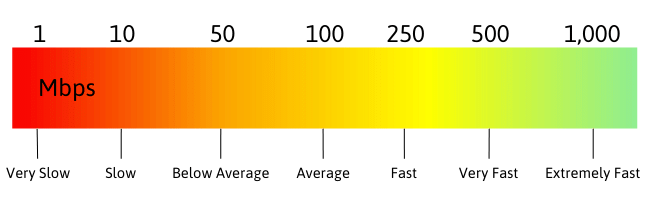
To find that out, we spent some time experimenting with different internet processes while constricting our speed to 40 Mbps. And the bottom line is that you can do most things, but not many times over.
Read on to find out exactly how fast 40 Mbps is and find out a few tips to go faster if you feel like you need to.
How Fast is 40 Mbps, Really?
40 Mbps is a fairly common internet plan but is usually at the bottom of the list of options. That’s because it’s quite a bit below the average speed for most parts of the world.
We crunched the numbers to find out the kinds of things you’d be able to do with a 40 Mbps speed. You can check out our findings below, but bear in mind that the reality might be lower than these figures.
That’s because there are a few variables: your proximity to the router and the number of background processes from other connected devices, for example.
- 8 HD Netflix streams
- 10 online gaming sessions (low bandwidth)
- 2 HD Zoom calls (based on 10 Mbps upload speed)
- 62 Spotify Premium streams
- 8 hours and 20 minutes to download Red Dead Redemption 2 (150 GB)
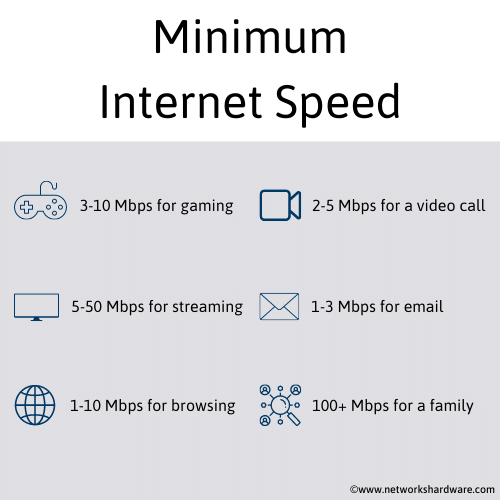
Movies and music on 40 Mbps
The world’s top streaming service, Netflix, demands a bandwidth of 25 Mbps to unlock its highest video quality, Ultra HD [1]. So at 40 Mbps, this would certainly be possible but only once.
If others in the house want to stream Netflix at the same time, they’ll need to settle for the regular HD quality which requires just 5 Mbps. In this quality, you’d technically be able to stream 8 movies simultaneously with 40 Mbps.
The numbers when it comes to music streaming are a lot higher, as you might expect. Audio only requires a much lower bandwidth. For Spotify Premium users, that bandwidth is 0.64 Mbps. At 40 Mbps, you’d be able to stream as many as 62 tracks at the same time!
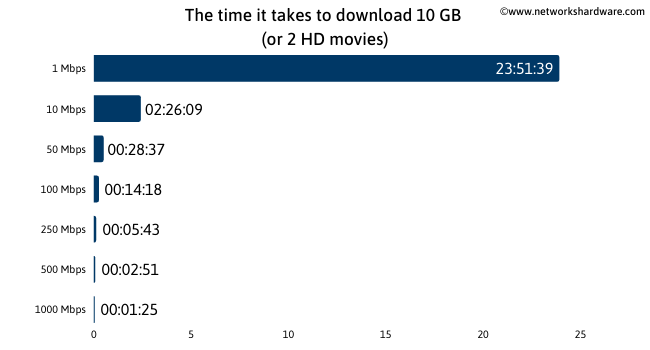
Video calls on 40 Mbps
For us to find out the potential of video calling at 40 Mbps, we’ll need to look at upload speed. You’ll be ‘uploading’ your own image and voice at the same time as ‘downloading’ those of the people you’re on the call with.
Upload speed is generally a lot lower than download speed on an internet plan – around one-tenth. But it also tends to never be much lower than 10 Mbps, so we’ll base our calculations on this number.
Zoom is one of the most popular video calling platforms right now and it requires an upload speed of 3.8 Mbps for its highest quality calls [2]. So you and another person could easily make an HD call at the same time with this network.
If you need to make more calls simultaneously, you’ll need to opt for the next quality down which requires just 1 Mbps.
Gaming on 40 Mbps
Upload speed comes back into play in the world of gaming as players’ actions in-game are uploaded in real-time. Generally, an upload speed of 1 Mbps will be enough for gamers, so you could enjoy 10 gaming sessions simultaneously at 40 Mbps (or 10 Mbps upload).
This does vary from game to game though. And for professional eSports, the demand is a lot higher. You could need an upload speed as high as 25 Mbps for certain gamers at this level.
There’s also the matter of latency to be considered here. Measured in ping, it refers to the response time of your network. The lower the latency, the less likely you are to experience lag in your gaming session.
Gaming is also the area in which we find some of the biggest files we ever have to download. Any gamers will know how annoying that can be! And at 40 Mbps, you’re going to need quite some patience. 40 Mbps doesn’t download large files very quickly at all!
The massive Red Dead Redemption 2 is a 150 GB download for PC, for example. At 40 Mbps, this would take a pretty draining 8 hours and 20 minutes to download.
40 Mbps vs Other Speeds
Let’s find out what a few other common internet speeds will look like in comparison to 40 Mbps.

10 Mbps – Not really enough for a single person
In some parts of the world, you’ll find an internet plan as low as 10 Mbps. It will usually be a great price, but at the cost of being very restrictive as to what you’ll actually be able to do with it.
At 10 Mbps, you’ll notice a substantial difference in the time it takes to open certain web pages, let alone Netflix streams and such. Ultra HD would be out of the question but you would still be able to stream in regular HD on one device.
It’s the downloading numbers that show just about bad 10 Mbps really is though. Downloading the 150 GB file of Red Dead Redemption 2 would take an almighty 33 hours and 20 minutes.
100 Mbps – Could serve a whole family
An internet plan of 100 Mbps should just about be enough to serve an average family. Technically, you’d be able to enjoy four Ultra HD streams simultaneously here plus more intense gaming sessions will be possible.
And speaking of gaming, the time it takes to download a large game file drops substantially at this speed. Red Dead Redemption 2 would take 3 hours and 20 minutes, a drop in the ocean by comparison.
500 Mbps – Plenty of speed for a small office
At 500 Mbps, things are starting to look a lot sweeter. Many of even the heaviest internet processes would be fine simultaneously at this speed with room left over to download some large files in good time.
If you didn’t have any other devices connected to the network and decided to download Red Dead Redemption 2, that would be achievable in an impressive time of just 40 minutes.
1000 Mbps – More than enough for most situations
If you’re in an area where a 1000 Mbps internet plan is available to subscribe to, then you’re in luck. ‘Gigabit’ internet plans, as they’re called, are unheard of in a lot of areas. But if you can get one, you shouldn’t have any trouble doing anything, really.
This kind of speed will be fast enough to satisfy a whole office full of people. It would have an upload speed of at least 100 Mbps, which means you could enjoy 26 simultaneous HD Zoom calls!
And then there’s the downloading, of course. Compared to the 33 hours and 20 minutes of 10 Mbps, 1000 Mbps would download Red Dead Redemption 2 in a flash – just 20 minutes, period.
How to Run a Speed Test at Home
Before we get into the troubleshooting side of things, we need to know how fast your internet speed actually is. That way, you’ll know if it’s reaching the cap of your plan or if another issue is at play.
To do that, head over to the Ookla speed test website. This is our favorite one to use as it looks great, it’s quick and completely free of charge. Plus, it provides extra important information such as your latency and your upload speed.
Guide to Improving Your Internet Speed
Got your results? Great, now it’s time to do something about them (if you feel like you need to).
Here are some of our top tips for improving your speed. You can find more in our ultimate internet speed guide.
Upgrade your internet plan
If you can’t remember what speed your internet plan is, reach out to your provider to find out. Your speed will never be faster than this, so compare it to your speed test result to find out if you’re in the right place.
If your plan isn’t fast enough, you could always enquire about getting a new one. Your internet provider is likely to have more levels of speed that they could upgrade you to and if they don’t, you can check in with other providers in your area.
Disconnect other devices on the network
Discrepancies between your internet plan and your actual speed can often be fixed by disconnecting other devices connected to the network.
Even if you’re not actively using the devices, they can still be using bandwidth by carrying out background processes. These can include updates or data syncing such as backups.
Try QoS
Perhaps an easier way to deal with the issue of other connected devices is something called QoS. Short for Quality of Service, this is a feature that comes with a lot of routers (although it’s better on some than others!).
QoS allows you to select a number of devices to get particular attention from the network. It throttles the bandwidth of other connected devices and as a result, your preferred devices will get faster speeds and lower latency.
Reset your router
Have you tried all these options and still find your speed being lower than it should be? Perhaps the router is at fault. Over time, routers can slow down because of all the processes they have to handle, and a great way to fix this is simply to turn it off and on again.
Make sure you wait at least 10 seconds before powering it on then run another speed test. Still no good? Try a full reset of the router by holding down the small reset button for 10 seconds. This will, however, reset all your network settings so be sure to redo them.
40 Mbps FAQ
Internet speeds raise a lot of questions. Here are some of the most common of them.
Is 40 Mbps an average speed?
The average download speed in the US right now is 150 Mbps [4], and it’s rising all the time. So no, 40 Mbps is not average there. It’s also lower than the average of the world which is 65 Mbps.
40 Mbps is average in a few countries such as Nepal, Uzbekistan, and Croatia.
Will my router be able to handle 40 Mbps?
We’d be very surprised if your router was what was constricting you to 40 Mbps. Any modern router will be able to handle Wi-Fi speeds a lot faster than this.
What’s the deal with Mbps?
You might remember a time when the most common measurement of internet speed was MB/s. That changed a few years back when the network providers decided that this didn’t look fast enough.
So they changed the unit of measurement to Mbps and multiplied the scale by 8 (1 MB/s = 8 Mbps) just so that the speeds would look quicker. That’s a bit sneaky if you ask us!
Final Thoughts on 40 Mbps
If you’re currently on 40 Mbps and living alone with no issues then that’s great! But if you ever find yourself wanting to carry out faster downloads or sharing the network with one or more other people, you might want to think about going a little faster.
And that might well be possible. In fact, in most parts of the world, it will be easy to go faster than 40 Mbps. So check out our top tips above for doing just that.
If it is your provider that’s causing you problems and you want to change (plus you’re based in the US), you can check out our provider’s guides right here.
