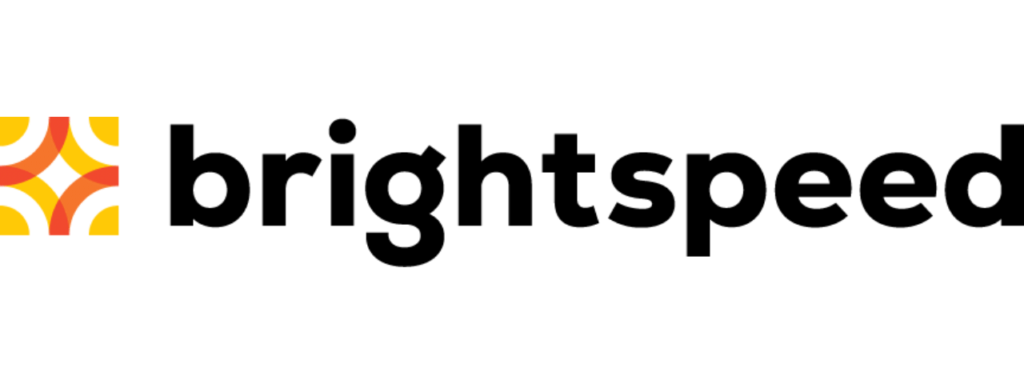Welcome along to our ultimate guide to all of Brightspeed’s services. I’ve been researching all about them to be able to bring you everything you need to know.
In this overall review, I’ll be discussing the following subjects regarding Brightspeed:
- The key pros and cons of the company
- The internet plans and prices
- The Home Voice landline plans
- Brightspeed’s TV recommendations
- Other fees you may have to pay
- Bundles and deals
- Availability in the US
- How to get started or ask further questions
Let’s go!
Pros & Cons of the Brightspeed Services
Here are the best and worst things about Brightspeed as a whole:
Pros
- Affordable internet and landline plans compared to the competition
- Good support for business customers
- No minimum contracts or data caps
- Hidden fees kept to a minimum
- Reliable customer support, 12 hours a day
- Available in 20 states
- Good fiber coverage
Cons
- No wireless or TV services
- Fastest possible internet speed is only 1 Gbps
- Very limited deals and no bundles
- DSL plans slow and expensive
Brightspeed Internet Plans and Pricing
Brightspeed’s internet comes in two forms: fiber and DSL. Here’s a quick overview of how the plans for both look [1].
| Internet Plan | Download Speed | Upload Speed | Price per month |
| Simply Unlimited | Up to 100 Mbps | Up to 12 Mbps | $50 |
| Fiber 200 | Up to 200 Mbps | Up to 200 Mbps | $30 |
| Fiber 500 | Up to 500 Mbps | Up to 500 Mbps | $50 |
| Fiber Gigabit | Up to 940 Mbps | Up to 940 Mbps | $70 |
*None of these prices include hidden fees or taxes. See later in this article for more information on these.
The Simply Unlimited plan is the DSL option and as you can see, it’s more expensive for the speed you get. In fact, it can be very slow for the price you pay. Here’s why.
Brightspeed Simply Unlimited
DSL internet is an older technology that is slowly being phased out in the US to be replaced by fiber. It’s more expensive to maintain and slower.
It’s available in more rural areas as fiber takes over the city. As such, there’s less competition in DSL areas, another reason it’s more expensive.
In the table above, I noted that Simply Unlimited can have a download speed of up to 100 Mbps. In fact, it might be a lot lower than this. Brightspeed will put you on one of the following speed caps.
| Download speed | Upload speed | Price per month |
| 20 Mbps | Up to 10 Mbps | $50 |
| 40 Mbps | Up to 10 Mbps | $50 |
| 60 Mbps | Up to 10 Mbps | $50 |
| 80 Mbps | Up to 10 Mbps | $50 |
| 100 Mbps | Up to 10 Mbps | $50 |
The speed you’re assigned is based on your location. Unfortunately, you’ll need to pay the same price no matter how fast your internet is. You can find out once and for all what speed you’ll get by visiting the Brightspeed website.
There are a few things about Brightspeed Simply Unlimited that we like though. Here are a couple of perks of the plans:
- No data cap: You won’t have to worry about how much data you use with Brightspeed. Some competitors assign data caps, particularly to their slower plans, but this is not the case here.
- No minimum contract: Many internet service providers will require you to sign up for a year contract, or sometimes even longer. But not Brightspeed. You can sign up for just a month then cancel if you want to.
Brightspeed Fiber
If you’re lucky, you’ll find yourself in an area where Brightspeed Fiber is available. I’ll show you which areas they are later, but let’s take a look at the plans first.
| Internet Plan | Download Speed | Upload Speed | Price per month |
| Fiber 200 | Up to 200 Mbps | Up to 200 Mbps | $30 |
| Fiber 500 | Up to 500 Mbps | Up to 500 Mbps | $50 |
| Fiber Gigabit | Up to 940 Mbps | Up to 940 Mbps | $70 |
In terms of price per Mbps, these plans are a lot more affordable than Simply Unlimited. That’s because there’s more competition and the technology is cheaper to maintain.
And that’s not the only thing that’s better about it. It also comes with bilateral download and upload speeds. You can upload files as quickly as you can download them with fiber! This is also good for gaming, video calling and more.
So which one should you go for? I recommend the 200 Mbps plan for most people. I recently concluded that 200 Mbps is enough for a large family. It would allow eight simultaneous 4K streams. And, it would let you download files lightning fast!
By the way, if you want to know more about Brightspeed’s internet services, you can check out this article.
Brightspeed Home Voice Plans and Pricing
The humble home phone may not be as popular as it used to be, but Brightspeed still offers a couple of plans. You can choose from either Basic or Unlimited. Here’s a look at how they line up.
| Plan | Price per month | Calls | Other features |
| Basic | $40 | Unlimited local minutes | None |
| Unlimited | $50 | Unlimited local and long distance minutes | See below |
These plans do not include taxes or hidden fees. Plus, the price may be different in different locations. We used a random address when we got our quotes.
You may have noticed that these plans are not available to view on the actual Brightspeed website. You’ll need to reach out to Brightspeed directly if you want to get a direct quote for your ZIP code.
I recommend the Unlimited plan to most people. It comes with a whole bunch of features, whereas Basic has none. Those features vary from area to area, but could consist of any combination of the following [2]:
- Call waiting: This feature allows users to accept a second incoming call by placing their current call on hold.
- Caller ID: Here, you’ll (sometimes) be able to see the name of a caller before you pick up the phone.
- Call waiting ID: This is a combination of the previous two features, where you’ll be able to see the ID of a second incoming caller while you’re already on a call.
- Voice mail: If you can’t get to the phone, a caller can leave a voice recorded message for you to listen to when you’re available. By combining it with caller ID, you’ll be able to call that person pack at the touch of a button if you like.
- 3-way calling: Instead of placing your initial call on hold with call waiting, it’s possible to actually add them to the call and speak to them both at the same time.
- Call rejection: Often referred to as call blocking, you’ll be able to block particular numbers from calling you if you wish. Spam callers can be added to a blocked list that will never be able to reach you.
- Call forwarding: Transfer any incoming calls to your cell phone or another landline phone in your home with this smart tool. This is particularly useful for businesses that can’t afford to miss out on any potential customer contact.
- Call return: At the touch of a button, you can call back the last number that tried to call you. This feature is often referred to as ‘automatic recall.’
- Anonymous call rejection: You’ll be able to block all calls that withheld their number using this feature, which is a great way to block out spam callers.
- Speed call: Assign a selection of numbers from your keypad to your favorite contacts so you can call them by pressing one or two keys instead of dialing their entire number each time.
- Busy redial: If the number you’re trying to call is busy, you can set up your phone to automatically call it back when it no longer is.
By the way, Brightspeed does offer some international calling plans. These will be personalized to your own needs, so you’ll need to reach out to Brightspeed to discuss them.
The international calling plans are only worth considering if you’re going to be doing a lot of international calling. For more irregular international callers, the Unlimited or Basic plans will be enough. They still offer pretty reasonable rates for international calling minutes.
For more information on any of the Brightspeed landline services, you can check out our guide to Brightspeed Home Voice.
Brightspeed & TV
There are no Brightspeed TV services as such, but you can purchase a couple of TV subscriptions through Brightspeed retailers.
You can find out all about this in our guide to Brightspeed TV. Let’s take a look at the highlights of both the Brightspeed TV offerings now though.
You’ll be able to add either DISH or DirecTV to your Brightspeed bill. But only if you order through select third party retailers. It’s not possible to save any money with bundling, but it will simplify your billing.
Here’s what both of these services have to offer.
DirecTV
AT&T’s DirecTV service comes with the following choices of plans:
| Plan | Max price per month(Stream/Satellite) | Number of Channels (Stream/Satellite) | What You Get |
| Entertainment | $69.99/$102 | 75+/165+ | All the best basic channels |
| Choice | $89.99/$124 | 105+/200+ | Entertainment plus loads of sports and more |
| Ultimate | $104.99/$154 | 140+/270+ | Choice plus movie channels |
| Premier | $149.99/$209 | 150+/340+ | Everything you could want, including HBO Max, SHOWTIME, STARZ etc. |
As you can see, it’s available in both streaming and satellite form. The former is more affordable and flexible but comes with less channels. It’s also only going to be worth going for if you have a home internet speed of at least 25 Mbps.
DirecTV Satellite requires you to sign up for a two year contract. And in the second year, the price increases. I think it’s only worth signing up for this product if you feel like you need all the local channels and/or if you don’t have fast internet at home.
DISH
DISH is a satellite only service that generally offers better value for money than DirecTV Satellite, although the channels are different. The plans are as follows:
| Plan | Price per month | Number of Channels | What You Get |
| America’s Top 120 | $79.99/mo | 190 | All the basic and local channels you need, including news |
| America’s Top 120 Plus | $94.99/mo | 190+ | The basic package with some additional sports channels |
| America’s Top 200 | $99.99/mo | 240+ | Top 120 with extra entertainment channels |
| America’s Top 250 | $109.99/mo | 290+ | All the sports, entertainment and movies you could want! |
The main issue with DISH is that you’ll need to sign up for three years. Make sure you’re not planning on moving home before you commit to this plan!
Extra Brightspeed Fees
I was quite pleased to see that the hidden fees with Brightspeed are lower than a lot of the competition. Some other internet providers, such as AT&T, will add a lot more to your bill than Brightspeed will.
Nonetheless, you will need to bear the following in mind [3].
- Equipment fees: Most Brightspeed internet customers will need to pay for their router, and modem if they end up with Simply Unlimited. This would cost $15 plus tax per month to lease. Or, you can buy it outright for $200 plus tax.
- Setup fees: You’ll likely need to pay a one time fee of $99 to get your internet or landline plan set up.
- Late fees: If you miss a payment, you could be charged a fee of $5, a percentage of the overdue amount, or both. To avoid this, you can set up Autopay on your account.
- Taxes and other state fees: Additional state fees and taxes vary from state to state. If you’re not sure what they’re going to be, you can speak to Brightspeed. They should never exceed more than $3 per month though.
By the way, you don’t have to buy or lease the hardware from Brightspeed. You can pick up your own router instead. I recommend some of the best routers on the market before in this article.
Are There Any Brightspeed Bundles or Other Deals?
Brightspeed focuses on keeping its plan prices and additional fees to a minimum. As a result, there aren’t many deals to take advantage of. And, there aren’t any ways to save money with bundles.
You may still want to look out for the following offerings though.
Free setup and router with Fiber Gigabit
At the time of writing, anyone who signs up for a Fiber Gigabit plan will be able to waive their router lease fee and activation fee. This could save you up to $299.
However, as we’re about to find out, Fiber Gigabit is very limited in its availability. Plus, it’s only really worth signing up for if you need the next level of speed. Most people will still save money overall by opting for the Fiber 200 plan, which is quite a bit cheaper.
We wrote about this deal and other ways to save money with Brightspeed in greater detail here.
Affordable Connectivity Program
This one isn’t actually a Brightspeed deal, but it’s definitely worth considering if you live in a low income household.
The Affordable Connectivity Program (ACP) is a federal grant for those living in homes earning less than 200% of the federal poverty guidelines. You’ll also be able to qualify if you participate in a particular federal program, such as Medicaid.
The program will allow you to receive $30 per month off your bill. This would mean you’d be able to get the Fiber 200 plan for free if you live in a Brightspeed Fiber area. If not, you’ll still be able to get a Simply Unlimited plan for only $20 per month.
You can find out more about the criteria for the program and how to apply through Brightspeed here.
Brightspeed’s Availability
In 2021, Brightspeed burst onto the scene then in 2022, they acquired their first land. In one move, they acquired 20 states from CenturyLink.
Those states now account for the entire coverage map of Brightspeed right now. They are:
| Alabama | Arkansas | Georgia | Illinois | Indiana |
| Kansas | Louisiana | Minnesota | Michigan | Mississippi |
| New Jersey | North Carolina | Ohio | Oklahoma | Pennsylvania |
| South Carolina | Tennessee | Texas | Virginia | Wisconsin |
You can see those states on a map here:
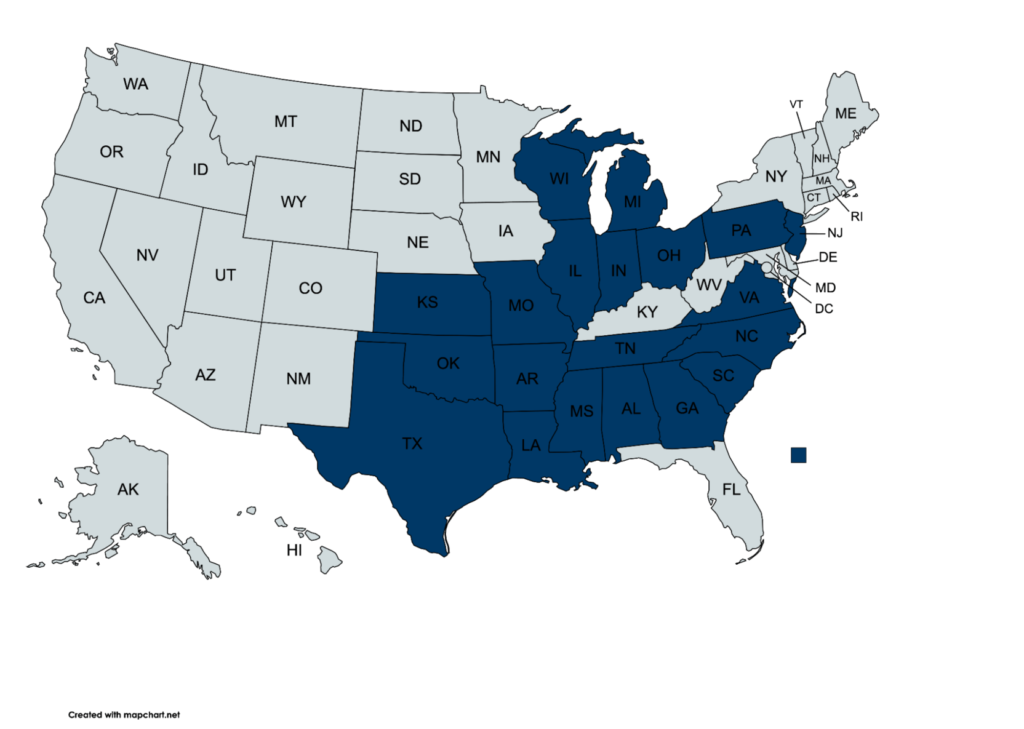
Not every inch of blue land will be able to get Brightspeed services though. Some of the more rural corners of those states will be unable to receive any Brightspeed services.
There is less availability still for Brightspeed Fiber. It accounts for roughly 30-35% of the Brightspeed coverage map and is likely to be found in cities instead of rural areas.
The Brightspeed Fiber Gigabit plan has even less availability. You’ll only be able to get that in a handful of cities at the time of writing.
In fact, Brightspeed’s fiber availability is actually quite a bit better than a lot of the competition in terms of percentage. And as you read this, they’ll be trying to increase that percentage as quickly as possible. It’s a time-consuming and expensive process though!
You can read about the Brightspeed availability in further detail here.
How to Sign Up For Brightspeed
Ready to get started with Brightspeed? How you do that depends on the service you’re interested in. For internet plans, it’s as easy as the following steps:
- Enter your address on the website: Head to the Brightspeed homepage and enter your address into the search bar. This will reveal all the internet plans available to you.
- Select your plan: Take the time to select the plan that’s right for you. Then, press it and proceed to the checkout.
- Complete your order: Now, it’s time to enter your personal information and payment details. Do this, then you’ll be good to complete your order.
If it’s a landline you’re after (or if you have any other questions for Brightspeed), you’ll need to speak to the customer support team directly. You can do that in either of these ways:
- Via live chat: Simply head to the support section of the Brightspeed website and hit the chat button in the bottom-right corner of the screen to speak via text message.
- Over the phone: You can call the number 833-692-7773 if you’d prefer to actually speak to somebody.
Either of these customer support methods will be available from 7am to 7pm CT. Just be aware that if you opt for the phone method, you might need to wait on hold for a while.
After you’ve completed either of these registration processes, Brightspeed will be in touch with you to discuss the next steps. This could be installation of any equipment or activation in another way.
Brightspeed Services FAQ
Want to know more about what Brightspeed has to offer? Here are some more important pieces of information.
What are the best Brightspeed plans for seniors?
For internet services, I recommend the Fiber 200 plan if you’re able to get it. Most seniors (or anyone, for that matter!) won’t need a speed faster than this.
For landline plans, the Unlimited plan is probably the better option. The extra features it comes loaded with make it better value for money in my eyes.
If it’s TV you’re after, DISH could be the best option. Satellite is a little easier to navigate and DISH offers better value for money in that department.
Which router should I get for Brightspeed?
For Fiber 200 plans, you’ll probably be fine with a budget router. I wrote about the best budget routers so that you can find one that’s best for you.
However, if you have a large home, you might be better off with a Mesh system. You can read my article on the best Mesh systems here.
Will I need any more equipment to get online?
If you get Brightspeed Fiber, all you need is a router. However, if you end up with Simply Unlimited, you’ll also need a modem as DSL requires this to get online.
We put together a guide to the best modems for Brightspeed should you need any advice in picking up a modem with them too.
Wrapping Up on Our Brightspeed Review
There’s no denying that Brightspeed is one of the best internet service providers out there right now. Even though there aren’t many deals and you can’t save any money with bundles, the value for money is generally very good.
Plus, you can get Brightspeed services in a lot of states. That’s pretty impressive considering the age of the company.
If you’re not in one of those states (or other land that Brightspeed covers), perhaps another provider can help you out. You can check out our ultimate providers directory here.