Cox Mobile is an MVNO that charges $45 monthly per line for unlimited data. And $15 for each GB a month per line for the by-the-gig data plan.
You can use up to 5 lines on this plan. This plan works best for households with 5 or fewer people who need an affordable mobile plan.
I want to find an American cellular service provider that offers the most value. Cox just released their mobile service, so I gathered a bunch of information surrounding this service.
Here’s what I’ll cover:
- Pros and cons
- What it is
- Coverage
- International calling
- Mobile Protection add-on
- Devices you can get
- How to get started
- Versus the competition
Let’s get started.
Cox Mobile Pros & Cons
Here are the pros and cons of Cox’s mobile service:
Pros:
- Reasonably priced unlimited data plan
- Access to over 4 million Wi-Fi hotspots
- No contract required
- Same coverage as Verizon
Cons:
- It only supports 8 Samsung phones
- Throttled speed after you pass a soft data cap
- Can’t bring your own device
Cox Mobile is still a new service. Thus, I’ll give them a bit of slack.
Disclaimer. Links to Cox’s mobile landing page may not work for many browsers. I only got it to work on the Brave browser. But I couldn’t get the links to work on Chrome or Firefox.
What Is Cox Mobile?
Cox Mobile is a mobile virtual network operator (MVNO). It uses Verizon’s cellular towers to provide 4G LTE and 5G coverage nationwide [1].
You can only get this service if you’re an existing Cox cable internet customer.
What is an MVNO?
It means that Cox is reselling services from a more prominent cellular provider. But for cheaper.
Cox loves their data cap “feature” and wants to add it to whatever residential service they can. Both mobile plans have a soft data cap. That doesn’t mean they’ll charge you data overage fees.
But they’ll lower your internet data speed.
Surpassing 20 gigabytes (GB) of data on your Unlimited plan will reduce your speeds to 1.5 Mbps download and 750 Kbps upload speeds. With these speeds, you could only open Netflix on your phone and stream a single 720p series.
I wouldn’t want any background tasks running (like automatic photo synching). Otherwise, you’ll likely notice buffering.
And Pay as you Gig plans. I have a question.
You pay for gigabyte data blocks on a mobile plan. Do you think that your speeds would decrease after buying more data?
Cox does. They punish you for buying 5.0 or more gigabytes of data. Once you reach this number of purchased gigs, you’ll only see 1.5 Mbps download, and 750 Kbps upload speeds.
A 20 GB soft data cap will give you under 8 hours of 1080p Full HD (FHD) video streaming [2]. Or 28 hours of 720p (HD).
A 5.0 GB soft cap will give you 7 hours of HD and 2 hours of FHD video streaming.
Optimize your data usage and stream everything in 720p video. This includes videos on Reddit, YouTube, Netflix, and other video hosting platforms.
Cox Mobile Features
Cox Mobile doesn’t offer special features other than affordability and Wi-Fi hotspots.
The ISP teamed up with Spectrum and Xfinity to offer millions of Wi-Fi hotspots around the U.S.
Speeds for these access points will vary.
You’ll want to use the Wi-Fi hotspot to save data on your cellular plans. This is important to bypass the soft data cap and allows you to potentially watch streaming services on faster internet.
Practice good cybersecurity hygiene when using these Wi-Fi hotspots. Every provider CLAIMS they’re secure. Probably secure enough to protect you from an amateur hacker.
But anyone who knows what they’re doing could penetrate your Wi-Fi. If you’re not careful.
Use protection (a virtual private network).
And don’t log into sensitive websites. Like banking websites.
Don’t forget to test your internet speeds. Because you’ll want to ensure the hotspots can handle your online activities. If you’re streaming 1080p content, ensure your Wi-Fi access point has at least 5.0 Mbps download speeds.
Regular internet browsing will demand 1.0 Mbps.
How Much Does Cox Mobile Cost?
Cox’s Unlimited mobile plan costs $45 per month for each line and has unlimited data. Pay As You Gig costs $15 a month for each line per 1 GB used.
These prices don’t include taxes or other fees.
You’ll need to pay $10 for the activation fee.
None of Cox’s pages show this fee, but I reached out to a customer service representative and received this response:
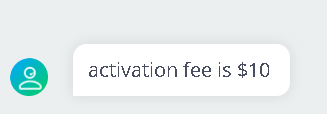
Cox’s mobile plans don’t have a hard data cap. A cap that would charge you when surpassing a data allowance. But there are other fees you should consider.
After interrogating their customer service to see if they have other hidden fees. I received the following response, “Nope!”
It doesn’t appear that Cox has hidden fees.
Cox Mobile 4G LTE & 5G Coverage
Cox Mobile is available in every state. But not in other U.S. territories (like Guam).
Here’s a Cox Mobile coverage map:
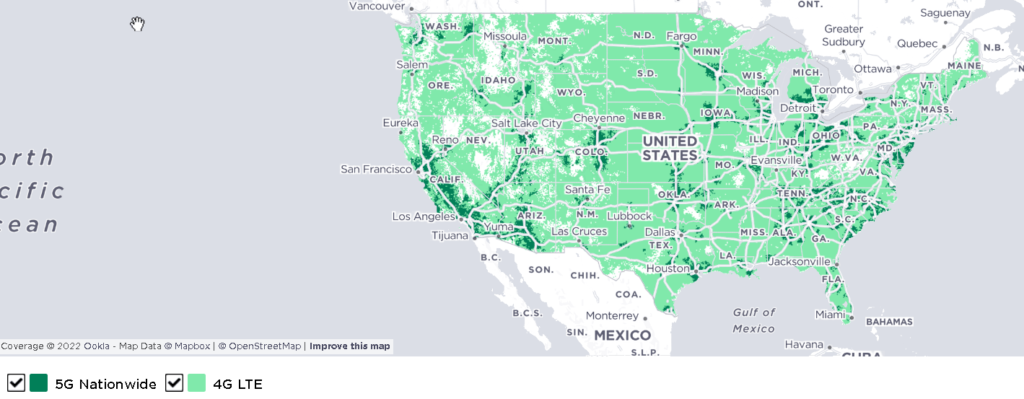
Hawaii and Alaska didn’t fit. So here they are:
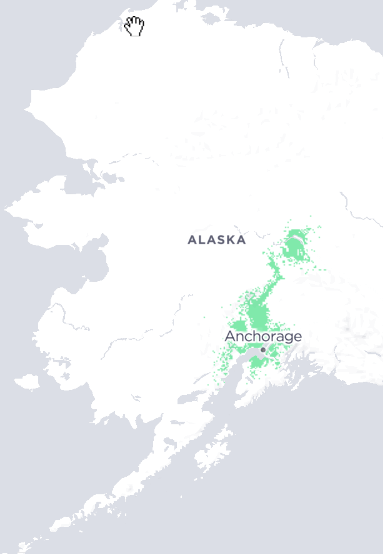
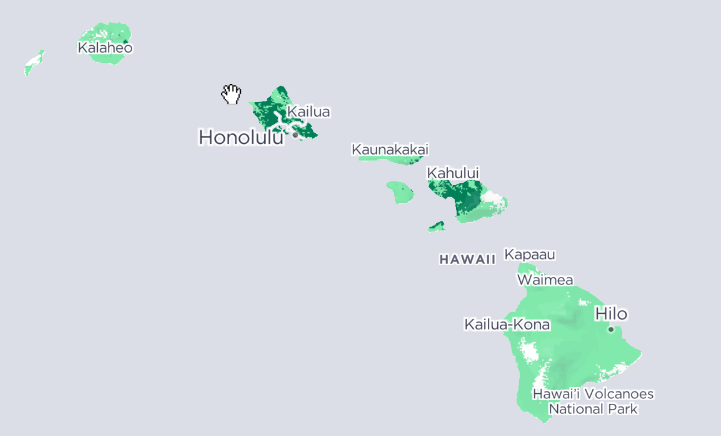
Since I can’t implant Cox’s coverage tool into this post, you’ll need to visit their site and input your ZIP code. From there, you can see Cox’s coverage quality around your area.
When entering your ZIP code, you’ll see something like this:
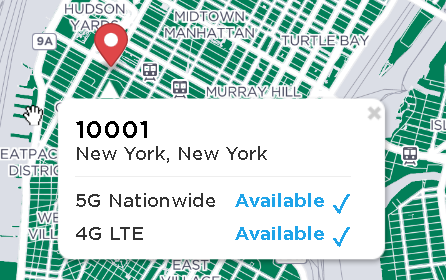
Since this is a new site, I’ve noticed many strangers on the internet had issues accessing this map’s link. Try entering the links in different browsers or incognito browser tabs.
I got it to work using the Brave browser. Couldn’t get it to work on Firefox or Chrome.
Where are Cox’s Wi-Fi hotspots available?
Everywhere.
You’ll need to use their hotspot finder tool and enter your ZIP code.
What if you want to make and receive calls outside the U.S.?
Cox International Calling Plans & Costs
Cox charges $45 monthly to call from the U.S. to more than 240 countries. Or you could pay $10 monthly to call Mexico and Canada from the United States.
Their international calling works best for anyone who wants to make unlimited calls outside the U.S. without paying by the minute. But don’t get this plan if you’re going to use it when traveling outside the U.S.
Add international service plans to your account by visiting a Cox store or using Cox’s live chat service.
You must first have a Cox Mobile plan before subscribing to either service.
Eventually, they’ll offer a Travel Day Pass. It’s going to provide 24-hour calling, texting, and data. That’s all the details Cox gives.
Cox Mobile Protection Phone Protection Add-on Overview
Cox offers 3 different protection plans for your phone. Benefits you’ll get from this service include:
- Technical support
- Unlimited photo and video cloud storage
- Loss or stolen device deductible
- Battery replacement: varies by tier
- Damage deductible: varies by tier
- Repair phone screens for only $29
- Phone malfunction repair fees: prices vary by tier
This add-on works best for anyone who frequently breaks their (Cox-supported) phones.
The pricing for different Cox Mobile Protection tiers is as follows:
| Benefits | Tier 1 | Tier 2 | Tier 3 |
| Price | $7.00/mo. | $12/mo. | $15/mo. |
| Loss/stolen deductible | $50 | $180 | $249 |
| Battery replacement | $29 | $99 | $99 |
| Phone Malfunction | $29 | $99 | $99 |
| Damage Deductible | $29 | $99 | $99 |
Cox Mobile protection plan features.
If you’re someone who frequently breaks your phone and doesn’t upgrade every year, I recommend just investing in a thick phone case. And a screen protector.
Ensure you keep an eye on your phone. For instance, don’t keep it in your back pocket. Where a pickpocket could snatch it.
Follow these tips, and you could avoid the need for this add-on.
Phones You Can Get With Cox
You can only get the following 7 phones with Cox Mobile [3]:
- Samsung Z Fold 4
- Samsung A03s
- Samsung A13
- Samsung S22
- Samsung A53 5G
- Samsung S22 5G Ultra
- Samsung Z Flip 4
- Samsung S22 5G
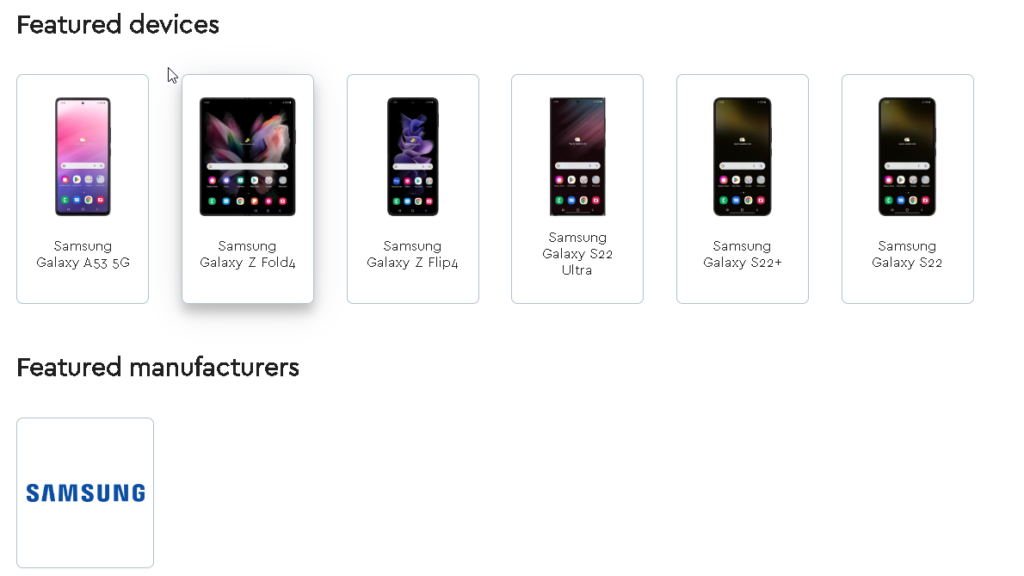
They’re still a new mobile provider, so hopefully they’ll add more phone support soon. If you use iPhones, or any cellular device not made by Samsung, run.
Run as fast as you can.
How To Get Started With Cox Mobile
Choose your Cox Mobile plan online, select your device (a new one), then order your Welcome Kit.
The Welcome Kit comes with your SIM card. Cox doesn’t specify whether you’ll get this within a day, like their self-installation kits for other services.
Once you receive your kit, open your browser on a computer and enter activate.mobile.cox.com into the address bar. You’ll need to log into your Cox account and follow the on-screen prompts.
After following these prompts, you’ll need to pick a phone number.
You can port an existing phone number or pick a new one. If you go with a new number, select from Cox’s options.
Porting a number from a previous carrier will require the following:
- Billing information from your previous carrier: account number, last 4 social security numbers, address, and your name
- An account in “good standing” with a previous provider
Cox WON’T port 900, 888, 800, or 500 numbers.
How long does it take to port a number?
Here’s Cox’s response:
“Activation times may vary when porting a phone number from another carrier.”
Once you have an active or ported phone number, test your service. Send a text to someone, call your mother, and set up your voicemail.
How to Set Up Voicemail With Cox Mobile
Follow these steps to set up your voicemail:
- Press “1” and hold until your call connects
- When you hear a voicemail greeting, press “#” to interrupt it
- Type the last 4 digits of your phone number
- Follow the prompts
You can now fool people into thinking they got a hold of you with a witty voicemail greeting.
Let’s see how Cox squares up against their competition.
Cox Mobile vs. Competing Cellular Plans
The following sections will compare Cox Mobile to other cellular service providers.
Cox Mobile vs. Verizon Wireless
Here’s where Verizon Wireless takes the crown:
- Much higher premium data soft cap
- Phone availability
- Complimentary perks like a free Google Play Pass (or Apple Arcade) subscription
Cox Mobile works better for these reasons:
- Affordability
- Contract-free
Cox Mobile works best for anyone who wants Verizon’s coverage but doesn’t want to pay a fortune for your cellular plan. And if you have 1 of the 8 Samsung phones Cox Mobile supports.
Verizon has more transparency regarding most information. This includes billing and countries you can call with their international plans. And they have significantly more perks.
Like 6 months of free Disney+ streaming.
Cox doesn’t have any of these features. They’re still a new player. So maybe they’ll offer something later.
Cox Mobile vs. Xfinity Mobile
Xfinity Mobile has more advantages in these areas:
- More affordable unlimited data plan
- More device options
You’ll want Cox Mobile for these reasons:
- Higher soft data cap
Cox Mobile works better because it has a 50 GB soft data cap on its unlimited data plan. Xfinity Mobile has a 20 GB cap. That means you could stream more 12 hours of HD video on Cox Mobile than its competitor.
You can only get Cox Mobile when subscribed to Cox internet. And you must have a Xfinity Internet plan to get Xfinity Mobile.
The only way you could determine the victor between these plans is to compare their internet services. Since this post is about a mobile provider, I won’t do that here.
Xfinity costs a bit less. And if you primarily use Xfinity WiFi hotspots, you won’t need to worry about their soft data cap.
Both providers use Verizon towers and offer the same coverage.
Cox Mobile vs. AT&T Mobile
AT&T wins in these areas:
- Free talk and text to over 200 countries
- Unlimited talk, text, and data in Canada and Mexico
Cox Mobile dominates in the following spots:
- Price
- Coverage
Cox Mobile wins in pricing for less than 3 lines and has more coverage in rural areas than AT&T.
That’s because they’re piggybacking off of Verizon’s towers.
A&T offers more affordable rates (up to $15 in savings) per line when you have 3 or more lines on your plan. It’s also a fantastic option for anyone visiting Mexico or Canada.
Or if you have someone in another country you want to call or text.
Cox Mobile vs. Mint Mobile
Here’s when you’ll want Mint Mobile:
- Free calling to Mexico and Canada
- More affordable
- More supported devices
Cox Mobile works better as an affordable provider in these areas:
- Better coverage in rural areas
Cox Mobile works best if you’re an existing Cox internet-only subscriber and want the best coverage in rural areas.
Mint Mobile is an MVNO that runs off T-Mobile towers. While T-Mobile offers faster 5G speeds, Verizon offers significantly more coverage [4].
Even if Cox Mobile costs an extra $15 a month, I’d say folks in rural areas would find that cost better than not having service with Mint Mobile.
But:
If you want free calling to Canada and Mexico, and aren’t frequently in rural spots, then you’ll want Mint Mobile.
FAQs: Cox Mobile
Here are frequently asked questions about Cox Mobile.
Can I Bring My Own Phone Into Cox Mobile?
You cannot bring your own device into Cox Mobile.
How Can I Keep Track of Mobile Data I Used With Cox?
Log into your Cox online account and navigate to ‘Data Usage.’ Or open your Cox Mobile app and find your Data Usage details on the home screen.
Does Cox Mobile Offer Any Discounts?
Cox Mobile services don’t have any existing discounts.
Wrapping Up
Cox Mobile is still a new service with plenty of imperfections to polish. A couple of areas I don’t like include having an extra add-on for calling Mexico and Canada. And that you HAVE to buy a new device to use their service.
If you have an existing Cox internet plan and are in the mood to upgrade your phone, you’ll want this plan. Try Cox Mobile today.
