A speed of 150 Mbps is fairly fast. It should be enough for most families in that it allows for six simultaneous Netflix Ultra HD streams, for example.
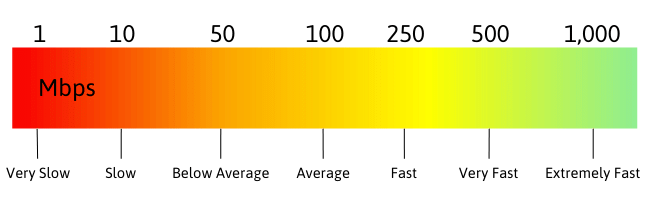
150 Mbps has the potential to offer great value for families. How did we come to that conclusion? By running some serious tests at this speed!
Stay tuned for our guide to 150 Mbps. We’ll be figuring out exactly what you can do with this speed and how to get there if you aren’t able to yet.
Let’s get started.
How Fast Really is 150 Mbps?
150 Mbps is pretty much the average speed in the US right now [1] and it’s one of the most common internet plans out there.
It is fairly quick. To show you exactly how quick, here’s a look at the sorts of things you’d be able to do with this speed in theory.
Note that the following stats are based on principle. In reality, it would be tricky to achieve these kinds of numbers due to certain limitations.
These include the use of Wi-Fi (and if so, how far away from the router you are), the power of the router itself, and background processes on devices to name a few.
Nonetheless, it will give you some scope as to the potential of 150 Mbps so that you can decide whether it’s the right internet plan for you or not.
- 6 Ultra HD Netflix streams
- 3 HD Zoom calls (based on 15 Mbps upload speed)
- 16 minutes and 40 seconds to download Red Dead Redemption 2 (150 GB)
- 243 Premium Spotify streams
- 5-7 gaming sessions
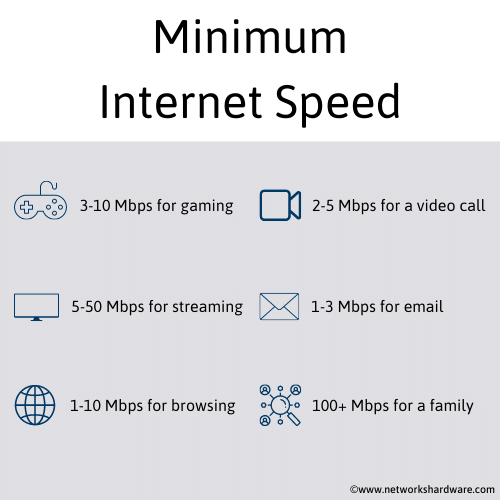
Gaming
The minimum requirement for a gaming session these days is 3 Mbps [2]. This would allow for as many as 50 gaming sessions at face value, but calculating the actual number is going to be a little more complicated than that.
For example, for more competitive gaming sessions, you’ll probably need a speed of at least 25 Mbps. And that’s not even considering your upload speed. Upload speeds tend to be restricted to around one tenth of your download speed in an internet plan and you’re going to need decent upload speed for a gaming session too.
Based on all this, it’s probably more likely that you’ll be able to get 5-7 gaming sessions as a casual user or one or two for pro gamers at 150 Mbps.
Another factor to consider here is something called latency. This refers to the speed of the response of your network. It’s measured in ‘ping’, and the maximum ping you’re really going to want is around 20ms.
The more devices connected to the network, the higher the latency. So this is something to consider if you’re planning on hosting multiple gaming sessions under the same network.
On top of the actual gaming sessions themselves, it’s important to consider downloading game files and updates. As any gamer will know, these can be some of the larger files you will ever have to download. So if you have a slow internet plan, this can be a real headache sometimes.
Take the example of Red Dead Redemption 2. It’s a massive 150 GB to download, yet with a speed of 150 Mbps it would take 16 minutes and 40 seconds. That’s fairly quick if you ask us!
Streaming
The industry standard movie and TV streaming service, Netflix, has a number of different video qualities. According to them, the minimum requirement for streaming in their highest quality, Ultra HD, is 25 Mbps [3].
Put that into 150 Mbps and you could technically stream 6 Ultra HD movies at the same time!
Even in rooms far away from the router, provided that its range is good enough, you should have no problem with multiple users streaming Netflix movies in the highest quality with this internet plan.
When it comes to streaming music alone, there’s a lot more potential as you might expect. Let’s take Spotify as an example. If you have Spotify Premium (meaning the quality of the audio is higher than the free subscription), you’ll need 0.64 Mbps per stream [3].
Based on that, you’d be able to stream 243 tracks at the same time at 350 Mbps. That’s a lot of music!
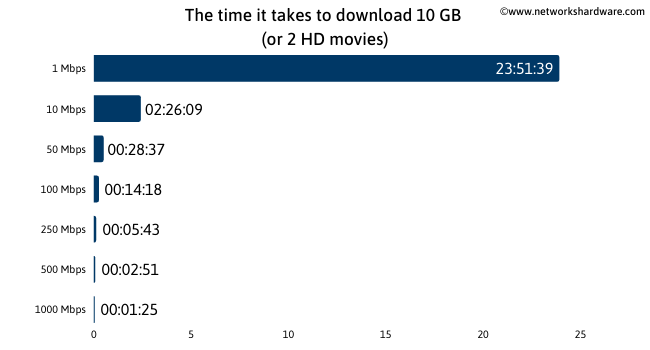
Video calls
Right now, one of the most popular video calling platforms is Zoom, so we’ll be using it to find out what kind of video calling you could be doing with 150 Mbps.
For this, we’ll need to take a closer look at upload speed. Because you’re sharing your own video back, your upload speed and download speed requirements are roughly the same. However because your upload speed is one tenth the size of your download speed on average, this is the number we need to consider.
A 150 Mbps download speed would have an upload speed of 15 Mbps on average. Zoom’s highest quality requires an upload speed of 3.8 Mbps [4]. So, there would be 3 HD Zoom calls simultaneously on the cards with this download speed.
150 Mbps vs Other Internet Plans
Now that we know the capabilities of 350 Mbps, it’s time to find out what a few other speeds can do in order to get a little more context on the matter.

50 Mbps Internet – Enough for one or two people at most
One of the most common internet plan caps you’ll see is 50 Mbps. It can be tempting to opt for it considering how much cheaper it is, but is it enough for you?
In general, we only recommend 50 Mbps to a home of one or two people. It’s enough for two Ultra HD Netflix streams if you disconnect all other devices from the network. But the chances are that you won’t do that.
So if you’re going to share the network, make sure you share it with someone that you can agree on what to watch with. Otherwise, you’re going to need to compromise on streaming quality.
The quickest possible time it would take to download Red Dead Redemption 2 would be 50 minutes. If you’re impatient when it comes to waiting to play your new game, you might want to go for a faster plan.
100 Mbps Internet – Pretty average, maybe enough for a family
Another common speed to see is 100 Mbps. You’d be stretching to be able to supply the internet to a family of four here. But if each member of that family is a heavy internet user, you’re going to run into some issues.
The max possible simultaneous Ultra HD streams here is four. But as we know, that might not be so possible in practice. Make sure you weigh up exactly what your family likes to do with the internet before you opt for this plan!
If everybody was to disconnect, you could download Red Dead Redemption in 25 minutes. That’s not so bad. You could watch an episode of something to pass the time. Just don’t stream it or your download is going to take longer…
500 Mbps Internet – Super fast and satisfactory for any user
Pretty much all usage problems will disappear once you hit this kind of territory. 500 Mbps is going to be more than enough for the vast majority of users. You could enjoy 13 HD Zoom calls at this kind of speed, for example.
With a router with enough range, 500 Mbps would even be faster enough to power an office full of people. And downloading is a walk in the park. Red Dead Redemption 2 will take just 5 minutes.
1000 Mbps Internet – Lightning fast!
It’s only in fairly recent history that we’ve begun to see the emergence of Gigabit internet plans: internet plans of 1000 Mbps or over. If you’re lucky enough to be living in an area that supports this kind of speed, you’ll be living the dream!
Of course, it’s going to cost more. But if you can justify the price, you’ll be able to do anything. Imagine being able to stream 40 Ultra HD movies at the same time!
Downloading Red Dead Redemption 2 will happen in the blink of an eye here. Two and a half minutes is all it would take. Compare that to the 50 minutes of 50 Mbps and you’ll get an idea of the difference in performance across the spectrum.
Internet Providers ~150 Mbps Plans
Since no internet provider offers 150 Mbps plans, here are a couple of 100 Mbps plans instead.
| Provider | Plan | Price* | Learn More |
| Xfinity | Performance | $39.99/mo. | Check availability |
| AT&T | Internet 100 | $55/mo. | Check availability |
| Verizon | 100/100 | $39.99/mo | Check availability |
| CenturyLink | Simply Unlimited Internet | $50/mo. | Check availability |
| Cox | Essential 100 | $49.99/mo. | Check availability |
Testing Your Download Speed
Before we move onto improving your internet speed, it’s worth doing a quick download speed test to find out where you’re at. Our favorite is the Ookla one. You can run it in just a few seconds, completely free of charge, whenever you want. So go ahead and do that now!
How to Improve Your Internet Speed at Home
If you’re striving to achieve a 150 Mbps download speed (or if you have it but want to go faster), here are a few tips to help you do that. If you get to the end of these tips and still feel like you need to make more progress, you can check out our more extensive guide to boosting your internet speed here.
Upgrade your internet plan
Your internet speed will only be as fast as the cap that your internet service provider has set you. If you’re not familiar with your internet plan, reach out to them. And if it’s not enough, see if they can upgrade you to a faster one.
If they can’t, all hope is not lost. You can always reach out to other providers in your area to see if one of them is able to offer you a faster plan.
Disconnect other devices
If your speed test is showing a speed that’s lower than your internet plan cap, a little more troubleshooting needs to be carried out. First things first, disconnect every other device on the network.
You never know when a device is carrying out some background processes such as the syncing of data or an update. These things happen all the time on all kinds of devices without us even knowing about it for the most part!
Reposition your router
Your internet issue might be something as simple as the position of your router. Try moving it away from any obstacles or perhaps closer to the area in which you use the internet the most. You may well find that this gives you a boost of speed.
Try a wired connection
If Wi-Fi is causing you issues, you could always try removing it from the equation altogether. Most routers have an Ethernet port on them for wired connections. If your device has an Ethernet port, you can just plug right in to guarantee faster speeds.
Some devices that do not have Ethernet ports will allow you to plug in with an adapter, by the way.
Turn the router off and on
A simple router reset may be all you need. Over time, some routers can get a little ‘confused’ by all the processes that they have to handle. So just power the router off for 30 seconds then switch it back on again. That could be the kickstart it needs.
150 Mbps FAQ
Got questions about internet speeds? You could find the answers below!
Will any router handle 150 Mbps?
Pretty much every modern router will be able to handle this kind of download speed. But if you have a really old router that’s struggling, it might be about time to upgrade. Check out our guide to the best routers to find one that will give you what you need.
Is it just a router that I need?
If you have fiber broadband, just plug right in and you’ll be good to go. But if you have cable, you’ll also need a modem in most cases (unless your router is a modem/router combo). Need some help with finding one? Check out the best modems.
Why do we use Mbps instead of MB/s?
A few years back, MB/s was the standard. But then all of a sudden, the ISPs decided that it didn’t look good enough. So they changed the scale and the measurement. 1 MB/s is 8 Mbps. it’s as simple as that, even if it does seem a bit silly.
More on that here.
Last Thoughts on 150 Mbps
If you’re eyeing up 150 Mbps, it could be plenty for you but it does depend on how many people you want to share the network with and what you’re all going to be doing on that network. According to our analysis, 150 Mbps will be enough for 3 or 4 people, no matter what kind of internet activity they get up to.
The next thing to think about is range. Is your router reaching the far corners of your home? If not, you might want to look into a little something called Mesh.
