This is a review of the best compatible routers for Comcast Xfinity.

Having reviewed many routers over the past few months, I’m confident I’ve found the best ones for Xfinity customers looking to upgrade.
The top of the list right now has to be the TP-Link Archer AX73. It’s fast, packed with features and general good value.
TP-Link Archer AX73
Best Overall
- Recommend for: Ultrafast or slower (1000 Mbps)
- Tested max speed: 827.85 Mbps
- Approximate range: 100-110 ft
- Wireless standard: Wi-Fi 6
- Warranty: Limited lifetime
There are faster routers, cheaper routers and routers with more range though. That’s why I’ve picked seven great options.
Check them out!
- Best Overal: TP-Link Archer AX73(Wi-Fi 6 Router – Needs a Separate Cable Modem)
- Best Budget Option: TP-Link Archer A8(Wi-Fi 5 Router – Needs a Separate Cable Modem)
- Premium Option: Netgear RAXE500(Wi-Fi 6E Router – Needs a Separate Cable Modem)
- Best Mesh Wi-Fi: ASUS ZenWiFi AX AX6600(Mesh Wi-Fi 6 – Needs a Separate Cable Modem)
- Budget Mesh: TP-Link Deco S4(Mesh Wi-Fi 5 – Needs a Separate Cable Modem)
- Best for Gaming: ASUS RT-AX3000(Wi-Fi 6 Router – Needs a Separate Cable Modem)
- Best Value: Netgear C7800(Modem/Router Combo)
- Best Budget Option: Motorola MG7700(Modem/Router Combo)
- Premium Option: Motorola MG8725(Modem/Router Combo)
Top 9 Routers For Comcast Xfinity
| IMAGE | PRODUCT | |
|---|---|---|
| Best Overall 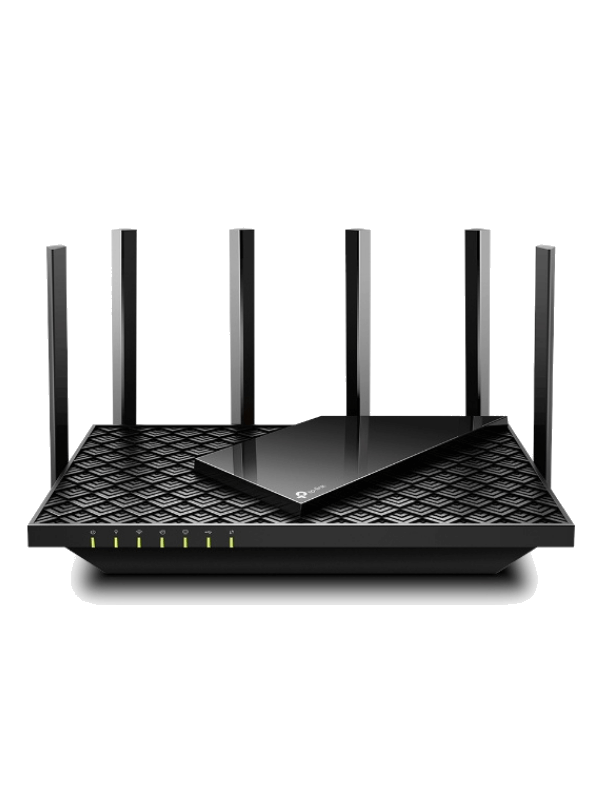 | TP-Link Archer AX73
| VIEW LATEST PRICE → |
| Best For Budgets  | TP-Link Archer A8
| VIEW LATEST PRICE → |
| Premium Option  | Netgear RAXE500
| VIEW LATEST PRICE → |
| Best Mesh System  | ASUS ZenWiFi AX AX6600
| VIEW LATEST PRICE → |
| Best Budget Mesh  | TP-Link Deco S4
| VIEW LATEST PRICE → |
| Best for Gaming  | ASUS RT-AX3000
| VIEW LATEST PRICE → |
| Best Value 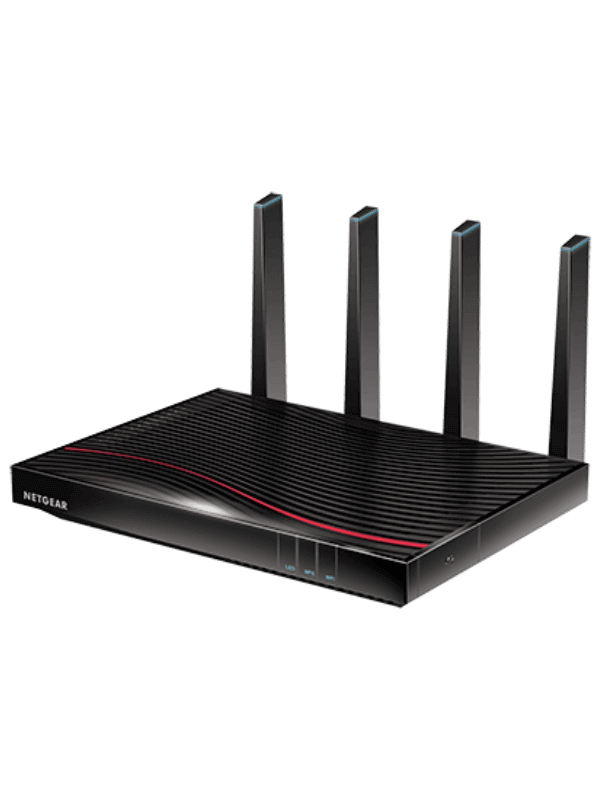 | Netgear C7800
| VIEW LATEST PRICE → |
|
Best Budget Modem/Router  | Motorola MG7700
| VIEW LATEST PRICE → |
| Best Premium Modem/Router 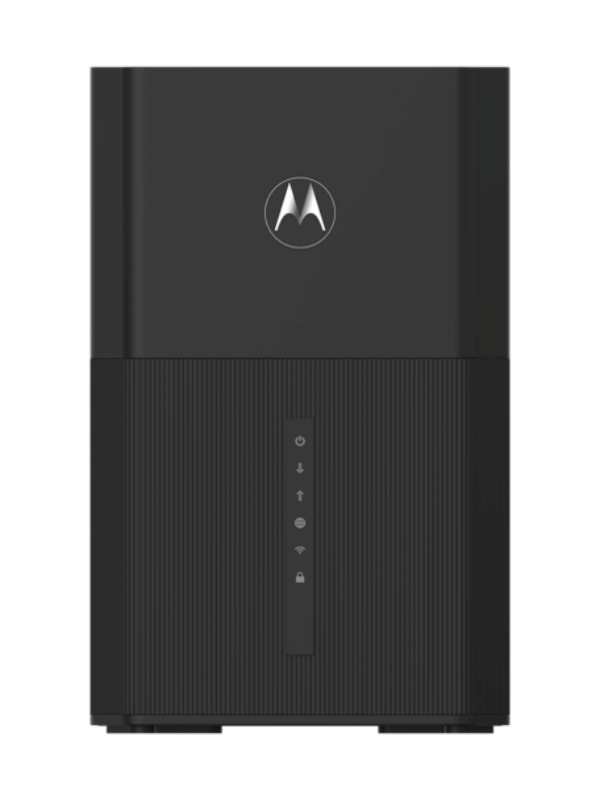 | Motorola MG8725
| VIEW LATEST PRICE → |
9 Best Routers For Comcast Xfinity
Now it’s time for a review of each of those seven.
#1 Best Overall Router – TP-Link Archer AX73
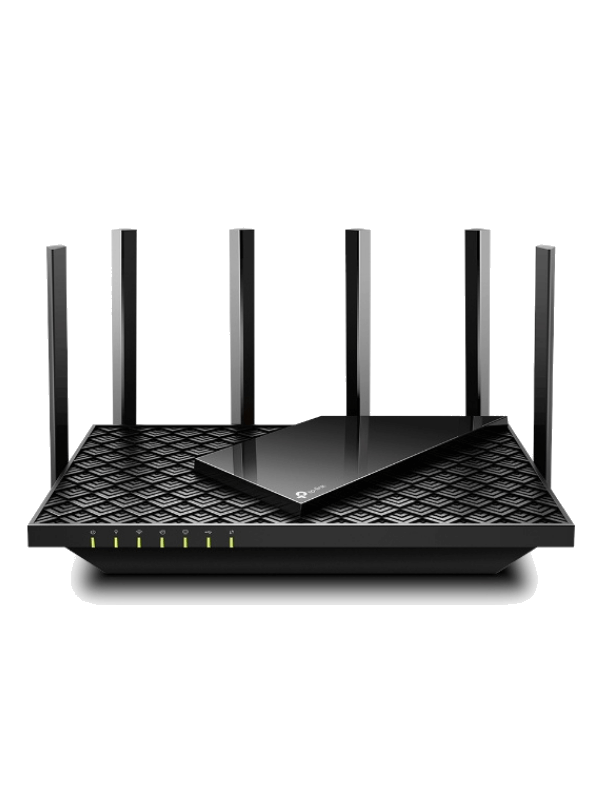
- Recommend for: Ultrafast or slower (1000 Mbps)
- Tested max speed: 827.85 Mbps
- Approximate range: 100-110 ft
- Wireless standard: Wi-Fi 6
- Warranty: Limited lifetime
Pros
- Fantastic top speed
- Very wide range
- Lots of features
- Lifetime warranty
Cons
- No multigig port
Xfinity customers looking for great speeds, wide range and tons of great features (the whole package!) without having to spend a fortune are going to like the sound of the TP-Link Archer AX73.
We ran a speed test on this router from 5 ft away with a Wi-Fi 6 device. The result was a very impressive 827.85 Mbps. That’s going to be enough speed for a large household or even a medium-sized business.
This speed also makes it a suitable option for those on any of the Xfinity plans up to Superfast (800 Mbps). It would also be a reasonable option for Ultrafast (1000 Mbps) customers as well.
The AX73 won’t be the most appropriate router for the likes of the Gigabit Extra (1200 Mbps) plan onwards due to the fact that it doesn’t have a multigig port. But this is just about the only real downside of what is overall an excellent router.
This router also has a very good range. Our testing revealed that it would hold onto a connection as far as 100-110 ft away. In terms of organic range, that’s about as good as it gets. It’s enough for a medium or even large home.
If you want to go further, you can add Mesh satellites to the network thanks to OneMesh, TP-Link’s Mesh compatibility function.
The Archer AX73 is also packed with some of the best features on the router market in other ways. It has strong parental controls, good QoS (allowing you to set priority devices on the network for extra speed) and a great app to control everything on.
The price? A little high, as you might expect for something of this quality. But you more than get what you pay for. It’ll be a perfect choice for anyone with plans up to Xfinity Ultrafast.
#2 Best For Budgets – TP-Link Archer A8

- Recommend for: Fast or slower (400 Mbps)
- Tested max speed: 492.69 Mbps
- Approximate range: 80-90 ft
- Wireless standard: Wi-Fi 5
- Warranty: Limited lifetime
Pros
- Good speed for the price
- OneMesh
- Reasonable range
Cons
- Limited QoS and parental controls
You can save a lot of money on the Xfinity Connect (75 Mbps), Connect More (200 Mbps) and Fast (400 MBps) plans by opting for the TP-Link Archer A8.
This is a Wi-Fi 5 router. As a result, it’s not as quick as some routers but it is a lot more affordable.
And for a Wi-Fi 5 router, it’s actually really quick. We still managed to record a speed of 492.69 Mbps, a speed that beats a lot of the competition in terms of its price bracket.
That range isn’t bad either. We’ve judged it to be around 80-90 ft which will still be enough speed for a medium-size home.
As is the case with most budget routers, the features of the A8 are quite limited. It still has QoS and parental controls, but they’re limited to their most basic functions.
However, there is one standout feature which surprised us. The A8 is primed with OneMesh, which means you can add Mesh satellites to your network should you decide you need a little more range.
So there isn’t really much to complain about with the A8. It’s super cheap and offers more than enough speed for three of the Xfinity plans.
#3 Best For the Fastest Plans – Netgear Nighthawk RAXE500

- Recommend for: Gigabit Extra or less (1200 Mbps)
- Tested max speed: 1203.59 Mbps
- Approximate range: 100-110 ft
- Wireless standard: Wi-Fi 6e
- Warranty: One year
Pros
- Max out Gigabit Extra (1200 Mbps) on Wi-Fi
- Great range
- Offers Mesh support
Cons
- Wi-Fi 6e device compatibility limited
- Expensive
- Poor features
Have you got yourself a faster Xfinity plan? If that’s the case and budget isn’t much of an issue for you then avert your attention to the Netgear Nighthawk RAXE500. It’s one of the fastest Wi-Fi routers on the market right now.
It’s so fast, in fact, that it’s the only router we tested with a speed faster than the Xfinity Gigabit Extra speed cap (1200 Mbps). The exact top speed we managed to achieve with it was 1203.59 Mbps, which is pretty immense.
The reason for this next level of speed is a new Wi-Fi protocol called Wi-Fi 6e. It was only released in 2021, but the downside of that is that the device compatibility for it is still quite low. There are only a handful of smartphones, for example, e.g. Google Pixel 6.
If you have an even faster Xfinity plan, such as Gigabit X2 (2000 Mbps), the Nighthawk could still work for you. This is because it has a multigig port, allowing for speeds of up to 2.5 Gbps over a wired connection.
RAXE500 is going to be a fitting option for those in large homes or offices too. Not only is its organic range very strong at around 100-110 ft, it offers Mesh support.
If you want advanced parental controls and antivirus, you’re going to need to pay for it after a year. The RAXE500 comes with Netgear Armor (a bundle of both tools) free for a year but after this it’s going to be a fairly pricey annual subscription.
And weirdly, there’s no QoS at all. You won’t be able to select any priority devices on the network with this router.
Other than the features and the high price, the RAXE500 is a fantastic option for those with very fast Xfinity plans.
#4 Best Mesh System – ASUS ZenWiFi AX AX6600

- Recommend for: Ultrafast or less (1000 Mbps)
- Tested max speed: 836.45 Mbps
- Approximate range: 100 ft per satellite
- Wireless standard: Wi-Fi 6
- Warranty: Two years
Pros
- Backhaul band means improved satellite communication
- Fast Mesh system
- Great features
Cons
- Slightly pricey
Perhaps the ultimate option for Xfinity customers with plans up to Ultrafast living in homes of over 3000 sq ft in size is the ASUS ZenWiFi AX AX6600.
This thing is fast. It managed to get a speed of 836.45 Mbps in our test, putting it up there with the Mesh systems.
It manages to stay fast even when a lot of satellites are connected to it as well, and that’s partially down to a second 5 GHz band. This is used as a ‘backhaul’ band with the sole purpose of relieving bandwidth to get better speeds from satellite to satellite.
And the range of each of them is pretty good. You’ll be able to get a connection when around 100 ft away from the router.
The backhaul band can also be used to connect up smart devices. It effectively makes the 5 GHz band twice as wide in terms of its bandwidth, improving speeds with multiple devices connected./
The AX6600 impressed us with its features as well, which is often the case with ASUS devices. Firstly, there’s AiProtection Pro which is the awesome ASUS bundle of parental controls and antivirus.
There’s also Adaptive QoS which lets you assign profiles to your devices to maximize their performance for gaming etc.
It’s not the cheapest hardware in the world but I do feel that you get what you pay for from it. Plus, it is actually cheaper than some other Mesh systems with similar levels of performance.
I love the AX6600 for those larger homes and faster plans!
#5 Best Budget Mesh System – TP-Link Deco S4

- Recommend for: Fast or less (400 Mbps)
- Tested max speed: 317.27 Mbps
- Approximate range: 80 ft per satellite
- Wireless standard: Wi-Fi 5
- Warranty: Two years
Pros
- Cheap entry to Mesh
- Fair features for the price
- Good setup
Cons
- Not particularly quick
Those with large homes and Xfinity plans up to Fast (400 Mbps) should definitely take a look at the TP-Link Deco S4.
This is one of the most affordable Mesh systems out there which makes it a great option for those on a budget as well.
This is a Wi-Fi 5 Mesh system, which helps the price but means you won’t get as fast speeds. The top speed we managed to record with it was 317.27 Mbps.
That’d still be enough for a family, but you might want something faster if you have an Xfinity plan faster than Fast (400 Mbps).
The range of each satellite is pretty good at around 80 ft. This is enough for a medium home in itself, and means that you won’t need to buy too many satellites if you want to cover a larger space.
Deco S4 has parental controls which is good to see. It also has QoS, which means you can set priority devices for more speed. It achieves this by throttling the bandwidth of other connected devices.
The QoS isn’t the best in the world but it’s still good to see a budget piece of kit that has it. Plus, it’s easy to set up.
Being able to get a Mesh system this affordable is pretty awesome. It makes the Deco S4 a worthy contender if your Xfinity plan isn’t so fast.
#6 Best For Gaming – ASUS RT-AX3000

- Recommend for: Ultrafast or less
- Tested max speed: 889.41 Mbps
- Approximate range: 80-85 ft
- Wireless standard: Wi-Fi 6
- Warranty: Two years
Pros
- Really fast for a good price
- Free AiProtection Pro
- Features Adaptive QoS
Cons
- Narrow range
Another great value for money router I recommend is the ASUS RT-AX3000.
It’s really fast. We managed to achieve a speed of 889.41 Mbps in our test. This makes it suitable for anything up to the Xfinity Ultrafast (1000 Mbps) plan.
And it’s packed with great features. AiProtection Pro comes free for life, so you’ll get some of the best parental controls and antivirus out there for no extra cost.
It also comes with Adaptive QoS. You can select priority devices and even assign profiles to them, such as gaming, meaning the network sets them up particularly for the function.
We do have one criticism of the RT-AX3000 and that is that the range isn’t so good. It tops out at around 80-85 ft, meaning it’s beaten in this area by a lot of cheaper routers. It’s about enough for a medium-sized home, but think twice if you have a large house.
That being said, you can get around this by using AiMesh, ASUS’s Mesh function.
So, this is a brilliant alternative to the TP-Link Archer AX73 and for a similar price.
#7 Best Modem/Router Combo – Netgear C7800
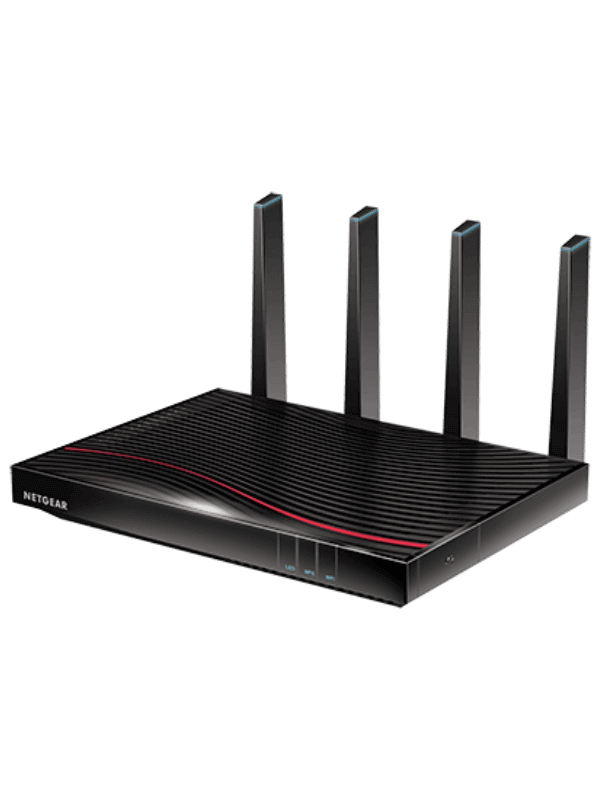
- Recommend for: Fast or less (400 Mbps)
- Tested max speed: 513.64 Mbps
- Approximate range: 80-90 ft
- Wireless standard: Wi-Fi 5
- DOCSIS: 3.1
- Warranty: One year
Pros
- Easier to set up
- Good speed for gateway
- Reasonable range
Cons
- A bit pricey
Note, only get a modem/router combo if you have cable internet.
If you want to save the hassle of having to pick up a modem and router separately, you can combine the two with a combination device, otherwise known as a gateway. And our top pick for those is the Netgear C7800.
For a modem/router combo, it’s pretty quick with a max recorded speed of 513.64 Mbps. That makes it a suitable option for anyone with the Xfinity plans up to Fast (400 Mbps).
And that’s even with this gateway using Wi-Fi 5 instead of Wi-Fi 6. This gateway isn’t using the latest Wi-Fi technology which helps keep the price down.
Plus, it features the latest gateway technology of DOCSIS 3.1 instead of DOCSIS 3.0. This is the newest standard for modems, and means the modem will be faster and more future-proof.
Its range is around 80-90 ft which again, which is enough for a medium or slightly larger home. You won’t be able to add any Mesh hardware to it though.
Unfortunately, there’s no QoS either but this is often the case with gateway devices. This means you won’t be able to set priority devices in order to get better speed from them.
On the bright side, there are parental controls available even if their scope is quite limited.
So, this is definitely our favorite gateway overall and is a good option for Xfinity customers.
#8 Best Budget Modem/Router – Motorola MG7700

- Recommend for: Fast or less (400 Mbps)
- Tested max speed: 441.28 Mbps
- Approximate range: 80-90 ft
- Wireless standard: Wi-Fi 5
- DOCSIS: 3.0
- Warranty: Two years
Pros
- Good budget modem/router combo
- Fair range
- Good setup
Cons
- Older protocols
Note, only get a modem/router combo if you have cable internet.
Save a little money and keep your life easier on the Xfinity Fast (400 Mbps) plan or anything slower by using the Motorola MG7700.
This is our budget gateway pick and it really is quite a bit more affordable. However, it’s still expensive compared to just buying a router on its own. You won’t have to buy a modem, of course…
The main reasons this device is cheaper are that it’s Wi-Fi 5 and DOCSIS 3.0 24×8 only. These are older technologies. Even though it performs okay with these, you won’t be as future proofed with this device.
DOCSIS 3.0 is the penultimate modem standard. It’s not quite as efficient as the new standard, DOCSIS 3.1. This means it won’t be quite as quick.
But the speed is still okay. We could still get a recorded speed of 441.28 Mbps from it. And, it has a range of 80-90 ft, around the same as our top gateway pick overall. That’ll be enough for a medium-sized home.
The features are lacking a lot as well. You won’t find QoS or anything like that on this router, another reason it comes in cheaper.
But if it’s pure ease of use and money-saving you’re looking for, this might be your best bet.
#9 Best Premium Modem/Router – Motorola MG8725
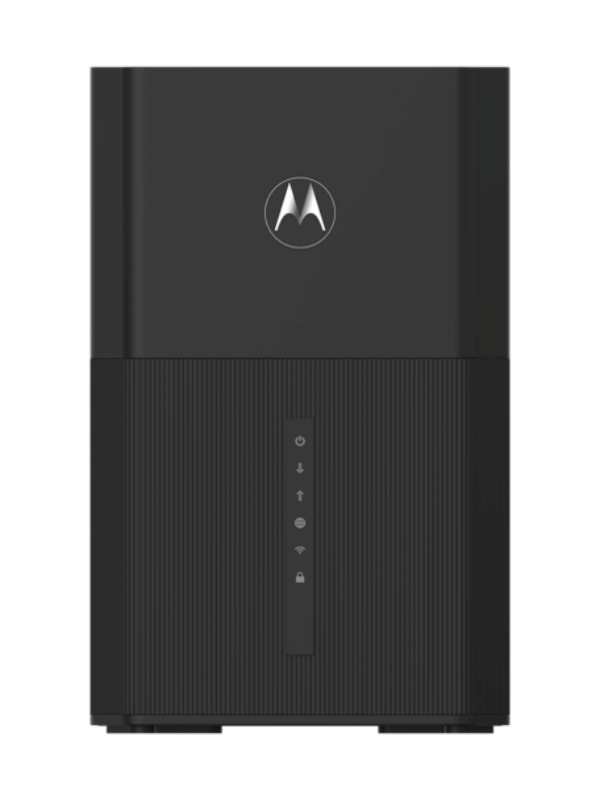
- Recommend for: Any Xfinity cable plan
- Tested max speed: 800+ Mbps
- Approximate range: 90-100 ft
- Wireless standard: Wi-Fi 6
- DOCSIS: 3.1
- Warranty: Two years
Pros
- Very fast gateway
- Wider range
- Easy setup
Cons
- Very pricey
Note, only get a modem/router combo if you have cable internet.
If you’re willing to splash the cash in order to save hassle but still get good performance with a gateway, try the Motorola MG8725.
For a modem/router, this thing is fast. It clocked in at a top speed of over 800 Mbps for us, making it one of the fattest gateways out there.
That’s more than enough speed for a large family and it’s one of the only gateways that would be suitable for any Xfinity plan. That’s because it’s just about the fastest one out there!
This is partially down to the combined DOCSIS 3.1 and Wi-Fi 6 technologies. This gateway is very up to date in that respect. These are two of the latest Wi-Fi and modem standards and that means you’ll get some of the best speeds.
You’ll also get a better range from it with around 90-100 ft available. Again, this is very good for a modem and router combo device. This is enough range for a larger home.
You’re going to need to pay for it though. The MG8725 is far from cheap. But, you do get QoS and parental controls for the price as well even if they are a bit limited in their functionality.
The MG8725 is a very strong option for those with large homes and any Xfinity plans who don’t want to mess around buying a separate modem. But only if price is not a problem.
Xfinity Router Buying Guide
To help you make the right call, I’ve put together this guide to selecting the right router for your Xfinity upgrade.
Is it fast enough for my plan?
Firstly, let’s take a quick look at the current plan lineup from Xfinity, using the central region prices as an example:
| Internet Plan | Speed (D/U) | Required DOCSIS | Required Channels | Recommended Minimum Wi-Fi Standard |
| Connect | 75 Mbps | 3.0 or 3.1 | 16×4 or more | Wi-Fi 5 or 6 |
| Connect More | 200 Mbps | 3.0 or 3.1 | 16×4 or more | Wi-Fi 5 or 6 |
| Fast | 400 Mbps | 3.0 or 3.1 | 16×4 or more | Wi-Fi 5 or 6 |
| Superfast | 800 Mbps | 3.0 or 3.1 | 24×8 or more | Wi-Fi 6 |
| Ultrafast | 1000 Mbps | 3.1 | N/A | Wi-Fi 6 or 6e |
| Gigabit Extra | 1200 Mbps | 3.1 | N/A | Wi-Fi 6 or 6e |
| Gigabit X2 | 2000 Mbps | 3.1 | N/A | Wi-Fi 6e |
| Gigabit Pro | 6000 Mbps | 3.1 | N/A | Wi-Fi 6e |
Of course, it’s not going to be possible to max out the speed of Gigabit Pro on Wi-Fi. For that, you’re going to want a multi-gig port on your router to get high speed using a wired connection.
But other than that, you’re probably going to want to buy a router that can handle the top speed of your Xfinity plan. And at the same time, it’s not worth buying a superfast router if you’re only on one of the slower plans.
Wi-Fi 5 or Wi-Fi 6 or Wi-Fi 6e?
Wi-Fi 5 is a great option for those on plans of up to Xfinity Fast (400 Mbps). Wi-Fi 6 will be better for faster plans (like Ultrafast at 1000 Mbps) yet the latest technology, Wi-Fi 6e, goes even faster still (it can suit Gigabit Extra at 1200 Mbps with ease).
The oldest technology you’ll find in most routers these days is Wi-Fi 5. And, it’s the slowest. But it’s also the cheapest!
Wi-Fi 6 is more expensive but a lot faster whereas Wi-Fi 6e is very expensive and limited in the number of devices it’s compatible with. You won’t be able to use Wi-Fi 6e with your iPhone, for example. It’s only available on a handful of smartphones like the Google Pixel 6.
There’s more to it though, and you can find out in this article which compares Wi-Fi 5 and Wi-Fi 6.
Wi-Fi 5 Benefits
- Cheaper
- Full compatibility
Wi-Fi 6 Benefits
- Faster
- Full compatibility
Wi-Fi 6e Benefits
- Super fast
- Futureproof
A word on Mesh
Large home? Check out Mesh. This is well worth considering if your home is at least 3000 sq ft or so in size.
Mesh lets you extend your network range seamlessly. This means you can move from extender (usually known as satellite or node in the Mesh world) to extender without ever dropping a connection.
Mesh is compatible with any of the Xfinity plans so it’s purely down to the size of your home and your budget as to whether to opt for it or not.
Find out more about the benefits of Mesh compared to those of a standard Wi-Fi extender here.
Mesh benefits
- Seamless roaming
- Great range
- Better for many devices (30+)
Standard router benefits
- Cheaper
- Easier
The deal with DOCSIS
If you’re considering a modem/router combo, you’ll need to choose between DOCSIS 3.0 and DOCSIS 3.1.
3.1 is a newer technology that offers faster speeds but it is more expensive.
You’ll get away with 3.0 for plans up to Xfinity Fast but anything from Superfast (800 Mbps) onwards will require DOCSIS 3.1.
There’s also the matter of channels. Having more of these will help speed up your Wi-Fi, so take a look to see how many your router has to offer.
Faster plans like Superfast (800 Mbps) onwards are going to need 24×8 or more. Whereas Fast (400 Mbps) or less can get away with 16×4.
You can compare DOCSIS 3.0 and DOCSIS 3.1 in more detail here.
Benefits of DOCSIS 3.0
- Cheaper
- More accessible
Benefits of DOCSIS 3.1
- Faster option
- Futureproof
Other features to look at
There are a couple of extra features that can help you get the best out of your home Xfinity network: QoS and parental controls.
The first, QoS, helps you get the best speeds for your devices. It lets you select devices as priorities for more speed. This is carried out by throttling the bandwidth to all other connected devices for a period of time.
Parental controls, on the other hand, is more about blocking content for certain devices. You can set your kids’ devices to be protected from harmful and malicious content. You may be able to do this with profiles and time limits as well.
Dual-band vs. tri-band
Dual-band routers are better if you don’t need to connect a lot of smart devices. But tri-band is perfect for those anticipating a busy network (35+ devices).
You’ll need to choose between a dual-band (2.4 GHz and 5 GHz) or tri-band (2.4 GHz, 5 GHz and another 5 GHz).
The reason for the additional 5 GHz in most cases is for extra bandwidth. More devices will be able to achieve faster speeds when they’re able to connect to either 5 GHz band.
Some tri-band routers are also used as a backhaul band to connect between satellites on a Mesh system. This is a good option for those with particularly large homes, who are looking to connect a lot of Mesh satellites.
Find out more about the differences here.
What about warranty and security?
I also encourage Xfinity customers to consider the security of their router upgrade. It’s always good to opt for a router with good encryption and antivirus. This will keep your devices safe on the network and will also protect your sensitive data.
On the subject of encryption, most routers will have either WPA2 and WPA3 these days. WPA3 is the latest security protocol and does a better job at keeping your data safe. But WPA2 is still good and it tends to come on cheaper routers.
Finally, there’s the matter of warranty. The longer the warranty, the longer you’ll be protected in the case of a manufacturer defect with the router. Some manufacturers offer one year, some two and some even offer limited lifetime warranty on some of their models.
Comcast Xfinity Internet Plans
Here are all Comcast Xfinity internet plans and what router, mesh network, and gateway works well with each internet plan. [4]
| Internet Plan | Router | Mesh Wi-Fi | Modem/Router Combo |
| Connect (75 Mbps) | Archer A8 | Deco S4 | MG7700 |
| Connect More (200 Mbps) | Archer A8 | Deco S4 | MG7700 |
| Fast (400 Mbps) | AX73 | Deco S4 | Netgear C7800 |
| Superfast (800 Mbps) | AX73 | ZenWiFi AX AX6600 | MG8725 |
| Ultrafast (1000 Mbps) | AX73 | ZenWiFi AX AX6600 | MG8725 |
| Gigabit Extra (1200 Mbps) | RAXE500 | ZenWiFi AX AX6600 | MG8725 |
| Gigabit X2 (2000 Mbps) | RAXE500 | ZenWiFi AX AX6600 | MG8725 |
| Gigabit Pro (6000 Mbps) | RAXE500 | ZenWiFi AX AX6600 | MG8725 |
Note, Gigabit and Gigabit Pro are fiber connections and thus don’t need a modem. Therefore, there is no gateway for them.
Xfinity Routers FAQ
Here are a few extra things people have been wanting to know about upgrading their router on an Xfinity plan.
How do I know if a router is compatible with Xfinity?
Most routers are going to be compatible with Xfinity internet plans. But if you’re not sure, you can always take a look online. A quick search online with the name of the router and ‘Xfinity compatibility’ should reveal the information you’re looking for.
Is it easy to set up a new Xfinity router?
All you’ll need to do to get set up is plug your router in, power it on and activate it. So yes, it will be easy and should only take a couple of minutes.
Should I actually bother upgrading from the standard router?
Generally, I recommend going for the upgrade. You’d need to pay $14 per month to get a gateway from Xfinity or $25 to upgrade the range with a pod. So, you could easily make your money back quite quickly with some of our options.
Wrapping Up On Xfinity Router Upgrades
We’ve tested a lot of routers at Networks Hardware, and as a result, I’m confident that the TP-Link Archer AX73 is going to be the best router, and the Netgear C7800 the best gateway.
These are just a couple of ideas though. Those with faster plans or larger homes may well get more use out of one of my other top picks. Just use the buying guide to weigh up each decision for yourself.

20 thoughts on “9 Best Compatible Routers For Comcast Xfinity in 2024”
Hi Andreas,
I have Comcast Xfinity upto 1.2 Gbps service.
Modem is NetGear CM1100 – DOCSIS 3.1 – 800 Mbps
Router is R6300 ac – 450+ 1300 Mpbs
I’m having issues with slow speeds and spooling on my Ifit equipment.
Oogla shows 131.67 Mbps Download & 40.82 Mbps Upload speeds
Comcast blames Netgear and Netgear blame the Comcast service. & iFit have me resetting everything when I want to use it.
Do you have any recommendations on Router / Modem that would provide a more stable internet experience.
Thanks for your consideration.
Edwin
Hi Edwin,
Yeah, the CM1100 will only give you 940 Mbps unless you use the link aggregation function it has. So you will need to either upgrade or start using link aggregation if you want to take full advantage of your internet plan. That said, you don’t have to if you don’t want.
Your biggest problem right now will be the router. It’s simply nowhere close to what you need for a 1.2 Gigabit plan.
I know they claim it’s 1.3 Gbps, but honestly, that’s just not true. This is the reason you only got 131.67 Mbps Download & 40.82 Mbps Upload speeds.
Moving forward I would start by getting a new router. The ASUS RT-AX3000 or the ASUS RT-AX88U are both good options.
And if you really want to take full advantage of your internet plan, I would recommend the Motorola MB8611 cable modem.
Hope this helps and if you have any more questions let me know.
Best,
Andreas
Hello Andreas,
Please help!! My Xfinity service just went out. I had an Asus Surfboard DOCSIS 3.0 Modem and a Belkin 3.0 N600 N+ Router that worked fine in my 6,000 sq ft home.
Xfinity said I needed a new Modem & Router. I currently have their unlimited WIFI pkg. with 1200mbps. I recently bought the Motorola MB 8600 Modem and a Motorola AC2200 Tri-Band Mesh Whole Home WIFI System and an additional Satellite.
Unfortunately, this only operates half of my home and the speed is very slow. Please advise what equipment I should buy. Micro Center did not help and Xfinity Tech was dumb. Thank you for your time.
Hello Christina,
The first problem is the MB8600; it’s a cable modem that will only bring you 940 Mbps due to its 1 Gig Ethernet port. You could set up Ethernet aggregation, but the Motorola AC2200 doesn’t support it.
But even with this, I think you should get pretty good internet speeds. So I’m not sure.
When you say “slow internet speed,” how slow is it? Because I would estimate that the Motorola AC2200 can give you around 300-400 Mbps. That’s fast, but not extremely fast.
Since I don’t have more details, I will advise you to do the most obvious things. First, identify if your modem or router is the problem. You do that by connecting the modem with a computer using an Ethernet cable.
Then run a speed test and see what you get. You should get at least 900 Mbps. If you get something very slow (like less than 100 Mbps), you know the modem is the problem. If you get 900 Mbps, you know it’s the Mesh system.
Whichever device you find is the problem – hard reset it. Meaning, press the little hidden button for 5 seconds. Then try setting it all up again.
If this doesn’t work, consider returning the device for a new one or a different model.
I hope this helps Christina, and let me know if you have any more questions.
Hi, I have an MT722 modem from Comcast and an MT822 that I own. I also own a Linksys wireless-G 2.4 GHz broadband router. I would like to either use what I own or look into getting something new. What would you recommend?
Hi William,
I’m, not familiar with an MT722 or MT822 modem. But what I think you mean, however, is the TM722 and the TM822 modem.
My recommendation would depend on your internet plan. If you have anything faster than 100 Mbps, get a new modem. If not, you can still use the TM822. The TM722 is DOCSIS 2.0 and is thus outdated.
As for the router, I would recommend getting a new one. Any router on the list above will be much better than your current one.
Hi Andreas,
I have a Ubiquity Wired network and UniFy Switch 48 connected to a Gig speed Xfinity XB&-T Modem Router (I don’t believe I use the router; perhaps just the modem). I am getting a fast 940 Mbps download speed / 34 Mbps upload speed on my Mac computer. I don’t like paying Comcast monthly for the router modem so I’d like to buy a replacement and return their Modem/Router. In this situation, which modem would you recommend.
Also, my UniFi Switch 48 (500W) is in my TV room and is very loud. Can you recommend a quiet 48 port switch?
Thank you! Joel
Hi Joel,
I recommend the Motorola MB8611 for Xfinity. It’s one of the better modems I have tested and will work perfectly for a Gigabit plan.
As for the switch, I’m not 100% sure. But if you want it to be quiet, it should be without fans. Maybe consider the HP 1820 48 port switch. It’s both fanless and doesn’t use that much power.
Hope this help
Andreas
Andreas.
Thank you very much for sharing this information…..it was very helpful to me in choosing a modem-router combo for my Xfinity setup. Appreciate it!
Tom
Glad to help Tom!
Hi Andreas, I’m looking to upgrade my modem and router. I’m currently using an Arris SB6190 modem with Netgear R7000 router and currently subscribe to Extreme Pro service from Xfinity.
Which modem/router combo would you suggest for maximum performance?
Hi Bill,
If you are looking for pure performance, I recommend the Netgear CAX80.
It’s a high-performing modem/router combo that will work great for Xfinity’s Extreme Pro service.
Thanks Andreas, regarding your comments on the CAX80, “the biggest drawback with the CAX80 is its lack of parental controls and advanced QoS.”
If these are concerns, would a setup with the MB8611 modem and RT-AX88U router work well?
The MB8611 and the RT-AX88U would make an excellent setup. Both are some of the best devices I have tested.
Hey Andreas,
I have three hard wired computers. Two of the computers are used for business and require better speed. I have a big house. I have only average need for wi-fi. I bought the Motorola MB8611 modem and I love it. Great suggestion!!! Now, I am upgrading my router. You recommended the ASUS RT-AX88U. I have also read reviews for the TP Link Archer AX6000. I would like to know if you have any thoughts on the AX6000? Although the Netgear RAXE500 would be another solution, but it is definitely more than I need. I have Xfinity internet, of course, so would need it to be compatible. But does the router make a difference when it comes to compatibility?
Thanks for your help!
Hello Doreen,
The ASUS RT-AX88U and the TP-Link AX6000 are very similar routers. I recommend the RT-AX88U most often because, in testing, it performed slightly better. But if you want the TP-Link AX6000, go for it. It’s a solid router.
For routers (with no inbuilt modem), there is nothing to worry about when it comes to compatibility with Xfinity because they will all work.
Also, glad that you liked the Motorola MB8611.
Hi Andreas,
I need suggestion for mesh wifi but not sure which one to get.
Here are some details, my house is 2 story 3000 sq.ft. Currently, I am using Netgear C6300 with xfinity for 600 mbps download speed. I think it’s considered a blast plan.
I have been researching for mesh network with wifi 6 compatibility and after hours of researching online, I decided to buy ASUS ZenWiFi AX6600 which is triband wifi 6 compatible.
But, is it going to be overkill for my current plan? I will be connecting around 50 devices.
Do you think ASUS ZenWiFi AX6600 will be a good one or can you suggest one? Also, will my Netgear C6300 work with these new mesh routers or I need to buy new modem? also please suggest which one should I get.
Hello Mukesh,
I’m haven’t tested the ASUS ZenWiFi AX6600 yet so I can’t be 100% sure. But I do think it likely is a good option for a home of your size, especially if you are going to have 50 devices connected to it.
For the modem, I would recommend you to upgrade. Since the Netgear C6300 is the only certificate for Xfinity plans up to 300 Mbps. And even though it likely can get you a bit more, it won’t get you 600 Mbps.
I would suggest you replace it with the Motorola MB8611. But you can also check out our article on the Xfinity-approved modem if you want some more options.
Andreas,
I have a gigabit plan with comcast and I am looking at moving away from their equipment. I currently have their Arris TG3482G router with no modem.
If I get a ASUS RT-AX88U just want to confirm that I still will not need a modem?
Thanks,
Darrell –really like your site it has helped.
Thanks for your comment, Darrell.
The Arris TG3482G is a modem/router combo, meaning it has an inbuilt modem. The ASUS RT-AX88U doesn’t have a modem. Therefore, you need a cable modem with the RT-AX88U.
If you want to get a modem/router combo for your gigabit plan, then you could get the Netgear CAX80. But I recommend having them separately. See the article for the pros and cons.
If you’re getting a cable modem, I recommend checking out the article on the best modems for Xfinity.