I’ve been trying to find an internet service provider that offers the most value. That led me to compile all information available about Spectrum home internet.
Throughout this piece, you’ll find the following information:
- Advantages & disadvantages
- Internet packages
- Best internet plans
- Best internet bundles
- Availability
- Business internet plans
- Upload speeds
- Low-income internet plan
- Hidden pricing
- Internet hardware
- Deals & promotion
- Customer service
- How to get Spectrum internet
- How it compares to the competition
Let’s get to it.
Spectrum Home Internet Pros & Cons
Here are some of the pros and cons of Spectrum internet.
Pros:
- No hard data cap
- No contract
- Spectrum Mobile adds a lot of value
- 30-day money-back guarantee
Cons:
- The internet router doesn’t offer much value
- Up to 40% price increase after a year
- No bundle discounts
- Antivirus software leaves doesn’t “wow” me
- No prepaid internet
Spectrum Broadband Internet Packages, Pricing, & Features
Spectrum offers the following home internet plans:
| Tier | Promo. Price | Speed (DL/UL) | Best For |
| Internet | $49.99/mo. | 300/10 Mbps | Gaming & video streaming |
| Internet Ultra | $69.99/mo. | 500/20 Mbps | Remote collaboration & price |
| Internet Gig | $89.99/mo. | 1,000/35 Mbps | Livestreaming, remote workers, & downloading large files frequently |
Charter Spectrum broadband internet packages.
Spectrum’s upload speeds don’t give you much flexibility. I wouldn’t recommend these plans to remote workers who must regularly upload large files.
I also don’t recommend these plans to anyone running a bunch of home security cameras. Those things demand 4.0 Mbps of upstream bandwidth each.
I’ll cover alternative internet providers later.
For now, let’s discuss Spectrum’s features.
Spectrum Advanced WiFi Router
Spectrum’s Advanced WiFi is just a name for their rentable 802.11ax (Wi-Fi 6) router. It costs $5.00 monthly and supports the maximum Wi-Fi speeds of all their plans.
It doesn’t offer any noteworthy features other than the means to manage connected devices. You’re better off buying a router. It’ll save you money in the long run.
I’ll emphasize this further later. Let’s talk about another feature I don’t care much about.
Spectrum Antivirus Suite
All Spectrum internet-only plans include AntiBot antivirus software. It’s only usable on Windows and requires 1.0 gigabyte (GB) of space.
All it does is scan for malware and botnets.
You’re better off using Windows Defender. Spectrum doesn’t justify why you should choose their included antivirus.
Let’s move on to a useful plan you can access with Spectrum Internet.
Spectrum Mobile
Spectrum internet-only plans make it so you can get Spectrum mobile plans. It’s a low-cost carrier with 3 plans that uses Verizon’s cellular towers.
That means you’ll have excellent 4G LTE coverage around the country. And in rural areas.
The plan comes with 3 tiers:
| Tier | Price | Soft Data Cap | Speed After Exceeding Cap |
| Unlimited | $29.99/mo. per line | 30 GB per line | 1.0 Mbps (down) 512 Kbps (up) |
| Unlimited Plus | $39.99/mo. per line | 20 GB per line | 1.0 Mbps (down) 512 Kbps (up) |
| By The Gig | $14 per GB | 5 GB per line | 256 Kbps (up & down) |
Spectrum Mobile plans compared.
The soft data cap means you’ll have reduced speeds after using a certain amount of data. You can reduce your data contribution by using Spectrum’s Wi-Fi hotspots.
I’ll cover those later. And you’ll need to see my review to learn more about Spectrum Mobile. I don’t have enough time to cover the plan in-depth in this piece.
We need to talk about hard data caps.
Spectrum Internet Data Cap: Does Spectrum Enforce It?
Spectrum doesn’t have a hard data cap on any of their plans. There’s no need to worry about data overage fees.
Best Spectrum Home Internet Plans
The following sections will cover the best and cheapest Spectrum broadband internet plans. They’ll also discuss each plan’s basic information, who it’s best for, and use cases.
#1 Internet 300 Mbps: Best for Most Homes
Spectrum Internet costs $49.99 a month for the first 12 months. It offers 300/10 Mbps internet speeds.
You’ll need to pay $74.99 once the year passes.
The plan works best for almost any household with under 9 people. The “almost” excludes remote workers who need to upload large files frequently. And for anyone who manages cloud servers from home.
Otherwise, 300 Mbps speeds are more than enough for homes with gamers on various devices. Or for streaming series and movies in any resolution.
#2 Internet Assist: Best for Low-income Households
Internet Assist provides 30/4.0 Mbps internet speeds for $17.99 monthly. Only those who use certain government benefits programs can qualify for this package.
I’ll talk about qualifications later. And I’ll mention a way to get this plan free.
The speeds best serve households with 1 or 2 people who don’t use the internet much. Only 1 person at a time could hop onto a Zoom video call because of the 4.0 Mbps upload speed.
However, at least 6 devices could simultaneously watch 1080p FHD videos online.
Consider using a higher-tier internet plan if your home’s online activities demand higher speeds. And see if you qualify for the Affordable Connectivity Program. I’ll also talk about this in a bit.
Best Spectrum Residential Internet Bundles
Spectrum doesn’t offer discounts when bundling their TV, internet, and/or their landline services. But you can save when bundling their internet, mobile, and Wi-Fi plan.
I’ll cover Spectrum bundles that offer the most value in the following sections.
#1 Spectrum One: Best for Spectrum Mobile Users
Spectrum One gives you 1 Spectrum Mobile unlimited line and a Wi-Fi router rental free for 1 year. With this bundle, you only pay for the new customer internet price.
It doesn’t matter what internet plan you choose.
Once the year passes, you’ll need to pay $34.99 plus the post promotion price for your internet package.
The bundle works best for anyone temporarily going through financial hardships yet needs a mobile plan. You’ll save over $400 since you’re not paying for that mobile line or router lease.
Again, 1 mobile line. This package works best if you only pay for your own cellular line.
#2 Internet 300 + TV Select: Best for Cable TV
The Internet 300 and TV Select bundle gives you over 125 channels and 300/10 Mbps internet speeds for $109.98.
This rate increases to $154.98 after a year of staying on this bundle.
You’ll only want this bundle if you want basic cable TV channels and home internet. And if you choose a traditional cable television provider, I’d go with Spectrum.
Solely because of the Spectrum TV app. It allows you to watch your Spectrum channels on an unlimited number of smart devices at home. You’d only have to pay for 1 TV box ($9.99/mo.).
Then others in your home could watch channels on computers, smartphones, media streaming boxes (like Roku), and other supported devices.
I cover the app in-depth in a separate guide. It’s worth considering.
Meanwhile, I’ll briefly cover availability. Then swing back to Spectrum’s home internet features.
Spectrum Cable Internet Availability
You can access Spectrum’s home internet services in the following states:
| Alabama | Arizona | California |
| Colorado | Connecticut | Florida |
| Georgia | Hawaii | Idaho |
| Illinois | Indiana | Kansas |
| Kentucky | Louisiana | Maine |
| Maryland | Massachusetts | Michigan |
| Minnesota | Mississippi | Missouri |
| Montana | Nebraska | Nevada |
| New Hampshire | New Jersey | New Mexico |
| New York | North Carolina | Ohio |
| Oregon | Pennsylvania | South Carolina |
| Tennessee | Texas | Vermont |
| Virginia | Washington | West Virginia |
| Wisconsin | Wyoming |
States where you can access Spectrum broadband internet.
Don’t get excited, yet.
Visit Spectrum.com/services, click on your city, and see whether Spectrum offers the plan you want. Because Spectrum’s availability by city and county will vary.
Let’s talk a bit about their business internet services.
Spectrum Business Internet Plans, Pricing, & Features
Businesses can access these internet plans from Spectrum:
| Tier | Speeds (DL/UL) | Promo. Pricing | Best for |
| 300 Mbps | 300/10 Mbps | $64.99/mo. | <5 employees |
| Internet Ultra | 600/35 Mbps | $49.99/mo. | <20 employees |
| 1 Gbps | 1,000/35 Mbps | $164.99/mo. | >20 employees |
Spectrum Business internet plans compared.
Spectrum Business Internet comes with 25 free email addresses to use with your website’s domain name.
They also offer a Wireless Internet Backup unit for $20 monthly. You’d connect it to an LTE modem. And in a power outage, you’ll have over 8 hours of battery.
Spectrum’s Business Internet plans work fine for small businesses that want affordable backup internet. And it offers more perks than their residential internet.
Speaking of, let’s talk about their home internet upload speeds.
Spectrum Internet Upload Speeds
The upload speeds for Charter Spectrum’s internet plans are as follows:
| Tier | Mbps | Enough For… |
| Internet | 10 Mbps | 2 Home Security CamerasOr 2 1080p Zoom 1:1 Conferences |
| Internet Ultra | 20 Mbps | 5 Home Security Cameras Or 2 Ring Video Doorbells & 4 Camera |
| Internet Gig | 35 Mbps | 7 Home Security CamerasOr 3 Nest Cameras |
Charter Spectrum internet upload speeds.
Spectrum Internet Assist: Low-income Internet
Spectrum’s low-income internet plan offers qualified households 30/4.0 Mbps network speeds for $17.99 monthly.
This plan doesn’t have a contract or a data cap. But it requires you to rent a router for $5.00 monthly. If you want Wi-Fi.
You’ll need to participate in at least one of these programs to use Internet Assist:
- National School Lunch Program (NSLP)
- Community Eligibility Provision (CEP)
- Supplemental Security Income (SSI)
Follow this link to start your application after you read the following section.
You can get this plan free if you also qualify for the Affordable Connectivity Program (ACP). It’s a recurring $30 monthly credit applied to your internet plan.
And here’s what happens when you apply the credit to any Spectrum internet plan:
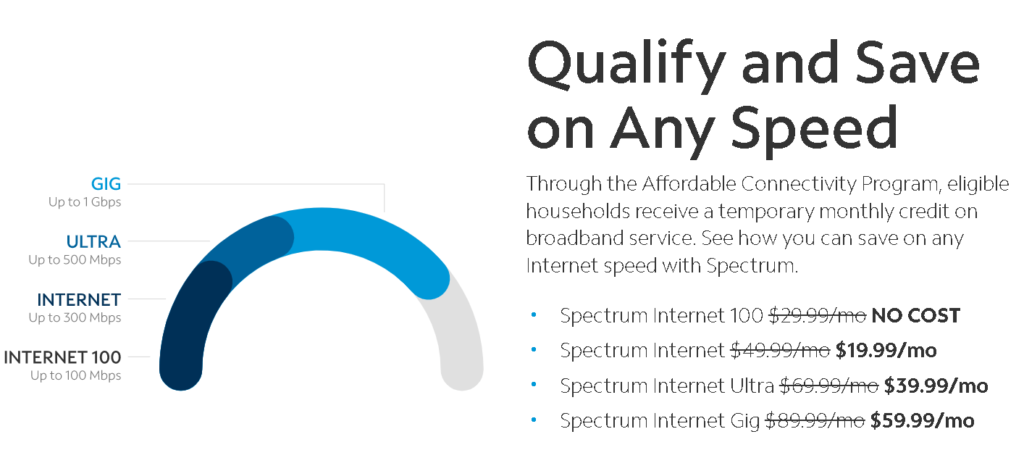
There are a lot more categories you can qualify for to use this program [1]. Most of them involve participating in at least 1 government benefits program.
Here’s a link for the ACP application page. Apply to it once you choose an internet plan.
Before deciding whether you want Spectrum, consider potential hidden prices.
Spectrum Internet Hidden Pricing
Hidden fees for Spectrum broadband internet include:
| Charge | Amount |
| Self-installation/Activation Fee | $19.99 |
| Router Rental Fee | $5.00/mo. |
| Spectrum WiFi Pods | $3.00/mo. per pod |
| Data Overage Charge | No Charge |
| Unreturned Wireless Router fee | $76 |
| Unreturned Modem fee | $60 |
| Unreturned Spectrum WiFi Pod fee | $64 |
| Unreturned EPON ONU fee | $95 |
Additional fees for using Spectrum home internet.
Spectrum’s self-installation fee is the only fee you can’t avoid. You must pay for this ridiculous surcharge when you order your service.
However, using a third-party router can shave the router rental fees from your plan. The same goes for the WiFi Pods.
If you’re in a home that’s over 3,000 square feet, you’ll want to consider mesh Wi-Fi. Regardless, we have recommendations on routers that’ll work best with any Spectrum internet plan.
Since there’s no data cap, there’s no data overage fee.
Return your equipment within 15 days of canceling your Spectrum services. Otherwise, you’ll need to pay the unreturned equipment fee.
On to post-promotion pricing.
Spectrum Internet Price After 12 Months
Once you’ve been on a Spectrum plan for 12 months, your plan will increase up to 40%. Here’s a table outlying the cost increases you’ll see:
| Tier | Promo. Price | Post Promo. | Percentage Increase |
| Internet | $49.99/mo. | $74.99/mo. | 40% |
| Internet Ultra | $69.99/mo. | $94.99/mo. | 30% |
| Internet Gig | $89.99/mo. | $114.99/mo. | 24% |
Charter Spectrum broadband internet prices after 12 months.
No matter the plan or bundle you go with, you’ll need to pay up to 40% higher rates once a year passes.
You could only try to get your promotional pricing again if you contact Spectrum’s retention department and attempt to negotiate.
I talk about becoming an expert ISP negotiator in a separate piece.
For now, let’s explore Spectrum’s internet equipment.
Spectrum Internet Equipment
Here are some rates you’ll need to pay for different Spectrum internet equipment:
| Hardware | Amount |
| Wi-Fi Router Rental | $5.00/mo. |
| Internet Modem Rental | Free |
| WiFi Pods | $3.00/mo. per pod |
| Unreturned Equipment Fee | $60–$95 |
Spectrum equipment overview.
You can use your own router, modem, and gateway with Spectrum. The internet service provider must approve the latter 2 options. Here’s a list of approved devices from their website.
We’ve also constructed a guide recommending the best gateways, routers, and modems you can use for Spectrum:
- Best routers: this includes mesh Wi-Fi, gateways, and normal routers
- Best modems: this list contains gateways and cable modems in various categories (e.g., budget)
Let’s talk about Spectrum’s in-house equipment. Is it worth it?
Not really.
Unless you’re technically unsavvy and don’t know how to read instruction manuals. You’ll save money, time, and stress by buying networking hardware.
Before moving to the next point, I want to show you something.
An image is worth 1,000 words, so here’s an image showing what the WiFi pods do [2 PDF link]:
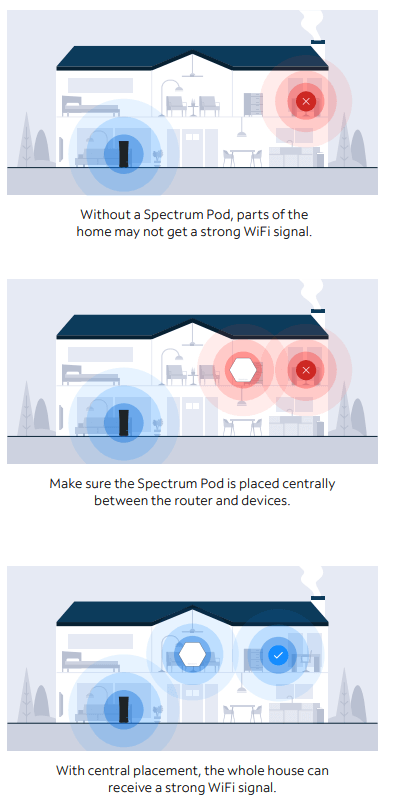
That’s how their internet router and pods work. You can achieve similar effects with mesh Wi-Fi, MoCA adapters, wireless extenders, and Powerline adapters.
By the way, Spectrum doesn’t have Optical Network Terminals (ONT). In fiber home setups, these devices replace modems and translate fiber signals to digital signals.
Spectrum uses hybrid cable/fiber systems. Thus, you’re going to use a regular modem.
That means you have no worries regarding ONTs. Let’s move on to wireless hotspots. They’re a feature worth thinking about.
Spectrum Wi-Fi Hotspots
Spectrum Wi-Fi hotspots give Spectrum Internet and Mobile users a means to access over 500,000 wireless hotspots throughout the United States.
Download and upload speeds for these hotspots can get up to 1.0 Gbps. Actual speeds will vary by hotspot.
While accessing Spectrum’s hotspots, you can also use these network names:
- Passpoint Secure
- XFINITY
- AlticeWiFi
- Spectrum Free Trial
- Spectrum Mobile
- Spectrum
You’ll get the highest speeds when using Spectrum’s networks (obviously).
Where are these hotspots?
Good question. Here’s a map that displays their locations.
Now let’s discuss connecting to these hotspots.
How To Connect to a Spectrum Wi-Fi Hotspot
To access Spectrum Wi-Fi hotspots as an existing customer, follow these steps:
- Open your Wi-Fi settings
- Search for the Service Set Identifier (SSID) named ‘Spectrum Mobile’
- Tap it and open your browser
- Log in to your Spectrum online account
- Review the Terms & Conditions
- Tap ‘Continue’
You’ll need to enter a nickname for your device at some point. This setting makes it so your device will automatically connect to Spectrum Wi-Fi hotspots.
You can register up to 15 devices to automatically sign in to Spectrum Wi-Fi hotspots. 5 of those devices can only use the Wi-Fi hotspots simultaneously.
How To Get a Spectrum Wi-Fi Hotspot Free Trial
Follow these steps to use Spectrum’s Wi-Fi hotspot free for 30 minutes:
- Open your Wi-Fi settings
- Choose the Wi-Fi network labeled ‘Spectrum Free Trial
- Open your web browser and a Sign In screen should appear
- Select ‘Guest,’ then tap ‘Next’
- Follow the prompts that appear on your screen
If you’ve decided you want to use Spectrum internet, you’ll want to find ways to save money.
Spectrum Cable Internet Deals
Spectrum’s only promotion for internet-only customers is a free 90-day Peacock Premium subscription.
That’ll save you $15 and give you access to over 80,000 hours of movies, series, and live television. You could use this plan as an alternative to cable TV if you want to save money for a few months.
If you’re not ready to get Spectrum now, bookmark this page, or the pages I’ll list in a second, to find internet deals for groups like:
Spectrum Mobile and their cell phones do have deals. If you’re interested in adding that service to your internet, I recommend checking out this guide to save money.
Spectrum Internet Customer Service
You can reach Spectrum’s internet customer support by using the following methods:
- Use their live chat service
- Residential internet customers should call 833-267-6094
- Tweet to @ask_Spectrum
- Spectrum Mobile users should call 833-224-6603
- Visit their Facebook page: facebook.com/Spectrum
Spectrum also has Instagram and YouTube accounts. But I wouldn’t attempt to contact them through those mediums.
Let’s talk about installation.
How To Install Spectrum Home Internet
Order your Spectrum internet plan from their website. During this process, they’ll ask for the following information:
- Full name
- Phone number
- Date of birth
- How long you’ve lived at your address
- Whether you want paperless billing
- How you want to receive your kit
When choosing the way you receive your kit, you’ll see these options:
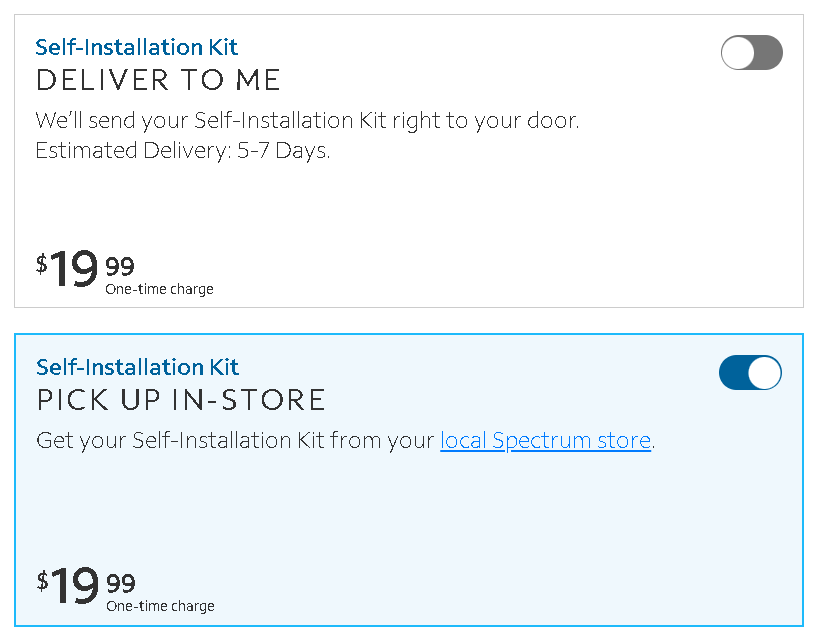
No matter your option, you must pay a $19.99 activation fee. Opting for Spectrum mailing your kit will require you to wait 5–7 days.
For instant gratification, you’ll want to call your local Spectrum store to see whether they have kits in stock. If not, ask when they may have them available.
From there, determine what method to choose.
Back to the activation fee.
You must pay for this when ordering your Spectrum internet plan. You’ll see your estimated monthly fees and what you must pay now.
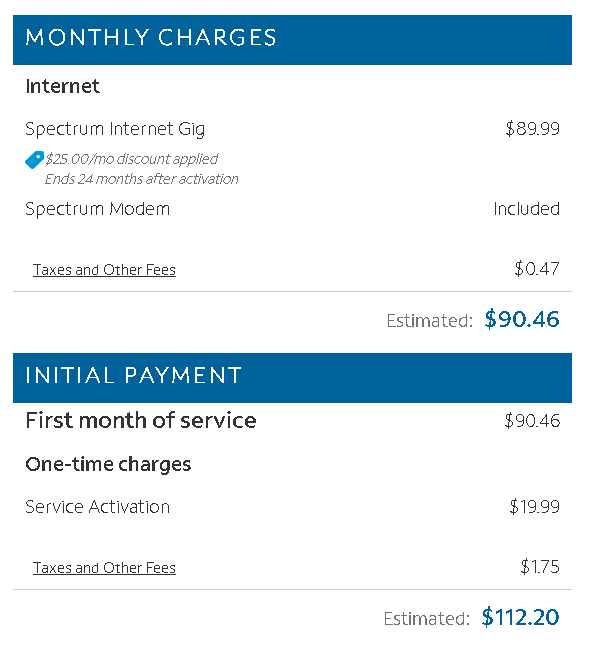
The discount comes from the new customer pricing.
Let’s time travel.
Receive your kit and plug your modem into your wall’s power outlet and coaxial port.
Visit Spectrum.net/selfinstall to activate your modem. Or download the My Spectrum app. If you’re using a third-party modem, you could try activating your modem before the kit arrives.
You will need your modem’s Media Access Control (MAC) or Cable MAC (CMAC) number. It’s a 12-digit number found under your device.
If you’re having trouble understanding how to install your modem, follow my handy guide. It explains how to install Spectrum and third-party devices. It also covers how to interpret modem lights.
Once the right lights glow on your modem, connect your router.
From there, test your internet speed. Ensure you’re receiving advertised speeds. For the most accurate results, connect your modem to a laptop or PC using an Ethernet cable. This prevents interruptions to wireless signals.
Use Spectrum’s internet speed test web app. It offers even more accurate speed test results. Since you’re testing on servers closer to Spectrum’s towers or service centers.
You’ll need to return Spectrum’s old modem if you used a third-party modem. Otherwise, you’ll open yourself to unreturned equipment fees.
Bring your hardware to the nearest Spectrum, UPS, or FedEx store. Or you can request a mail-in form. When returning your items, request a return receipt.
Keep this receipt and guard it with your life.
It’ll protect you if Spectrum accuses you of not returning your equipment.
Now that you understand how to install Spectrum, compare it to its competitors.
Charter Spectrum Home Internet vs. The Competition
The following sections will compare Spectrum broadband cable internet to their competitors.
Before choosing a provider, check what cities and counties they support. A provider may say they offer support in your STATE, but not your city.
I’ll only list states that internet service providers overlap in. You’ll need to research city support on your own.
Spectrum Internet vs. Frontier Internet
Spectrum works better in these scenarios:
- Better non-fiber connectivity
You’ll want Frontier in these cases:
- 2-year price guarantee
- Symmetric fiber internet
- No activation fee
- Includes decent routers (for free)
Only pick Spectrum as an alternative to Frontier’s Digital Service Line (DSL) plan. Because broadband cable internet offers faster and more reliable speeds.
Frontier’s Fiber plans offer more value in every realm. The company got rid of their controversial fee that charges you to use your own router. I couldn’t find any reasons to pick Spectrum.
Spectrum and Frontier internet compete for your love in these states:
| Alabama | Arizona | California |
| Connecticut | Florida | Georgia |
| Illinois | Indiana | Michigan |
| Mississippi | Missouri | Nebraska |
| Nevada | New Mexico | New York |
| North Carolina | Ohio | Pennsylvania |
| South Carolina | Tennessee | Texas |
| West Virginia | Wisconsin |
Spectrum Internet vs. AT&T Fiber
Charter Spectrum will dominate AT&T Fiber in these spots:
- More availability
- Cheaper mobile plans
AT&T Fiber takes the crown in these areas:
- Equal download and upload speed
- More affordable
AT&T Fiber offers more value overall because of its affordable (and consistent) pricing and blazing speeds. You’ll only want Spectrum if you want a more affordable mobile plan.
For less than 5 lines, Spectrum Mobile is up to 50% cheaper and offers more 4G LTE coverage. Since it uses Verizon’s towers.
AT&T Fiber and Spectrum share coverage in the following states:
| California | Nevada | Texas |
| Alabama | Missouri | Arkansas |
| Mississippi | Florida | North Carolina |
| Tennessee | Kentucky | Indiana |
| Ohio | Montana | Wisconsin |
| Kansas | Connecticut | Louisiana |
See a separate guide to learn more about AT&T’s coverage.
Verizon Fios vs. Spectrum Internet
Here are some areas Spectrum internet could claim wins:
- More availability
- Actual 1,000 Mbps gigabit plan
- Much more affordable mobile plan
- Set up fees won’t cost an arm & a leg
Verizon Fios is the victor with these features:
- Symmetric internet speeds
- Discounts for veterans, teachers, & other groups
- 100% fiber internet
- Includes more freebies
In 99% of scenarios, I recommend Verizon Fios over Spectrum internet. It’s faster, more affordable, and offers more benefits.
The 1% comes from whether you want a cheap cellular plan with your broadband internet plan. Spectrum Mobile uses Verizon’s towers and charges up to 50% less per line. Unless you get more than 5 lines, then Verizon offers the better deal.
If you get Verizon Fios, ensure you do so when they have promotions to waive the $99 installation fee. And ensure you buy your own router (that’s Verizon-approved).
Otherwise, your savings from choosing Fios will vanish.
You’ll have to decide between Spectrum Internet and Verizon Fios in these states:
| Virginia | Pennsylvania | Massachusetts |
| New York | New Jersey | Maryland |
Check out a separate guide to learn more about Verizon’s cellular coverage and broadband internet availability.
Spectrum Internet vs. Xfinity Cable Internet
Spectrum Internet reigns supreme in these areas:
- No data cap
- Contract-free
- Consistent pricing throughout every region
- No various hidden fees
Some areas Xfinity could score some victories include:
- Free 4K streaming media box
- Discounted bundles
- More services available
- No self-installation fee
- Automatic payment discount
In most scenarios, Spectrum will work better than Xfinity in every category. Unless you want to bundle TV, voice, and internet plans.
Xfinity and Spectrum share availability in every state except the following:
| Nevada | Kansas | Nebraska |
| Montana | Wyoming |
See my guide on Xfinity availability for a better comparison.
Cox Internet vs. Spectrum Internet
When to choose Spectrum internet:
- No contract requires
- Doesn’t have a bandwidth cap
- No data overage charges
Factors that may sway you toward Cox:
- Router has decent features
- Next-day equipment delivery
- No self-installation charges
Spectrum wins against Cox in every category except router features.
Cox’s router includes Elite Gamer, a latency-reducing feature. You could achieve the same results while paying less monthly for an ExitLag subscription.
Here are states that Spectrum Internet and Cox Internet overlap in:
| California | Arizona | Florida |
| Georgia | Connecticut | Idaho |
| Kansas | Louisiana | Massachusetts |
| Missouri | Nebraska | Nevada |
| Ohio | Virginia |
See my post about Cox home internet availability to learn more.
FAQs: Spectrum Internet
Read on to find additional questions frequently asked about Spectrum internet.
How Do I Find Spectrum Internet Outages?
Use Spectrum’s live chat or call 833-267-6094. Ask, “Am I in an outage?” then request a callback.
How Can I Make My Spectrum Internet Cheaper?
You can make your Spectrum internet cheaper by buying your own router. This prevents you from having to lease Spectrum’s router. Check out our recommendations for wireless devices.
How Much Is a Late Fee for Spectrum Internet?
Spectrum internet’s late fee is $8.95 per missed payment.
Do You Need a Social Security Number To Get Spectrum Internet?
You need a social security number to get Spectrum internet so the company can run a credit check. This will help them determine whether you have a history of paying your bills on time.
How Long Does It Take Spectrum To Fix an Internet Outage?
The average Spectrum internet outage lasts 1–4 hours.
What Type of Internet Connection Does Spectrum Provide?
Spectrum home internet uses hybrid cable/fiber internet.
How Do I Stop My Spectrum From Throttling My Internet?
Spectrum does not throttle broadband internet speeds [3]. You will need to troubleshoot your slow Spectrum speeds to resolve your issue.
Does Spectrum Internet Have a Contract?
Spectrum broadband internet plans do not require contracts.
How do I cancel Spectrum?
Cancel Spectrum internet, TV, and landline services in person at a Spectrum store or by calling 833-267-6094.
You can learn more in our article on how to cancel Spectrum.
Conclusion
Spectrum internet doesn’t have a contract and data caps, which puts it ahead of many other ISPs. But their low upload speeds and self-installation fees isn’t impressive.
If you don’t think Spectrum is the most attractive internet service provider, consider other candidates we’ve reviewed.

