Welcome to our thoughts on the best routers for 1000 Mbps. If you’re lucky enough to have a Gigabit internet plan, you’re in the right place!
We’ve been putting tons of routers to the test via 1000 Mbps of our own and we can now reveal which of them is the best overall.
And that is the Netgear Nighthawk RAXE500. Because of its epic Wi-Fi 6e technology, it’s one of the most powerful in the game.
Netgear Nighthawk RAXE500
Best Overall
- Type: Wi-Fi router
- Tested max Wi-Fi speed: 1203.69 Mbps
- Recommended for: Up to 80 smart devices
- Wireless standard: Wi-Fi 6e
- Warranty: One year
But it ain’t all about Wi-Fi 6e. There are a lot of other things to consider here. That’s why we’ve suggested six others that definitely should also be considered.
Stay tuned!
7 Top Routers for 1000 Mbps in 2024
Below, you’ll see a quick summary of the best Wi-Fi routers for 1000 Mbps internet plans, category for category.
- #1 Editor’s choice: Netgear Nighthawk RAXE500
- #2 Best for budgets: TP-Link Archer AX21
- #3 Best for gaming: ASUS RT-AX86U
- #4 Best for a large home: ASUS ZenWiFi AX AX6600
- #5 Best budget Mesh system: TP-Link Deco S4
- #6 Tightest security: ASUS RT-AX56U
- #7 Best for lots of devices: TP-Link Archer AX73
Best Gigabit Internet Routers in 2024
Here’s more detail on each of those routers, including when would be a good idea to buy each one.
#1 Editor’s choice: Netgear Nighthawk RAXE500

- Type: Wi-Fi router
- Tested max Wi-Fi speed: 1203.69 Mbps
- Recommended for: Up to 80 smart devices
- Wireless standard: Wi-Fi 6e
- Warranty: One year
Pros
- Very fast
- Good range
- Tri-band for more bandwidth
Cons
- Expensive
- Lacking features
The best Wi-Fi router for 1000 Mbps overall is the Netgear RAXE500. Why? Because it’s one of the only home routers out there that can achieve this kind of speed on Wi-Fi.
Most other routers will require you to connect via Ethernet to go faster than 1000 Mbps. But thanks to the amazing Wi-Fi 6e technology in the Nighthawk (the latest and fastest Wi-Fi protocol), 1000 Mbps on Wi-Fi is a walk in the park for this thing.
In fact, it goes even further than 1000 Mbps. We tested its max speed from a distance of 5ft away and it managed to hit 1203.69 Mbps.
Wi-Fi 6e introduces a third band on top of the standard 2.4 GHz and 5 Ghz you get with most routers. This one is 6 GHz, and it’s on this band that we managed to hit that amazing speed.
Just be aware that the range of the 6 GHz band is a lot shorter than both the 2.4 GHz and 5 GHz bands. You’d be lucky to get much of a signal more than 50ft away from the router here.
But that’s why the 2.4 GHz band still exists. The range on this one for the Nighthawk is an impressive 100-110ft. A medium sized home would be easily covered by this range and then some.
If you want to boost this range even further, the Nighthawk does have Mesh capabilities, meaning you can add more satellites to the same network name. This beats using a traditional Wi-Fi router as you won’t need to reconnect when you go out of range of the original router.
The Nighthawk is not without fault though. It’s really expensive and misses some of the options you’d expect it to have for the price. One of these is Quality of Service (QoS), a way to designate more network power to individual devices.
The parental controls are lacking a little too so you might not want to grab this router if you have young ones in the house. Other than those two features, the Nighthawk does a great job and is a perfect option for those who have Gigabit internet plans that they want to access on Wi-Fi (and can afford this router)!
#2 Best for budgets: TP-Link Archer AX21

- Type: Wi-Fi router
- Tested max Wi-Fi speed: 675.08 Mbps
- Recommended for: Up to 25 smart devices
- Wireless standard: Wi-Fi 6
- Warranty: Limited lifetime
Pros
- Amazing value for money
- Decent range
- Long warranty
Cons
- Could be cheaper
- HomeCare subscription for extra features
If you use an Ethernet connection, you don’t need to break the bank to maximize your 1000 Mbps internet plan. TP-Link’s Archer AX21 can supposedly get up to 1.8 Gbps over a wired connection.
The max speed we could get from this router over Wi-Fi from 5ft away was 675.08 Mbps. As mentioned, you can get 1000 Mbps out of it, but you’ll need to connect to it via Ethernet. Luckily, there are 4 Gigabit LAN ports to let you do this.
If you are going down the Wi-Fi route, you can enjoy a good range for this router considering the budget. We managed to get a connection up to 90-100ft. That’s plenty of range for a medium-sized home.
Expanding this is made easy using TP-Link’s OneMesh feature. That makes this router one of the most affordable ways to enhance your range seamlessly.
There are some extra features as well. QoS can help direct particular network attention to some devices attached to it, although it’s not super advanced for this router. You can also upgrade the security of this router with TP-Link’s HomeProtect, but you will need to pay extra for it as a subscription which isn’t ideal.
You also get limited lifetime warranty with this router. That means if anything goes wrong, you’re covered for as long as you own it.
There are slightly cheaper options in the TP-Link product range than the AX21 but we feel that the AX21 presents some of the best value for money in the budget category. This is especially true for 1000 Mbps plans. Then again, you can go even cheaper with the likes of the AX10 if you fancy it!
But if you’re happy to max out your 1000 Mbps and still get good speeds over a medium-sized home over Wi-Fi while you’re on a budget, the AX21 could be the one for you.
#3 Best for gaming: ASUS RT-AX86U

- Type: Wi-Fi router
- Tested max Wi-Fi speed: 889.41 Mbps
- Recommended for: Up to 40 smart devices
- Wireless standard: Wi-Fi 6
- Warranty: Two years
Pros
- Great value router
- Wide range
- Top tier features
Cons
- Slightly bulkier
One of the fastest Wi-Fi 6 (not Wi-Fi 6e) routers we tested was the ASUS RT-AX86U. It managed a speed of 889.41 Mbps, making it a good choice for those who want to get the best out of their 1000 Mbps internet plans on Wi-Fi.
The router has a really strong range at 100-110ft and if you want to increase that even further you can do so seamlessly using ASUS’s AiMesh technology. That’s enough for a medium-sized house and then some!
If you have a Gigabit internet plan or more, the RT-AX86U will support you. Not only does it have the standard 4 Gigabit LAN ports, but there’s a 2.5 Gigabit multi-gig port for even faster connections. Also, one of these LAN ports is designated for gaming, another reason we feel that this is the best 1000 Mbps router for gaming.
But why’s it so good for gaming specifically? Not only is it super powerful but it has a really advanced QoS setup. This means you can divert most of your network attention to a device on the network (ie. your console) and get max performance out of it, including lower latency.
There’s even a specific gaming setting for devices. So just go to the ASUS Router app and switch your console to this setting whenever you want to jump on a gaming session.
What don’t we like about this router? The price. It’s definitely on the expensive side. But then again, you get a lot of performance and it’s still a fair amount cheaper than its big brother, the RT-AX88U. So overall, this is a great router for 1000 Mbps plans.
#4 Best for a large home: ASUS ZenWiFi AX AX6600

- Type: Wi-Fi Mesh router
- Tested max Wi-Fi speed: 836.45 Mbps
- Recommended for: Up to 80 smart devices
- Wireless standard: Wi-Fi 6
- Warranty: Two years
Pros
- Fast speed
- Great range
- Tri-band for more bandwidth
- Useful features (QoS, Parental Controls, etc)
Cons
- Slower 2.4 GHz band
- No WPA3 security
When it comes to really large homes, you’re going to want Mesh. And we feel that the best Mesh system out there is the ASUS ZenWiFi AX AX6600. Because, it’s a perfect all-round system with a lot of bang for your buck.
Mesh is the ideal way to maximize the range of your home network. It allows you to connect extra satellites that connect automatically under the same network name, so there’s no need to connect to a new network whenever you go into a new room.
This Mesh system is particularly good for range as the individual range of each component is strong. From 50ft away, we managed to get a download speed of 575.15 Mbps, meaning it only lost 260 Mbps that far out. That kind of consistency over range blitzes pretty much every other router we tested, Mesh or not.
The overall range of this system can be calculated by working out the range of each of the satellites and the number of satellites you can connect up. When we do that with this router, we can find out that it has a theoretical range of 720ft. Huge!
A lot of Mesh Wi-Fi routers don’t have Gigabit LAN ports for Ethernet connections. But ZenWiFi delivers by providing three of them, and we’re super happy about that. You’ll need these if you want to make the most out of your 1000 Mbps internet plan!
Another cool thing about this router is that it has three bands, one 2.4 GHz one and two 5 Ghz ones. This means more users can connect to the 5 GHz band and get better performance from it. Plus, you’ll get free AiProtection Pro antivirus security for life, giving you that extra peace of mind.
All that for a great price! This is definitely one of the best Mesh systems going right now. And the fact that you can connect up devices with wired connections makes it fantastic for those with 1000 Mbps plans.
#5 Best budget Mesh system: TP-Link Deco S4

- Type: Wi-Fi Mesh router
- Tested max Wi-Fi speed: 317.27 Mbps
- Recommended for: Up to 20 smart devices
- Wireless standard: Wi-Fi 5
- Warranty: Two years
Pros
- Reasonable price
- Excellent range
- Great features (QoS, Parental Controls, etc)
Cons
- Not the fastest kit
Liking the idea of Mesh but don’t want to spend too much money? You can still max out your 1000 Mbps plan with a Mesh system that’s super affordable thanks to the TP-Link Deco S4.
Some Mesh systems such as Google Nest Wi-Fi don’t have LAN ports to connect internet devices directly. That means they’d be no good for 1000 Mbps internet plans. Fortunately, the Deco S4 delivers.
There are two ports on each Deco, one for your modem and one for wired connections. If you do have a Gigabit internet plan, you’ll be able to max it out with this option.
For a Wi-Fi connection, the speed isn’t amazing as this is a Wi-Fi 5 system as opposed to a Wi-Fi 6 one. So in our tests, it topped out at 317.27 Mbps. Not amazing, but still a lot quicker than the likes of Google Nest Wi-Fi.
We found the theoretical range of this system to be around the 600-700ft mark but you shouldn’t expect much speed at all at this range as it means connecting as many as 10 satellites to a Mesh system that isn’t so powerful.
Unlike most of the TP-Link routers which have limited lifetime warranty, this Mesh system carries two years. But that’s still a lot better than some of its competitors. Plus, you get some cool features like QoS to direct more network attention to some devices.
Just be aware that you will need to pay to get antivirus technology from this system through TP-Link’s HomeProtect. That’s about the only thing we’re not fans of here.
So if you want to save money, expand your network range seamlessly and be able to clock in at speeds of 1000 Mbps or more, this is a great option.
#6 Tightest security: ASUS RT-AX56U

- Type: Wi-Fi router
- Tested max Wi-Fi speed: 754.02 Mbps
- Recommended for: Up to 25 smart devices
- Wireless standard: Wi-Fi 6
- Warranty: Two years
Pros
- Great value
- Surprisingly quick speeds
- Good features
Cons
- Poor range
You don’t need to spend a fortune to get a router with great security that supports your 1000 Mbps internet plan. ASUS has proved that with the excellent RT-AX56U.
The RT-AX56U is the baby brother of the far more expensive RT-AX86U we discussed earlier on. So of course it’s not as powerful as that, but it’s not far off the pace by any means. We managed to get a download speed of 754.02 Mbps from it over Wi-Fi, only 135 Mbps slower than the pricey model.
Achieving 1000 Mbps over a wired connection is nice and easy thanks to 4 Gigabit LAN ports. Just plug your device in with an Ethernet cable and jump online.
The reason we love any ASUS router for security is AiProtection Pro. This is an advanced antivirus and parental controls bundle that will keep your network safe as well as vulnerable users with devices connected to it.
In case you weren’t aware, parental controls are a way to restrict access to certain content for certain users/devices. You could use this to stop kids from seeing harmful content or accessing sites that have malware potential.
The only thing letting this one down really is the range. We found it to be around 75-80ft which is probably going to be a stretch for a medium-sized home. Nonetheless, it does have AiMesh technology so you can add Mesh satellites for seamless roaming.
We chose this particular model as it represents the best value router security going for those who have 1000 Mbps. It is available on the more expensive models but if you mainly care about having strong security and achieving 1000 Mbps over a wired connection, this is the one to go for.
#7 Best for lots of devices: TP-Link Archer AX73
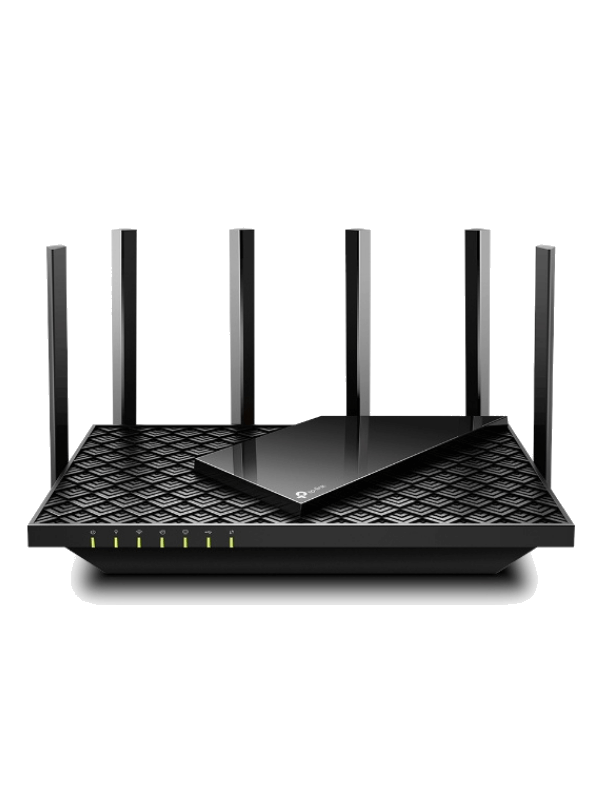
- Type: Wi-Fi router
- Tested max Wi-Fi speed: 827.85 Mbps
- Recommended for: Up to 80 smart devices
- Wireless standard: Wi-Fi 6
- Warranty: Limited lifetime
Pros
- Quick speed
- Incredible range
- Useful features (QoS, Parental Controls, etc)
Cons
- Need to pay a subscription for Antivirus
If you have a 1000 Mbps internet plan, there’s a good chance you’ll want to share it with a few people. And you can do just that with the Archer AX73, a router that allows you to connect to up to 200 devices at the same time.
You’ll need a lot of power to be able to connect to that many devices and luckily, you’ve got it with the AX73. We managed a top speed of 827.85 Mbps over Wi-Fi from 5ft away. Not bad at all.
If you want to get 1000 Mbps from it, you’ll need to connect via Ethernet. So of course, you won’t be able to do this with 200 devices at the same time, just the four. That’s because there are four Gigabit LAN ports for wired connections.
Of course, wired connections aren’t always so convenient. When you need to move away from the router with the AX73 though, you’ll be able to go pretty far. There’s a strong range of 100-110ft available and it can be boosted seamlessly with Mesh thanks to OneMesh. That’s about as good as it gets!
Further benefits to this router include a lifetime warranty from TP-Link, decent QoS (a great way to get more power to specific devices and all the more important when you have a lot of devices connected) and HomeProtect security, although you will have to pay a subscription for the latter.
All things considered, this router is a little on the pricey side but you definitely get what you pay for. That makes it another strong contender for anyone with a 1000 Mbps internet plan.
Routers for 1000 Mbps Buying Guide
It’s all well and good to base your decision off our recommendations, but if you want to do some deeper digging, here are some things you should really consider when scoping out which 1000 Mbps router to buy.
If you need further help after reading through these, you can always consult our ultimate router buying guide.
Wi-Fi 5 or Wi-Fi 6?
Achieving a download speed of 1000 Mbps over Wi-Fi 5 is impossible. It just doesn’t have the capacity to get that kind of performance. You’ll need at least Wi-Fi 6 if you want 1000 Mbps over Wi-Fi.
Not sure what the difference is? Wi-Fi 5 and Wi-Fi 6 are Wi-Fi protocols. The former predates the latter by a couple of years. It’s a lot slower (Wi-Fi 6 can be as much as 250% faster than Wi-Fi 5) and has a slightly more narrow range, but Wi-Fi 5 routers are more affordable.
Remember also that not all devices can handle a Wi-Fi 6 connection, so check your devices if they’re a little on the older side before you buy a Wi-Fi 6 router.
The bottom line is, you’ll need to pay more for a router that has any chance of getting 1000 Mbps over Wi-Fi. But realistically, you’ll probably need to go one step further to a new protocol called Wi-Fi 6e.
The significance of Wi-Fi 6e
Wi-Fi 6e is the most realistic chance you have of hitting 1000 Mbps over a Wi-Fi connection. Released only in 2021, it’s even faster than Wi-Fi 6 and has more than enough potential to unlock 1000 Mbps as can be seen in the Netgear Nighthawk RAXE500.
Wi-Fi 6e routers will have a third wireless band, 6 GHz. This is where you’ll get the real speed. It has a very narrow range, but it’s by far the fastest Wi-Fi. That being said, not too many devices will be able to support it just yet.
Different router bands
Most routers these days come with two bands: 2.4 GHz and 5 GHz. Sometimes, you’ll get a second 5 GHz, making the router a tri-band router. It is sometimes possible to get 1000 Mbps over Wi-Fi on either of 5 GHz bands but it’s rare.
Having a second Wi-Fi 5 band doesn’t make your router any faster, it just frees up more space on the band to allow for more devices to use it efficiently. To get better performance, you’ll need the 6 GHz band of Wi-Fi 6e as mentioned above.
For more info on dual-band and tri-band routers, click here.
Ports you’ll probably need
If you don’t have a Wi-Fi 6e router, you’re probably going to need to max out for your 1000 Mbps internet plan with a wired connection. This is where a router’s ports become very important.
The ports you’ll need on a router to connect to a wired connection are called LAN ports. You’ll usually get four of them (sometimes more, sometimes less) and they can come as either Gigabit LAN ports (meaning you can get a 1000 Mbps of speed) or 2.5 Gigabits.
1000 Mbps and Mesh
Is it possible to get 1000 Mbps over Wi-Fi on a Mesh system? It’s beginning to get to that point. We’re beginning to see the introductions of Wi-Fi 6e Mesh systems that could well get to 1000 Mbps.
If you’re not sure what Mesh is, it’s a way of extending your signal but staying on the same connection. You’ll add Mesh satellites to your network but they’ll be on the same network and not require you to reconnect when you change to a new node.
For the time being, you’ll probably need a wired connection to be able to get 1000 Mbps from a Mesh system. And this is where ports come back into the question. That’s because not too many Mesh systems actually allow for Ethernet connections.
That just seems to be the trend these days! So make sure you look out for satellites that do, such as the two we discussed above.
If you’re not sure whether you actually need Mesh or could just make do with a standard Wi-Fi extender, check out our comparison of the two.
Can QoS help?
Is there anything else that can help you achieve 1000 Mbps in terms of features? Kind of. One tool would be something called Quality of Service (QoS).
This tool allows you to concentrate more network attention to a specific device. You can usually do this within an app. If other devices are connected to the network, they’ll be restricted while you prioritize whichever device you choose.
If you’re hovering around the 1000 Mbps area, this could do the trick to push it over the edge.
1000 Mbps Router FAQ
Here are some of the most pressing questions about 1000 Mbps.
How achievable is it to get 1000 Mbps over Wi-Fi?
Just a couple of years ago, 1000 Mbps would’ve been almost impossible over Wi-Fi for home usage. Nowadays, thanks to the invention of Wi-Fi 6e, it’s not so tricky. With the likes of the Netgear Nighthawk RAXE500, you can get Wi-Fi speeds over 1000 in your own home.
Which other kit will I need for 1000 Mbps?
Any cable connection will also require a modem to access the internet. If you need help with buying one of those, we put together a guide to the best ones here.
If you’re going to connect via Ethernet, which you may well need to do if you want to get 1000 Mbps, you’ll also need an Ethernet cable. These often come with a router but if you do need to buy a separate one, you can do so for cheap online or from your local electrical store.
How much faster than 1000 Mbps is it possible to go?
1000 Mbps dwarfs into insignificance when we look at some of the fastest internet speeds in the world. In fact, the fastest download speed ever recorded was an almighty 319 terabits per second. That happened in Japan in 2021.
It’s going to be a long time before we can get that kind of speed at home but it’s exciting to know it does exist!
Finishing Up On the Best Routers for 1000 Mbps
After a lot of analysis, we found that the best router for a 1000 Mbps internet plan was the Netgear Nighthawk RAXE500. It’s literally one of the only routers going that will be able to maintain a download speed of over 1000 Mbps on Wi-Fi. That’s super impressive.
But your 1000 Mbps speed doesn’t necessarily have to be realized over Wi-Fi and there are a lot more factors to consider here than pure speed alone. Budget, range, and additional features are just a few to consider.
So make sure you check out the rest of our options and consider our buying guide before you jump into any decision. With all that info in mind, you’ll be in a great position to be able to make the right decision on your 1000 Mbps router.

1 thought on “7 Best Wi-Fi Routers for 1000 Mbps in 2024 (Gigabit Internet)”
Thank you! Thorough and helpful