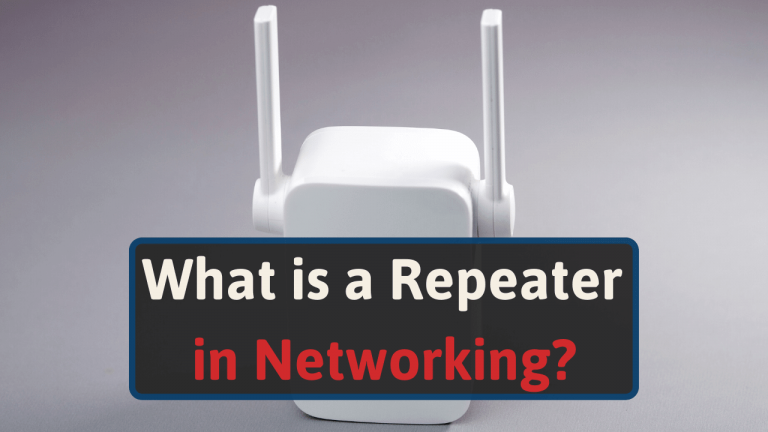We’ve tested, reviewed, and used many Wi-Fi repeaters. And if you’re looking to learn more about them, you’ve come to the right place.
In this article, we will explain what Wi-fi repeaters are and how to determine if you need one.
Let’s get started.
What is a Wi-Fi Repeater?
A Wi-Fi repeater connects to your existing home network to provide Wi-Fi coverage to another area in your home. It works by extending your router’s signal to a location outside of the router’s range.
They are great devices for homes that have internet “dead zones.” Wi-Fi repeaters duplicate your router’s existing network. They do not make a new Wi-Fi network or additional bandwidth.
Wi-Fi Repeater Advantages and Disadvantages
Wi-Fi repeaters are great at getting wireless internet to areas your router has difficulty reaching. But, along with all the advantages they have, they bring some disadvantages too. Here are some important ones to consider:
Advantages
- Affordable option for extending Wi-Fi coverage
- Easy setup
- Eliminates dead zones
- Works with most routers
Disadvantages
- Compatibility issues with some routers
- Not the best solution for multi-floor and large homes
- Setup may be complex for some models
- Can’t reduce congestion
Why Do You Need a Wi-Fi Repeater?
Let’s say the Wi-Fi performance in your home is bad in one area but fine everywhere else. In that case, a Wi-Fi repeater is a great solution to your issue.
But how does it resolve your home’s internet dead spot?
The solution is simple; you place a Wi-Fi extender halfway between your router. The repeater then relays your router’s signal to the area that would otherwise be outside of its range. [1]
For example, consider a home with a router on the main floor and poor Wi-Fi signal in the back room of the basement. Strategically placing a Wi-Fi repeater near the basement stairs can improve the signal in the back room.
When You Don’t Need a Wi-Fi Repeater
If you have dead spots in your home, don’t get a Wi-Fi repeater right off the cuff. You might be able to eliminate the dead zones without one. Or another solution might resolve your issues better.
First, you can position your router to a more central location in your home. If that doesn’t help, update its firmware.
Learn how to access your router here to update it. Often, people have outdated routers, and getting a new one will resolve their issues.
For additional Wi-Fi boosting methods, check out our guide here.
Suppose you have a large home with many network devices. Everyone in your family is streaming videos, online games, or video conferencing simultaneously.
You might think a Wi-Fi repeater could solve your poor internet coverage. But, in this case, a mesh network is a better option. [2]
Check out our guide on how mesh networks compare to Wi-Fi repeaters to learn more.
How a Wi-Fi Repeater Works
A Wi-Fi repeater extends a router’s signal and transmits it to an area beyond its normal reach. Basically, it duplicates your router’s Wi-Fi network in a new bubble with the repeater at the center of it.
This additional bubble of your existing Wi-Fi allows you to connect devices outside of your router’s range.
Wi-Fi Hub Vs. Wi-Fi Repeater
A Wi-Fi hub performs the same function as a Wi-Fi repeater. But, it has extra ports to add additional Wi-Fi repeaters. So, it can boost the same signal along a chain of repeaters (known as daisy-chaining).
A Wi-Fi repeater just has two ports. One port is to accept the signal from the router. The other is for sending the signal to and from the network devices.
Wi-Fi hubs are better for large office buildings. You will likely be better off with a Wi-Fi repeater for your home network.
Wi-Fi Repeater Vs. Wi-Fi Extenders Wi-Fi Boosters
Suppose you’re on the hunt for a Wi-Fi repeater. You’ve just set up shop in your home office, but you have a weak Wi-Fi connection. During your search to improve your signal, you’ve probably come across many devices for extending Wi-Fi coverage.
Here are the three common terms for Wi-Fi boosting devices and how they differ:
- Wi-Fi repeaters – The first generation of devices to increase Wi-Fi coverage. Repeaters collect your router’s signal and create a new bubble of coverage area. They don’t directly connect to your router or create a new Wi-Fi network.
- Wi-Fi extenders – A newer network device that directly connects to your router. They extend Wi-Fi to hard-to-reach spots. Extenders create a second Wi-Fi network that operates alongside your original network.
- Wi-Fi boosters – A broader term covering both Wi-Fi repeaters and Wi-Fi extenders. Similar to how you can use “vehicle” for both cars and trucks.
More info on the difference here.
Conclusion
A Wi-Fi repeater is a home networking device to extend your Wi-Fi coverage. They repeat your router’s signal to a new bubble.
This brings strong Wi-Fi signals to areas that were previously internet dead zones. If you’ve purchased a Wi-Fi repeater and need help setting it up, check out our Wi-Fi repeater setup guide.