This is our review of the best modems for Astound Broadband Internet in 2024.
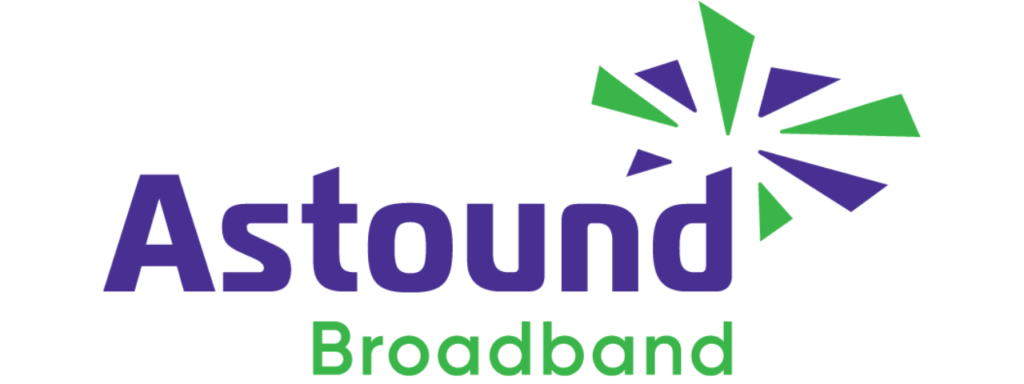
We’re networking experts and have tested several modems with various Internet plans and ISPs, including Astound Broadband.
Through our testing, we found the Motorola MB8611 is the best modem for Astound Broadband. It’s fast, easy to set up, future-proofs your network, and gives great performance for its price.
But, depending on your Internet plan, budget, home size, and Internet usage, a different modem might work better for you.
To help find the best modem for you, we rounded up the top 5 modems for Astound so you can get the best one for your home.
Note: Astound is an ISP conglomerate of regional cable Internet providers, including RCN, Grande, Wave, enTouch, and Digital West. The modems we recommend here work for every Astound regional ISP.
Top 5 Astound Broadband-Approved Modems
Here are the top 5 modems for Astound.
- Best Overall – Motorola MB8611 – Cable Modem
- Best Value – Arris Surfboard SB8200 – Cable Modem
- Best Budget Option – Motorola MB7621 – Cable Modem
- Best Mid-tier Option – Motorola MG8702 – Modem/Router Combo
- Premium Option – Netgear CAX80 – Modem/Router Combo
- Budget Friendly – Motorola MG7700 – Modem/Router Combo
5 Best Astound Broadband Compatible Modems
Here are reviews of the best-approved modems for Astound.
#1 Best Overall – Motorola MB8611

- Type: Cable Modem
- Recommended for: 2500 Mbps or below
- DOCSIS: 3.1
- Warranty: 2 years
- Chosen as: Best Performer
The Motorola MB8611 is an excellent choice if you want a gigabit modem for your Astound Internet plan. This top-of-the-line option is future-proof (supports DOCSIS 3.1) and supports speeds up to 2,500 Mbps.
The MB8611 has a single 2.5 Gbps Ethernet port instead of using port bonding like some other modems, like the Arris Surfboard SB8200. However, most areas where you can get Astound Internet do not offer plans this fast yet.
You might have access to speeds exceeding 1,000 Mbps, depending on your location.
The MB8611 is extremely future-proof and will support your home’s network for many years to come due to its ability to support the top speeds available today, as well as being DOCSIS 3.1.
If your current Astound Internet plan’s maximum is 1000 Mbps or slower and you don’t plan on upgrading, save your money and don’t buy this modem. Get a different one instead.
For more info on the Motorola MB8611, read our complete review.
#2 Best Value for Performance – ARRIS Surfboard SB8200

- Type: Cable Modem
- Recommended for: 2000 Mbps or below
- DOCSIS: 3.1
- Warranty: 2 years
- Chosen as: Best Value for Performance
The Arris Surfboard SB8200 cable modem is an ideal choice if you want great performance for a reasonable price. It works with high-speed Internet plans ranging from 1000 to 2000 Mbps.
But even Astound plans with speeds lower than 1000 Mbps are compatible with this DOCSIS 3.1 modem.
However, to use it with 2,000 Mbps plans, you must use this modem’s port bonding feature. This allows the combination of two Ethernet ports into a single data stream – providing an ultra-fast connection.
This allows you to join two 1000 Mbps ports for a combined speed of 2000 Mbps. It’s like filling your coffee cup with two pots at once.
This modem handles Internet plans up to 2000 Mbps and will future-proof your home network better than a modem with a max speed of 1000 Mbps. Even though most areas that Astound covers don’t have internet plans exceeding 1000 Mbps, you’ll be ready if they do.
A downside with this modem is that the lights are pretty bright. This can be bothersome when you’re trying to enjoy your favorite show at night or keep you awake if you place it in your bedroom.
All in all, the Arris Surfboard SB8200 is an exceptional option for any Astound Internet subscriber who desires a top-performing gigabit modem. With this modem, you’ll be able to support fast Internet plans with 1000-2000 Mbps speeds.
For additional details on the Surfboard SB8200, read our complete review.
#3 Best Budget Option – Motorola MB7621

- Type: Cable Modem
- Recommended for: 900 Mbps or below
- DOCSIS: 3.0
- Warranty: 2 years
- Chosen as: Best Budget Option
If you’re looking for the most affordable modem for your home, the Motorola MB7621 is a good choice.
However, it’s a DOCSIS 3.0 modem, which means it is not as fast or as future-proof as a DOCSIS 3.1 device.
And if you have an Astound Internet plan faster than 900 Mbps, you won’t be able to take full advantage of the speed you pay for.
Still, using it for plans slower than 900 Mbps is a good option. Just be mindful that you might need to upgrade to a DOCSIS 3.1 modem if you bump up to a faster plan.
The MB7621 is easy to set up and has a streamlined design that won’t take up much shelf space.
Overall, if you’re on a tight budget, it is a reliable modem for Astound Internet plans below 900 Mbps. It just won’t future proof your home network as well as other options on this list.
See our complete Motorola MB7621 for more information about this modem.
#4 Best Mid-Tier Option – Motorola MG8702

- Type: Modem/Router Combo
- Recommended for: 500 Mbps or slower
- Tested Max Speed: 518.51 Mbps
- DOCSIS: 3.1
- Warranty: 2 years
- Chosen as: Best Mid-Tier
The Motorola MG8702 is a robust modem/router combo that provides great performance at a reasonable price.
It’s a DOCSIS 3.1 modem, which means it is faster, has better security features, and will future-proof your home better than a DOCSIS 3.0 modem.
And since it’s a modem/router combo, you can use it as an all-in-one device for your home network. It has a decent Wi-Fi range, great speeds, and four Ethernet ports, so you can connect plenty of local devices.
Another plus is that it includes a USB port, so you can easily add network storage to your home.
One downside is that the Motorola MG8702 is somewhat dated. It is only Wi-Fi 5 (802.11 ac), which is fast enough for most homes, but not as future-proof as Wi-Fi 6.
However, it still had excellent speeds in our tests on the 5 GHz band–
- 518.51 Mbps at 5 feet
- 272.03 Mbps at 25 feet
This is fast enough for most homes with several devices operating at the same time.
Overall, the MG8702 is an excellent choice if you don’t want to spend the money for the best modem on the market but don’t want the lowest option either.
#5 Premium Option – Netgear CAX80

- Type: Modem/Router Combo
- Recommended for: 1000 Mbps or slower
- Max Wi-Fi speed: 800+ Mbps
- DOCSIS: 3.1
- Warranty: 1 year
- Chosen as: Premium Option
If you have Astound’s Gigabit plan (940 Mbps), the Netgear CAX80 modem/router combo is an ideal device for optimal performance.
Unfortunately, we weren’t able to test the maximum Wi-Fi throughput since we could only test it on an 800 Mbps plan.
However, the router’s speed reached 800+ Mbps at a distance of 5 feet, then declined to 583.15 Mbps from 25 feet and 298.47 Mbps after reaching 50 feet away – all on the 5GHz channel.
This is outstanding performance for modem/router combo, making it suitable for large families all accessing the Internet at once.
Not only is its speed impressive, but the powerful Wi-Fi reaches up to 100 feet – more than enough for most homes.
The CAX80 has two major downsides: there are no Parental Controls to limit your children’s online activities, and Quality of Service (QoS) is not available either.
QoS helps you prioritize traffic on your network for more efficient performance.
The CAX80 is an ideal modem/router combo for those not looking to compromise on performance. However, if you have an Astound internet plan that offers less than 500 Mbps, it is a bit of an overkill.
See our Netgear Nighthawk CAX80 review for more information on this modem/router combo.
#6 Budget Friendly – Motorola MG7700

- Type: Modem/Router Combo
- Recommended for speed: 400 Mbps or less
- Max tested speed: 441.28 Mbps
- Channels: 24×8
- DOCSIS: 3.0
- Warranty: 2 years
- Chosen as: Budget-Friendly
If you are an Astound subscriber with an Internet plan of 400 Mbps or slower, the Motorola MG7700 modem/router combo is an ideal and cost-effective option for you.
During our tests, the 5GHz band delivered a speed of 441.28 Mbps at five feet away and an impressive 126.12 Mbps at 25 feet.
These are good speeds and fast enough for a large family with multiple devices. Everyone should be able to access the Internet simultaneously without any hiccups or delays.
The MG7700 had decent range, too– reaching a distance of 80-90 feet. This is enough to cover most average-sized homes, especially if you place the router close to your home’s center.
While the MG7700 has some great features, it lacks Parental Controls and Quality of Service features typically present in modem/router combos.
Plus, it has DOCSIS 3.0 technology which may not be compatible with future updates or upgrades, making it less future-proof than other choices available.
But if you have a slower plan (less than 400 Mbps) and are on a tighter budget, that may not be critical for you.
Overall, the Motorola MG7700 is an excellent, budget-friendly modem/router combo unit for Astound Internet. Not only does it provide speedy internet, but it also comes at a reasonable price.
Read our Motorola MG7700 review for more details on this option.
List of All Astound Certified Modems
Here is a complete list of compatible modems with Astound Internet.
| Brand | Model # | With Router | Channels | DOCSIS | Puma Chipset | VoIP |
|---|---|---|---|---|---|---|
| Netgear | CM500 | No | 16×4 | 3.0 | No | No |
| Netgear | CM600 | No | 24×8 | 3.0 | No | No |
| Netgear | CM700 | No | 32×8 | 3.0 | Yes | No |
| Netgear | CM1000 | No | 32×8 | 3.1 | No | No |
| Netgear | CM1000v2 | No | 32×8 | 3.1 | No | No |
| Netgear | CM1100 | No | 32×8 | 3.1 | No | No |
| Netgear | CM1200 | No | 32×8 | 3.1 | No | No |
| Netgear | CM2000 | No | 32×8 | 3.1 | No | No |
| Netgear | CAX80 | Yes | 32×8 | 3.1 | No | No |
| Netgear | CBR40 | Yes | 32×8 | 3.0 | Yes | No |
| Netgear | C6250 | Yes | 16×4 | 3.0 | No | No |
| Netgear | C6300 | Yes | 16×4 | 3.0 | Yes | No |
| Netgear | C6300v2 | Yes | 16×4 | 3.0 | Yes | No |
| Netgear | C6300BD | Yes | 16×4 | 3.0 | Yes | No |
| Netgear | C6900 | Yes | 24×8 | 3.0 | No | No |
| Netgear | C7000 | Yes | 24×8 | 3.0 | No | No |
| Netgear | C7000v2 | Yes | 24×8 | 3.0 | No | No |
| Netgear | C7500 | Yes | 24×8 | 3.0 | No | No |
| Netgear | C7800 | Yes | 32×8 | 3.1 | No | No |
| Netgear | CBK40 | Yes | 32x8 | 3.0 | No | No |
| Arris | SBG10 | Yes | 16×4 | 3.0 | Yes | No |
| Arris | SBG6900-AC | Yes | 16×4 | 3.0 | No | No |
| Arris | SBG6950AC2 | Yes | 16×4 | 3.0 | Yes | No |
| Arris | SBG7400AC2 | Yes | 24×8 | 3.0 | Yes | No |
| Arris | SBG7580-AC | Yes | 32×8 | 3.0 | Yes | No |
| Arris | SBG7600AC2 | Yes | 32×8 | 3.0 | Yes | No |
| Arris | SBG8300 | Yes | 32×8 | 3.1 | Yes | No |
| Arris | S33 | No | 32×8 | 3.1 | No | No |
| Motorola | MG7540 | Yes | 16×4 | 3.0 | No | No |
| Motorola | MG7550 | Yes | 16×4 | 3.0 | No | No |
| Motorola | MG7700 | Yes | 24×8 | 3.0 | No | No |
| Motorola | MG8702 | Yes | 32×8 | 3.1 | No | No |
| Motorola | MB7420 | No | 16×4 | 3.0 | No | No |
| Motorola | MB7621 | No | 24×8 | 3.0 | No | No |
| Linksys | CG7500 | Yes | 24×8 | 3.0 | Yes | No |
| Linksys | CM3016 | No | 16×4 | 3.0 | Yes | No |
| Linksys | CM3024 | No | 24×8 | 3.0 | Yes | No |
| Zoom | 5370 | No | 16×4 | 3.0 | No | No |
| SMC | D3CM1604 | No | 16×4 | 3.0 | No | No |
| TP-Link | ARCHER CR500 | Yes | 16×4 | 3.0 | No | No |
| TP-Link | ARCHER CR700 | Yes | 16×4 | 3.0 | No | No |
| TP-Link | CR1900 | Yes | 24×8 | 3.0 | No | No |
| TP-Link | TC-7620 | No | 16×4 | 3.0 | No | No |
| TP-Link | TC7650 | No | 24×8 | 3.0 | No | No |
| ASUS | CM-16 | No | 16×4 | 3.0 | No | No |
| ASUS | CM-32 | Yes | 32×8 | 3.0 | Yes | No |
Puma Chipset is a problematic chip some modems use. I recommend avoiding models using it since they are linked to latency issues.
What to Consider Before Buying An Astound Approved Modem
Here is what you need to consider before you buy a modem for your Astound Internet plan. For additional guidelines, see our general modem buying guide.
Compatible with Astound
Astound doesn’t maintain a list of approved modems like other ISPs.
However, they do provide minimum modem requirements for each of its Internet plans.
Modem Requirements
Here are Astound minimum requirements for modems. [1]
- Speeds up to 1 Gbps – DOCSIS 3.1
- Speeds up to 400 Mbps – DOCSIS 3.0 with 24 or 32 channels down or better
- Speeds up to 250 Mbps – DOCSIS 3.0 with 16 channels down or better
- EURODOCSIS isn’t supported
But for optimal performance, Astound recommends a DOCSIS 3.1 modem, as it will work with any automatic speed upgrades they provide.
Modem/Router Combo or Separate
Another thing you should consider is getting a modem/router combo or separate devices.
A modem/router combo has both devices in one unit, while separate devices have two units– a modem and a router.
Both options have their pros and cons, but I always recommend getting separate devices.
This way, you have better performance, more control, and easier upgrades.
However, a modem/router combo is easier to set up, takes up less room, and is generally less expensive than comparable separate devices.
For additional information, read our modem/router combo versus separate devices guide.
DOCSIS 3.0 or 3.1
Another top consideration for cable modems is choosing between DOCSIS 3.0 and 3.1.
DOCSIS 3.1 is newer, faster, and will future-proof your network better than the slower and cheaper DOCSIS 3.0.
But for Astound, I recommend choosing a DOCSIS 3.1 modem. The company has been actively improving its network speeds and infrastructure over the last few years.
If they keep it up, you might need to upgrade to a DOCSIS 3.1 modem soon anyways.
For more details and considerations, check out DOCSIS 3.1 or 3.0 guide.
Channels
If you have a slower Astound plan and plan to save some cash by getting a DOCSIS 3.0 modem, you also need to consider the number of channels it has.
The larger the number of channels, the more bandwidth the modem will have.
For its Internet plans, Astound recommends using at least 24 downstream channels for optimal performance.
But, if your Internet plan is faster than 500 Mbps, I recommend getting a DOCSIS 3.1 modem.
Technically, a DOCSIS 3.0 modem can handle it, but if you were to upgrade to a Gigabit Internet plan, you won’t be able to take full advantage of the speed you pay for.
Recommendations for Each Internet Plan
Here are our recommendations for what DOCSIS type and channels you should get based on the speed of your Astound internet plan.
If you’re on a budget, get the minimum requirement. If you want future-proof your network and want the best performance, get the highest recommendation.
| Internet Plan | DOCSIS | Channels |
| 50 Mbps Internet | 3.0 or 3.1 | 24×8 or 32×8 |
| 100 Mbps Internet | 3.0 or 3.1 | 24×8 or 32×8 |
| 250 Mbps Internet | 3.0 or 3.1 | 24×8 or 32×8 |
| 330 Mbps Internet | 3.0 or 3.1 | 24×8 or 32×8 |
| 500 Mbps Internet | 3.1 | N/A* |
| 940 Mbps Internet | 3.1 | N/A* |
*DOCSIS 3.1 does not have channels.
Ports
The amount and type of ports on the modem could be another important consideration, especially for DOCSIS 3.1 modems.
This is because the type of Ethernet port is the limiting factor on the modem’s bandwidth.
Most DOCSIS 3.1 modems have a single 1 Gbps port, while newer ones have a 2.5 Gbps one.
The 2.5 Gbps port makes the modem compatible with 2500 Mbps Internet plans. So, if Astound ever adds a faster plan, you can subscribe to it without needing to get a new modem too.
On the flip side, if you opt for a modem/router combo, you should consider the amount of Ethernet ports if you plan to hardwire your devices.
Rent Vs. Buy Astound Modems
Astound gives customers the option of renting a modem for a monthly fee which differs depending on where you live. But I always recommend getting your own.
Why? Even though the modems they offer work fine, much better ones are available.
So, if you want the best performance and speed, buying one yourself is the better choice.
More often than not, you’ll save money in the long run anyway, as the monthly equipment rental charge often equals the cost of a better modem in less than two years.
FAQ
Here are some common questions about Astound and third-party modems.
What’s the best modem for Astound?
The best modem for Astound depends on your home’s needs. If you want great performance for a fair price, the Motorola MB8611 is a great choice.
But if you have a slower Internet plan, are on a budget, and want a modem/router combo, the Motorola MG7700 might better suit you.
What does Astound’s approval mean?
When a modem is approved for Astound, that means someone tested and verified the modem on their network. But sometimes, it just means the modem’s specification meets Astound’s requirements.
Along with “approved,” you might also see “compatible,” “works with,” “verified,” or other similar terms.
Our Verdict
After testing and comparing several modems, we determined that the Motorola MB8611 is the best modem for Astound.
It’s fast, future-proof, easy to set up, and reasonably priced. Plus, no matter which Astound Internet plan you have, it will work with it.
