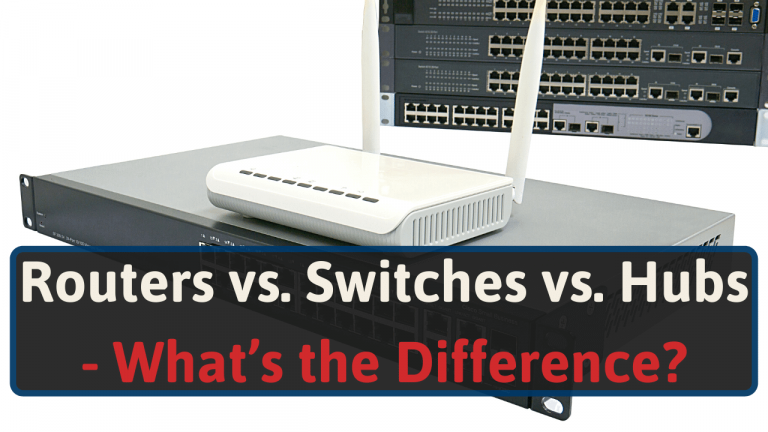I’m Jon, a home networking expert. I use routers, switches, and hubs all the time and made this guide to explain the differences.
So, dive in to learn all the differences between routers, switches, and hubs.
Routers, Switches, and Hubs
A router is a device that creates paths to your devices and outside networks. As well as managing the data entering and leaving your network. If you have a Wi-Fi network in your home, you definitely have a router (or a router/modem combo unit).
A switch can use these different paths to send data to individual devices on the same network. Most homeowners don’t have network switches unless they have many hardwired Ethernet devices.
A hub just broadcasts the same signal to all connected devices, and you would use it to extend Ethernet access to other rooms. You likely won’t have a hub in your home either because it slows down traffic– we’ll cover this more later on.
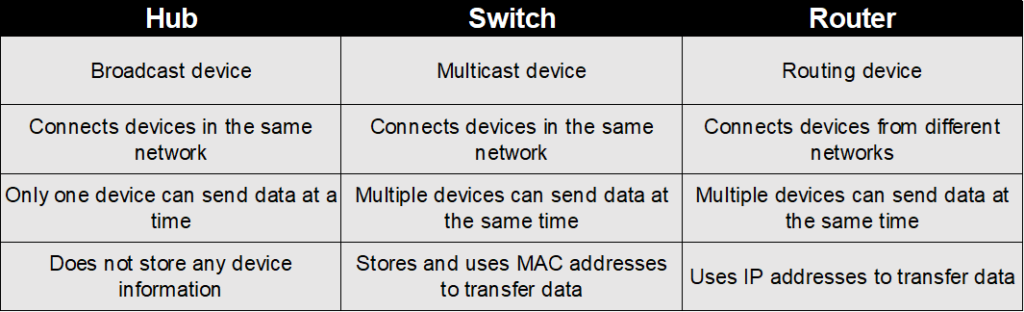
If you think you need all of these features, you might be right. But with our years of experience, we understand the differences are not always clear.
The good news is you won’t necessarily need 3 separate devices; we’ll explore why.
Open Systems Interconnection Model
The Open Systems Interconnection Model, or OSI Model, is an abstract 7-layer system to allow communication between different network devices, like routers, switches, hubs, and your computer, smartphone, etc. [1]
- Routers are on the third layer– Network Layer
- Switches are on the second layer– Data Link Layer
- Hubs are on the first layer– Physical Layer
The OSI model might seem complex. However, it is a useful way to illustrate that routers, switches, and hubs perform different functions since people sometimes wrongly use these terms interchangeably.
Routers
Routers are devices that both create and manage your network. They assign individual paths (or “routes”) to each of your devices. They also control the data entering and leaving your network.
Routers will assign an IP address to each of your devices and create a routing table. Imagine it as a spreadsheet containing each of your devices and their assigned IP address.
When one of your devices needs to connect to another device or network, your router reads this table and sends the information to the right place.
In short, and for home usage purposes, a router is what decides where to send information.
Note: You will need a modem for your router to reach the internet (unless you have a router/modem combo unit). If you are wondering about the difference between a router and a modem, we will explore it a little further down.
| Pros | Cons |
| Only method to connect to the Internet | Can be costly |
| Manages IP addresses | Can be susceptible to hacking |
| Connects multiple devices together | Failure cuts off your Internet access |
| Connects networks together |
Switches
The primary purpose of a network switch is to connect multiple devices to each other on an internal network. They can’t communicate with external networks as routers can.
They usually have several ethernet ports and nothing else. There are several types of network switches:
- Managed switches
- Unmanaged switches
- Fixed configuration switches
- Modular switches
- Smart switches
Most switches are “intelligent” devices. Meaning it can learn the physical MAC addresses of each device connected to it. And while it can’t decide where to route traffic, it knows how to get there when given instructions.
When a data packet is received, it identifies its recipient and sends it exclusively to the intended device.
Switches transfer data from a device only to the intended device on your network (in other words– only through a single Ethernet connection). This is an important difference between hubs.
| Pros | Cons |
| Various types to fit your application | Advanced switches are expensive |
| Self-calibrating | Suspecitble to overloading |
| Secure | |
Hubs
Switches are similar to hubs. They have multiple ethernet ports for devices to connect to. However, it will broadcast the same signal to all connected devices.
Unlike network switches, hubs transmit all data through all Ethernet connections. So, if you have 5 Ethernet connections on the hub, all data will flow through all 5 connections.
It has no smart features or “intelligence” and can’t filter out data. Hubs just know when you connect devices to them.
When any type of data arrives at a hub, it will copy it to all other connected devices. Regardless of whether the data was intended for that device or not.
Hubs see little use nowadays because they come with two big drawbacks.
First, they create security concerns. Because hubs broadcast to all devices, they are not a good option for security and privacy reasons.
Hubs also create too much noise. Copying the same data to all devices all the time creates unnecessary traffic. This can clog up your network and negatively affect your speeds.
| Pros | Cons |
| Low cost | Can slow your speed |
| Good for small networks | Low privacy and security |
| Low traffic | No monitoring feedback |
What about Modems & Wireless Access Points?
Modems and Wireless Access Points (WAPs) are two other common networking devices. Here is some information about them.
Modems
We can use routers, switches, and hubs to create internal networks without an internet connection. But that’s probably not everything you need.
Modems are devices that translate electrical signals from your ISP to digital information our computers can read. This allows us to communicate with the outside world via the Internet.
They are pretty basic and usually only include 2 ports. One port gets the signal from your ISP (usually through a Coaxial cable), and the other port is an Ethernet connection for you to connect to your router.
Wireless Access Points
Better known as WAPs, wireless access points broadcast your connection wirelessly instead of using cables. Without one, every single device would need to be hard-wired to connect to the Internet.
The Modern Router
Since we usually have more than 1 device at home, a stand-alone modem will not be enough. That’s why almost all homes have a modern router.
By now, you will have figured out that if you have several devices at home, you will need a modem (or an ONT for fiber connections), a router, a switch, and a WAP. [2]
I would wager you don’t want to have 3 separate networking devices in your bedroom or living room.
And more importantly, you don’t.
This is because what we commonly refer to as a router is much more than that.
Modern routers combine these 4 devices: modems, routers, switches, and wireless access points into a single package. Saving you good money and important shelf real estate. And while we recommend having a separate modem and router, a single “modern” router is enough to manage all other functionality.
These modern routers that combine several devices into one are known as Gateways. But you’ll rarely see people refer to them using that name.
Modern routers have:
- A coaxial port or phone line for an outside signal.
- Several ethernet ports for devices to connect to, offering intelligent packet delivery (meaning they can communicate with devices individually).
- Wireless antennas to broadcast your connection around your home.
Talk about convenience!
Check out our guide on the best modem/router combo units if you’re looking for a new one.
FAQs
Here are some common questions about routers, switches, and hubs.
What’s the difference between a hub and a switch?
Hubs transmit data from the source through all of its ports. Switches route data to only specific devices.
Do I need a network switch?
Most homeowners don’t need network switches. But, if you want to add extra Ethernet connections to your home (far away from your router), you can use a switch to do so. Or you can purchase a Wi-Fi booster as an alternative.
Can I use a switch to get Internet access to my Wi-Fi dead spot?
Yes, you can use a network switch to get Internet access to a Wi-Fi dead spot in your home. But, using a Wi-Fi extender or switching to a mesh network would be a simpler way to achieve this.
Read our guide on mesh networks versus Wi-Fi extenders for more details.
What’s the difference between a router and a modem?
A modem translates data from your ISP (Internet Service Provider) to your router. Your router then creates a network, which allows your devices to connect to the Internet.
Read our router vs. modem guide for more details.
Bottom Line
Hubs and switches are used to create networks, while routers are used to connect networks.
Understanding their differences is important, as confusing them can be costly.
If you only have basic needs, you will more likely than not only need a modem and a router in your home.
Creating and setting up your network is just the beginning. To improve performance, place your devices strategically and use the correct band for your needs.