Hi there. Today, we’ll be summarizing what we think are the best Wi-Fi routers to connect to lots of devices. Thanks for coming!
We hooked up lots of devices to a number of routers to find out which ones performed the best, and the results are in.
Overall, the best Wi-Fi router to connect to a lot of devices is the TP-Link Archer AX73 AX5400. Because it supports a stunning 200 devices and it’s got the power to boot.
TP-Link Archer AX73 AX5400
Best Overall
- Type: Wi-Fi router
- Tested max speed: 827.85 Mbps
- Recommended for: 1 Gig plans and below
- Max number of devices: 60
- Wireless standard: Wi-Fi 6
- Warranty: Limited lifetime
Of course, this might not be a blanket statement for everyone. We all have our own needs! So, we’ve got a couple of other recommendations to bring to the table as well.
If you have a family with loads of devices or run a business with several employees, this is going to be the article for you. Stay tuned.
Best 7 Routers for Many Devices
Category for category, here are our favorite routers for lots of devices.
- #1 Editor’s Pick: TP-Link Archer AX73 AX5400
- #2 Fastest performer: Netgear Nighthawk RAXE500
- #3 Widest range: ASUS ZenWiFi AX (XT8) AX6600
- #4 Best for Mesh: Netgear Orbi RBK852
- #5 Best for extra features: Google Nest Wi-Fi
- #6 Most affordable: TP-Link Archer AX21 AX1800
- #7 Highest security: ASUS RT-AX86U
7 Top Routers for Lots of Devices
Let’s kick things off and find out more about the best Wi-Fi routers for many devices.
#1 Editor’s Pick: TP-Link Archer AX73 AX5400
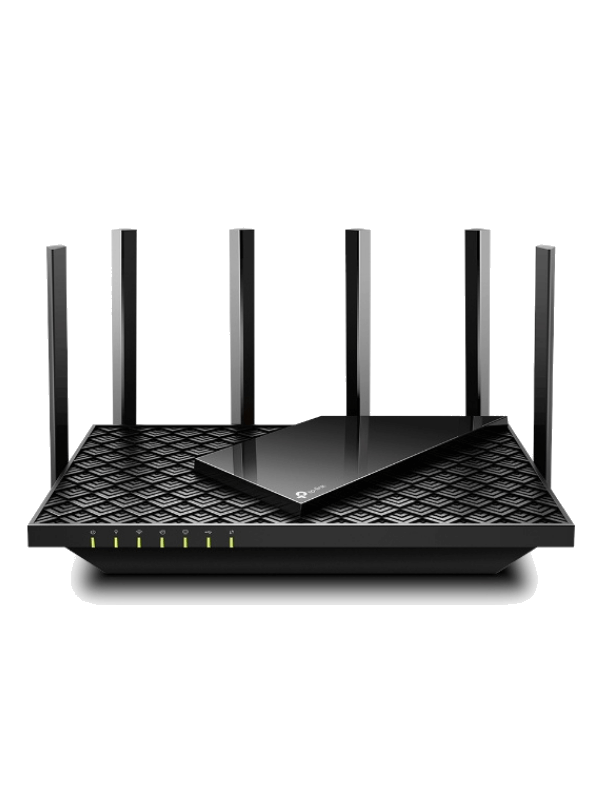
- Type: Wi-Fi router
- Tested max speed: 827.85 Mbps
- Max number of devices: 60
- Wireless standard: Wi-Fi 6
- Warranty: Limited lifetime
Pros
- Quick speed
- Incredible range
- Useful features (QoS, Parental Controls, etc)
Cons
- Need to pay a subscription for Antivirus
Supporting as many as 60 devices blows away most of the competition and that’s why we’ve chosen the TP-Link Archer AX73 AX5400 as our top router to connect to multiple devices. Anyone with an internet plan of 1 Gig or less should look at this one.
When we tested it from 5ft away, we found that it could manage a very impressive top speed of 827.85 Mbps. You’re going to need that kind of speed if you want to connect to that many devices!
800 Mbps is fast. With that kind of speed, you’ll be able to stream Netflix’s demanding Ultra HD quality on 32 devices. That’s a lot of people being entertained in high quality! As well as this, it will take under 17 minutes to download 100 GB. Exciting stuff.
It performs pretty well on the 2.4 GHz band too. We managed to get 176.24 Mbps. Again, this is important for connecting to multiple devices as to maximize performance, traffic should be split evenly between both bands.
The ability of the AX73 to connect to so many devices is assisted by a few pieces of Wi-Fi technology: MU-MIMO, beamforming and OFDMA.
Beamforming is the big one here as it combines the Wi-Fi streams from each of the AX73’s antennas to direct signal to individual devices, wasting fewer streams and improving device performance.
You’ll probably want a decent range if you want to connect to a number of devices. And the AX73 delivers again here. It managed to sustain a connection between 100 and 110ft away.
If you want to go any further, you can connect other satellites using TP-Link’s neat OneMesh technology.
More on Mesh later, but for now, as an overview: it lets you connect to new satellites to extend the range of your signal without connecting to new networks.
One other great thing about this router is that it offers limited lifetime warranty. So if anything goes wrong with it while you own it, TP-Link will cover you.
What don’t we like about this router? Not a lot really. It’s not amazing with Wi-Fi 5 devices so that’s something to consider. But other than that, this is the cream of the crop!
#2 Fastest performer: Netgear Nighthawk RAXE500

- Type: Wi-Fi router
- Tested max speed: 1203.59 Mbps
- Max number of devices: 60
- Wireless standard: Wi-Fi 6e
- Warranty: 1 year
Pros
- Very fast
- Good range
- Tri-band for more bandwidth
Cons
- Expensive
- Lacking features
Looking for staggering speed? Have a crazy internet plan of over 1000 Mbps? Want to connect to lots of devices? Netgear’s stunning Nighthawk RAXE500 might be your next router.
A key reason for the success of this router in connecting to multiple devices is the fact that it has a third band of 6 MHz. This frees up bandwidth from the other two bands to improve overall performance. That’s great for multiple devices. And it can connect to as many as 60 of them, so this is really important.
We managed to get a top download speed of 1203.59 Mbps using this band. Wow. But even on the 5 GHz it does good. There, it achieved 770.94 Mbps. Interestingly, that’s nearly 60 Mbps less than the AX73).
That 60 Mbps can go a long way, it’s two whole Ultra HD Netflix streams worth of bandwidth!
It’s also important to note that there aren’t too many devices that support a 6 GHz band just yet but that won’t be the case for much longer. Make sure you check to find out if your devices can handle it before you buy this router.
Just like the AX73, this router comes with MU-MIMO, OFDMA and beamforming. Three important pieces of technology for routers that need to connect to many devices. More on why that’s the case later on.
The main issue here is that the Nighthawk RAXE500 is a lot more expensive than… just about any other router. It’s a big old jump from the price of the AX73. But if budget isn’t an issue and you feel like you need that next level speed, then take a good look at this one.
There’s also the small issue of only having one year of warranty compared to two which might be a hindrance for some people. Plus, this Nighthawk router doesn’t have QoS which is a bit of a pain. That means you can’t direct more power to specific devices on the network as and when you choose.
#3 Widest range: ASUS ZenWiFi AX (XT8) AX6600

- Type: Wi-Fi Mesh router
- Tested max speed: 836.45 Mbps
- Max number of devices: 80
- Wireless standard: Wi-Fi 6
- Warranty: 2 years
Pros
- Fast speed
- Great range
- Tri-band for more bandwidth
- Useful features (QoS, Parental Controls, etc)
Cons
- Slower 2.4 GHz band
- No WPA3 security
Those with large homes or workplaces and quick internet plans of 800 Mbps or less should also consider the ASUS ZenWiFi AX (XT8) AX6600. That’s a lot of numbers and letters to ask for in the store but it’s worth it.
In our guide to the best Wi-Fi routers for long-range, this router was the pick of the bunch. That’s because it has an epic theoretical range of 720ft, and it’s not even that expensive.
We managed a download speed of 836.45 Mbps from it. That, coupled with its ability to connect to 50 or more devices, makes it a serious contender here. It also holds that speed nicely throughout the Mesh network meaning you can get reasonable speed from far away.
As we know from our review of the AX73, 800 Mbps is pretty quick indeed. Being able to enjoy 32 Ultra HD Netflix streams on one network is no laughing matter! And downloading 100 GB in less than 17 minutes is pretty satisfying too.
Another reason that this is a great router for connecting to multiple devices is that it’s a tri-band router. The addition of an extra 5 GHz band means that bandwidth is freed up, so more devices can access the faster speed that the 5 GHz band provides, albeit with a narrower range than that of the 2.4 GHz.
This router comes with the classic MU-MIMO, beamforming, and OFDMA as we have been discussing with our previous selection.
On top of this, ASUS offers one of the best QoS (Quality of Service) options. This means you can redirect power to specific devices if you need to get more out of them at any one time. This will be really useful for a crowded network with lots of devices connected to it.
A final noteworthy feature here is that with this Mesh system, you get free AiProtection Pro for life. It’s some of the best router antivirus technology and includes parental controls as well. This means that you can protect what vulnerable users can access online.
All in all, a fantastic option for those who want to connect to many devices in a large environment. Just be aware that it’s one of the more expensive options on our list, although not the most expensive by any means.
#4 Best for Mesh: Netgear Orbi RBK852

- Type: Wi-Fi Mesh router
- Tested max speed: 851.86 Mbps
- Max number of devices: 80
- Wireless standard: Wi-Fi 6
- Warranty: 1 year
Pros
- Super quick
- Great coverage
- Fast satellites
Cons
- Expensive
- No USB ports
We think the Netgear Orbi RBK852 is one of the best Mesh networks going and by default, that makes it a good candidate for connecting to lots of devices at the same time. It’s a great system for those with large homes and internet plans up to 800 Mbps or so.
With a big theoretical range of nearly 700ft and a top download speed of 851.86 Mbps (according to our tests), this one certainly packs a punch. It’s made even better for connecting to multiple devices by the sheer number it can connect to, 100.
One again, that 800 Mbps mark is a great one to reach! 32 Ultra HD streams? 100 GB in less than 17 minutes? Yes please!
And what about the extra features? It’s got the lot, really. Netgear Armor security to keep the threats away, parental controls and QoS to keep closer control of your network and an awesome app (Orbi) to do that with.
This all being said, you will have to pay a premium for it. It’s a lot more expensive than the ASUS ZenWiFi setup. Plus, you only get one year of warranty as opposed to two. Just a couple of things to think about!
Still, this is a premium Mesh system and one that should certainly be considered by those who have the budget for it.
#5 Best for extra features: Google Nest Wi-Fi

- Type: Wi-Fi Mesh router
- Tested max speed: 87.76 Mbps
- Max number of devices: 30
- Wireless standard: Wi-Fi 5
- Warranty: 2 years
Pros
- Affordable
- Looks great
- Great features with Home integration
Cons
- Poor performance
If you have a large home full of Google Home-ready devices but a slow internet plan, maybe Google Nest’s Wi-Fi will be the option for you. It’s slow, but it covers a decent range and its Internet of Things (IoT) connectivity is pretty cool.
A lot of people were pretty disappointed by the fact that Google only rolled out Wi-Fi 5 for their Nest Wi-Fi system. This is, in effect, its biggest flaw. Because it has a serious impact on performance. Our download speed test showed that it only managed 87.76 Mbps.
At this speed, a family of four might struggle to use the internet at the same time. If we consider that a Netflix Ultra HD stream is 25 Mbps, you wouldn’t be able to manage four of these at the same time. It looks like you’ll need to consider downgrading your Netflix plan if you want to go for this router…
You can technically connect to as many as 200 devices at the same time, but would you want to? We’re not so sure. If 200 people want a slice of 87.76 Mbps, they’re going to get less than 500 Kbps each which is barely enough to even browse the web.
The range is decent though. Google (somewhat conservatively) estimates that you can connect five satellite nodes to the network. We calculated that the theoretical range of the network would be 280ft.
The best part of this system is that it integrates nicely with all your Google Home devices (home security systems, thermostats, even refrigerators). The Nest nodes also double up as smart speakers which is pretty neat.
So, if you do happen to have a slow internet plan or are willing to compromise on network performance to get that IoT connectivity then take a close look at Google Nest Wi-Fi.
#6 Most affordable: TP-Link Archer AX21 AX1800

- Type: Wi-Fi router
- Tested max speed: 675.08 Mbps
- Max number of devices: 40
- Wireless standard: Wi-Fi 6
- Warranty: Limited lifetime
Pros
- Amazing value for money
- Decent range
- Long warranty
Cons
- Could be cheaper
- HomeCare subscription for extra features
You don’t have to spend a fortune to get a decent router for many devices. The TP-Link Archer AX21 AX1800 connects to 40 or more and it’s definitely in the budget category.
We recommend this to anyone who wants to hook up many devices and has an internet plan of under 700 Mbps. That’s because we managed to get a top download speed of 675.08 Mbps in our test. Not bad at all, especially considering the price.
You won’t struggle with range either. We found that it sustains a connection up to 90-100ft right off the bat. It even supports TP-Link’s OneMesh, meaning you can hook up Mesh satellite nodes. This makes it one of the most affordable entries into Mesh.
Despite the fact that the AX21 is so low in price, it comes complete with Wi-Fi technology that expands its ability to connect to multiple devices at the same time: beamforming, MU-MIMO and OFDMA.
These technologies use various methods to get the best performance and range out of the network the router sends.
Just like with most TP-Link products, you’ll get a limited lifetime warranty with this router. So you can be safe in the knowledge you’re covered when you need it. There’s not much to not like about this one!
#7 Highest security: ASUS RT-AX86U

- Type: Wi-Fi router
- Tested max speed: 784.09 Mbps
- Max number of devices: 60
- Wireless standard: Wi-Fi 6
- Warranty: 2 years
Pros
- Great value router
- Wide range
- Top tier features
Cons
- Slightly bulkier
Compromising security of the router compromises each device connected to it, so security is really important for devices. That’s why we like the ASUS RT-AX86U. It’s recommended for anyone with an internet plan of up to 800 Mbps.
Remember, 800 Mbps will achieve 32 Ultra HD streams, a nice thing to be able to do indeed as long as your internet plan supports it.
Furthermore, there’s a strong range available for this router. It can manage a connection from 100-110ft. There’s even the option to extend that by adding Mesh networks through ASUS’s AiMesh technology.
The device limit for this router is around 30 per band. That means you’ll get 60 devices connected with no trouble.
The RT-AX86U comes complete with ASUS’s awesome AiProtection Pro, and it’s free for life. This includes antivirus technology and parental controls, so that you can keep safe online.
It’s also got some of the best QoS going, meaning you can squeeze max performance for specific devices on the network as and when you choose.
A great router for those who want to take their security particularly seriously.
Routers for Many Devices: A buying guide
Here’s a look at the factors we’ve ranked our recommendations on so that you can critique any router for many devices on your radar. For a more general buying guide, go here.
Wi-Fi 5 or 6?
In 2014, Wi-Fi 5 replaced Wi-Fi 4 as the standard wireless protocol. Then in 2019, Wi-Fi 6 jumped into the mix, promising up to 250% more speed and better range.
These days, most routers are Wi-Fi 6-ready but a few budget or older ones only provide a Wi-Fi 5 network. So if you want to save some money, you could consider a Wi-Fi 5 router.
To connect to lots of devices, however, Wi-Fi 6 will be the way to go. The extended range and speed will be needed for any more than 10 or so devices. Wi-Fi 5 just won’t be up to the task for more than a handful of users most of the time.
Still confused about whether to go for a Wi-Fi 5 or a Wi-Fi 6 router? Check out our comparison between the two.
Are extra bands worth it?
We recommend tri-band routers to anyone who wants to hook up a bunch of devices to their network.
Most routers offer two bands: 2.4 GHz or 5 GHz. But a couple in our list offer a third. Sometimes, this can be an extra 5 GHz band.
What’s the point of that? Well, it frees up bandwidth for the higher-performing (albeit lower range) 5 GHz band. That means individual devices will be able to perform better when connected to this band. This is really useful if you want to connect a number of devices to the same network.
The Nighthawk provides a 6 GHz band. That’s even faster than the 5 GHz one, and that’s why it can offer such impressive speeds (over 1200 Mbps). Again, this is super useful for connecting many devices.
For more info on dual-band and tri-band routers, take a look at our guide on the matter.
Mesh for many devices
Purely for range, Mesh is useful for those who want to connect many devices. But what is it?
Mesh technology allows you to add multiple ‘satellites’ that will connect to your original router and extend the Wi-Fi signal. But it goes one better than standard Wi-Fi repeaters, because each satellite stays on the same network.
This means you won’t drop your connection as you move around the building. Constantly reconnecting to new networks isn’t ideal in any situation, particularly when you have a large number of devices connecting to the network.
If you’re trying to build a public hotspot, are setting up a workplace or even just have a large home, Mesh is a great idea.
Enhanced Wi-Fi technology
If you’re looking for a router for many devices, it’s always good to find one that has beamforming, MU-MIMO and OFDMA. Here’s why.
These technologies help connect to individual devices on the network. Beamforming does so by combining each of the beams sent out from the router’s antennas and sending them to connect devices.
This means less wasted signal and faster connections to devices. That’s super useful if you’re trying to connect up a lot of them!
MU-MIMO and OFDMA go hand in hand to actually improve the number of devices a router can connect to. On top of that, they improve the network speed for each device connected. [1, 2]
MU-MIMO does this in a similar way to beamforming by combining streams together and removing wasted ones. OFDMA on the other hand assigns individual subsets of carriers to each device.
With these three pieces of tech, your router will communicate a lot better with each device on your network and will be much better at handling many connections at the same time.
OFDMA, beamforming and MU-MIMO are all pretty essential for those wanting to connect to lots of devices.
Extra features
What else is useful in a router for connecting to multiple devices at the same time? Quality of Service (QoS) can often be a good one. This enables you to direct more network attention to specific devices.
If you have a lot of devices connected to your network, you might notice a lack of performance across the board. So if you need an extra kick (ie. for downloading a large file or starting a gaming session), QoS can be essential.
Security is pretty essential as well. If a router is hit with a cyber attack, every device that’s connected to the network can also become compromised.
This can be catastrophic if you have a lot of devices connected to the network. It puts a lot of devices, and people’s personal security, at risk. So make sure you opt for a router that has advanced security features.
A note on warranty
You may have noticed in our router reviews that some manufacturers offer one year of warranty whereas others offer two. Warranty covers you if the router becomes faulty, so it’s a good idea to find a router with as long a warranty as possible.
In fact, some manufacturers out there go so far as to offer limited lifetime warranty (TP-Link is the big one for that). If you can find that, then great! You’re covered for any issues for as long as you keep hold of that router.
Routers for Lots of Devices FAQ
Got questions about routers for many devices? You’ll likely find the answers below.
What’s the maximum amount of devices any router can handle?
Thanks to exciting new(ish) Wi-Fi technologies such as OFDMA, MU-MIMO, and beamforming, Wi-Fi routers can connect to more devices than ever these days. Some of the routers in our recommendations can connect to as many as 200 devices!
Of course, your internet plan (and the router itself) will need to be fast enough to handle all these connections. 200 people on a slow internet speed would be a bit of a nightmare…
How do I find out how many devices a router can handle?
Most manufacturers will detail how many devices their routers can handle on their website. Just make sure you try to work out what that number would be like based on the speed of the router.
For example, trying to connect 200 devices to Google Nest wouldn’t be much fun when it can’t even get to 100 Mbps.
What other kit do I need for a router for lots of devices?
Every device we’ve reviewed today is just a router. Not a modem. So if you’re using a cable connection, make sure you grab a modem as well, otherwise, you won’t be able to get online. Here are some of the best modems for you to look at.
You might also need a Wi-Fi extender or Mesh satellites if you want to connect to multiple devices as you’ll probably need the extra range.
If you’re not sure about whether to go for a Mesh router or a traditional Wi-Fi, check out our guide to the difference between them.
Wrapping Up on the Best Routers for a Lot of Devices
TP-Link’s Archer AX73 router is fantastic for connecting to many devices. It combines speed, Mesh capabilities, and awesome Wi-Fi technologies in fine style and for a great price. You can connect up to 200 devices to it, that’s pretty crazy!
We recommend this router to most people but you might find something else that’s better for your personal preferences or situation. So make sure you check out the other six offerings we’ve brought to the table today.
Good luck finding your new router for lots of devices!
