Internet service providers deliver cable internet from headends to switching centers, from those centers to fiber nodes, and then use coaxial cables to deliver digital signals to your home’s modem or gateway.
Get cable internet if you don’t have access to fiber. Or if you want to bundle with cable television products.
Cable internet plans work best for streaming videos online, affordability, casual online gaming, and web browsing.
As a network enthusiast, I want to know how the internet works. That passion led me to create this guide on how cable internet works. To help you determine whether it’s right for your home.
Once you finish reading, you’ll know the following:
- What it is
- How it’s delivered
- Speed
- Equipment used
- Pros & cons
- How it compares to other connection types
- Cable internet buying guide
- Best cable providers
Read on. We have much to cover.
Key Takeaways
- Cable internet balances increased download speeds, reliability, and availability
- Delivers internet signals to your home’s modem (or gateway) using coaxial wires
- Headends deliver fiber signals to switching centers, then to fiber nodes; from there, ISPs deliver last mile connections to homes using coaxial cables
- Casual online gamers, homes on a budget, and anyone who streams online videos will benefit the most from cable internet
What Is Cable Internet?
Cable internet uses a coaxial cable to deliver internet services to your home. The same way cable TV providers deliver their services.
These cables run from ISP facilities and terminate at your home’s network gateway or modem.
How Is Cable Internet Delivered?
Internet service providers transmit binary code through coaxial wires. These signals will transmit from their cable modem termination system (CMTS), which reside at headends.
The CMTS hardware in the internet provider’s facilities will communicate with your home’s modem and provide internet access.
Headends connect to switching centers through fiber trunks. Then the switch centers connect to fiber nodes through fiber fables.
In some cases, providers (e.g., Xfinity) will use fiber optic cables to deliver long-haul connections from their facilities to switching centers with fiber nodes. Upon reaching these nodes, the light signals will convert to digital signals.
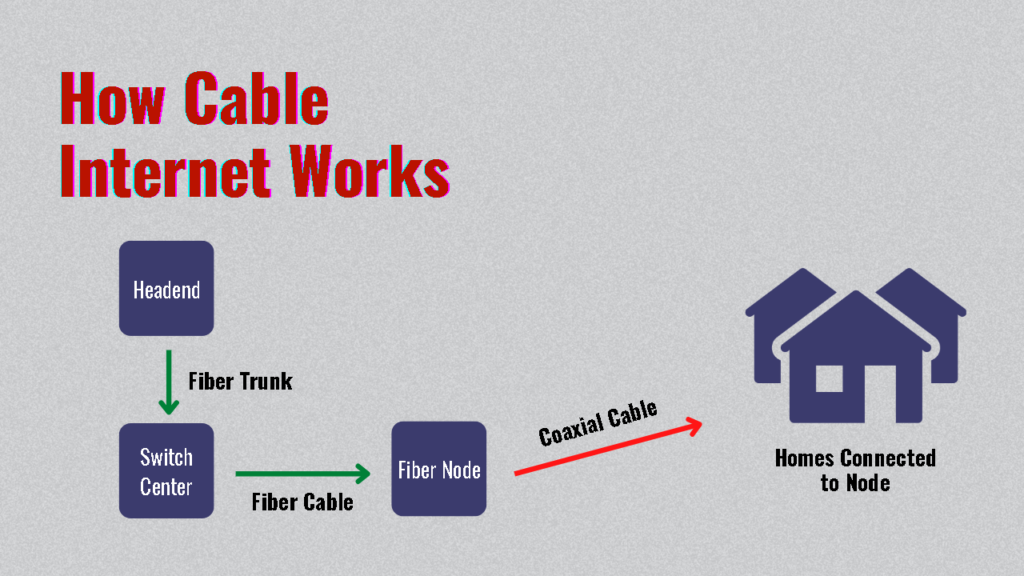
The ISP will then deliver the digital signals to every home and building connected to the node using coaxial cables.
This is hybrid fiber-coaxial (HFC).
Because of the signal conversion, you won’t reap any benefits of the fiber optic cables used for transmitting signals.
Cable Internet Speed
Download speeds cable internet provides range from 1.0 Mbps to 1,200 Mbps. Most providers will offer upload speeds up to 35 Mbps. And because of the limitations cable internet presents, customers CANNOT upgrade their upload speeds.
Because of the lower bandwidth that comes with upload speeds, cable internet plans aren’t optimal for homes that operate home security cameras. Say you want to run a Google Nest Cam IQ. It’ll require 4.0 Mbps upload speeds to record 1080p FHD video [1].
Let’s use Xfinity’s Performance Pro internet plan as an example.
It provides 10 Mbps upload speeds. 2 cameras would devour 80% of your upstream bandwidth. What if you want to upload files or run other smart home devices?
You’ll have 2.0 Mbps of bandwidth to work with.
These low speeds aren’t ideal for livestreaming on platforms like Twitch or YouTube. They require 5.0+ Mbps of upload speeds for recording in 720p HD.
Most households will love the download speeds these plans offer, though. Circling back to Xfinity’s Performance Pro plan. It provides 300 Mbps of download speed.
You could download a 20 GB hour-long 4K UHD video in 8 minutes. Or stream 4K videos on 12 devices at the same time. So long as you do so with moderation.
Because many cable internet plans include data caps. I’ll cover these in a bit.
Equipment Used for Cable Internet
Cable internet requires cable modems and coaxial cables to work. There are also network gateways. These serve the same functions as modems and wireless routers.
Providers will offer network gateways or modems. But usually at a cost. Most of the time ISPs will let you buy third-party networks, gateways, and routers and waive the equipment rental fee.
When it comes to cable modems or gateways, you must pick provider-approved devices. Otherwise, they won’t work.
We provide a list of approved modems and gateways under every major ISP throughout the States. When dealing with routers, it doesn’t matter what model you use. Kind of.
You’ll need to ensure it supports your internet plan’s maximum download speeds. Otherwise, your home’s doomed to have slower internet. We also list the best routers and mesh Wi-Fi systems for most internet providers.
Cable Internet Pros & Cons
Advantages of using cable internet include:
- Wide availability
- Up to 1,200 Mbps speeds
- Reliable during storms
Here’s when cable internet isn’t the best:
- May have slower speeds during peak hours
- Many plans include data caps
- Not much availability in rural areas
- Slow upload speeds
Cable Internet vs. Other Connection Types
Check out how cable internet compares to other internet connection types:
| Internet Type | Strengths | Weaknesses | Best For |
| Cable | Balances affordability, speed, and reliability | May have slower speed during peak times | Gaming & online video streaming |
| Fiber | Speed, low-latency, & reliability | Not much availability | Remote workers, home servers, & constant file downloads/uploads |
| DSL | Good enough speeds for browsing | Accessibility & low upload speeds | Homes who browse the internet & want to budget |
| LTE Home | Availability | Internet speed & high latency | Backup internet & basic browsing |
| Satellite | Accessibility | Slow & expensive | Living in rural areas |
| Fixed Wireless Access | Speed, low-latency, & accessibility | Physical obstacles could interrupt internet | Living in rural areas |
Cable Internet vs. DSL
Cable internet is best for:
- Speed
- Bundling with cable TV
DSL internet is best when:
- You want to avoid throttling
Digital service line (DSL) internet utilizes telephone copper lines to deliver internet access. Because of this, your internet provider’s proximity will affect your internet’s speed and performance.
It doesn’t matter how far you reside from your ISP with cable internet.
But DSL internet usually costs less than cable internet. Depending on your provider, you may need help finding compatible third-party modems or network gateways. For instance, finding compatible DSL modems for Frontier DSL became the bane of my existence.
For more info, read our article on Cable Internet vs. DSL Internet.
Cable Internet vs. Fiber
Cable internet is best for:
- Affordability
- Bundling with cable TV
Fiber internet is best for:
- Equal download/upload speed
- Reliable internet connection
Dedicated fiber (100% fiber) connections offer the highest speeds among internet connection types. Up to 10 Gbps. Moreover, they’re less susceptible to radio frequency and electromagnetic interference due to the glass fibers in their cables.
Less interference means less downtime with your internet service.
Fiber internet plans also offer much higher upload speeds. These speeds work best for remote workers, those who manage home servers, and home security systems. But it comes at a higher cost.
For more info, read our article on Cable Internet vs. Fiber Internet.
Cable Internet Buying Guide
Consider the following factors when shopping for cable internet plans:
- Bundle(able): do providers bundle it with cable TV packages?
- Data cap: will limit online activities your household can engage in
- Whether they throttle: check whether you’ll have slower internet during peak hours
- Extra fees: equipment rentals, data overage surcharges, & installation costs
Let’s talk about data caps.
Many cable internet providers will allow you to use “X” gigabytes or terabytes of data before charging data overage fees. Usually, providers will charge $10 per additional 50 GB you use when passing their data cap.
Use 150 extra gigabytes of data and pay an extra $30. What if you use 151 GB? The provider may round it up. Pay attention to this in their pricing sheets.
They may count 151 GB as 200 GB and charge you $40.
What can your household do on a data cap?
Let’s use Xfinity Comcast’s 1.2 terabytes (TB) data cap as an example. A calculator suggests your household could do the following [2]:
- Stream more than 350 hours of 720p HD video
- Game online for 1650+ hours
- Listen to more than 8,500 hours of music
- Receive & send 40,000 emails: without attachments
- Browse 5,600 social media posts: with images
That seems like a lot. But.
Downloading files and streaming 4K content will burn through your data cap quickly. Say you want to download Call of Duty Modern Warfare 2 from your Steam library. That’ll require 125 GB of data [3].
And your home could stream 205 hours of 4K videos before breaking Xfinity’s bandwidth allowance.
Xfinity does have add-ons and hardware that’ll banish the data caps. At a cost. However, many cable internet providers don’t offer such an add-on.
Best Cable Internet Providers Compared
Compare these cable providers to determine the best one for your home:
| Provider | * Starting Price | Speed | # of States Serviced | Data Cap? | Best For |
| Spectrum | $49.99–$89.99/mo. | 300–1,000 Mbps (DL) 10–35 Mbps (UL) | 41 (Availability Map) | No | Online gaming & file downloads |
| Xfinity Cable | $20–$120/mo. | 75–2,000 Mbps (DL)10–35 Mbps (UL) | 48 (Availability Map) | 1.20 TB | 720p video streaming |
| Cox | $49.99–$79.99/mo. | 100–1,000 Mbps (DL)5.0–35 Mbps (UL) | 19 (Availability Map) | 1.25 TB | 720p video streaming |
| WOW! | $29.99–$94.99/mo. | 200–1,200 Mbps (DL)5.0–50 Mbps (UL) | 9 | 1.5–3.0 TB | 1080p video streaming |
* Does not include taxes and other fees. These will vary by region. Actual internet speed will vary by connectivity method (e.g., Wi-Fi vs. Ethernet) among other factors.
I didn’t include niche or local cable internet providers. You’ll want to take to Google and search for these yourself.
However, we have city-specific guides on the best internet providers in “X” city. Check them out and see whether there’s a provider not mentioned in this list.
All providers listed other than Spectrum have data caps. Thus, they’re not ideal for households who frequently stream 4K videos or download files.
If Spectrum isn’t available in your area, and you’re in one of the above use cases, you may have to settle for Xfinity. Pay $30 monthly for the add-on to remove the data cap. Or $25 monthly to rent their network gateway.
Which also removes the data cap. Despite the additional costs, they’ll replace your gateway free after 3 years. That’ll save a bit of money otherwise spent on third-party modems and routers.
All the above providers also bundle their cable internet products with television services. Whether you’ll pay less when bundling depends on the provider. For instance, Xfinity offers multi-product discounts. Whereas, Cox doesn’t.
FAQs: Cable Internet
The following sections will cover frequently asked questions about cable internet connectivity.
What Cable Does Cable Internet Use?
Cable internet uses coaxial cables.
What Is Cable Internet Speed?
Cable internet download speed ranges from 1.0 Mbps to 1,200 Mbps. Upload speeds range from 1.0 Mbps to 35 Mbps.
Conclusion
Cable internet provides households with reliable internet and high download speeds. However, these plans often come with data caps and throttled speeds during peak hours.
If your household frequently uses the internet for online gaming and video streaming, it’s a better choice than DSL.
So long as it’s available in your area.
Before setting your sites on a provider, compare your options. We’ve already compared many of them in separate guides.
