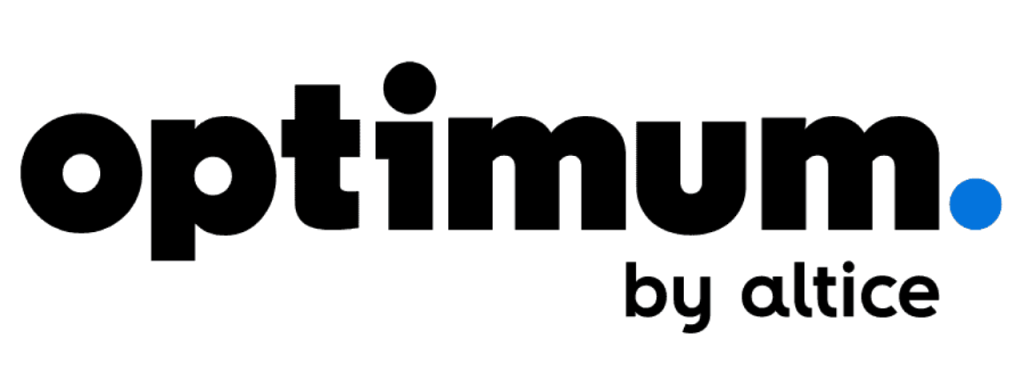As a previous business owner, I sympathize with smaller businesses trying to find reliable business internet. I’ve compiled some information on Optimum’s business internet to help us determine whether it’s worth getting.
I’ll cover the following points throughout this guide:
- Pros & cons
- Business internet plans compared
- Add-ons
- Additional costs
- Availability
- How to contact business support
- Deals
- Versus Optimum home internet plans
- Versus competing business ISPs
Read on to learn more.
Optimum Business Internet Pros & Cons
Pros:
- Upfront with their pricing
- Various channel options with Business TV
Cons:
- Expensive
- 1 Gig plan doesn’t provide symmetric speeds or 1.0 Gbps download speed
- Riddled with fees
Optimum Business Internet Plans, Pricing, & Features Compared
Optimum offers these business internet plans [1]:
| Tier | Starting Price * | Max. Speed (DL & UL) † | Best For |
| Business Fiber 300 | $205/mo. | 300 Mbps | Guest Wi-Fi networks |
| Business Fiber 500 | $245/mo. | 500 Mbps | Businesses with under 20 people |
| 1 Gig Business Fiber | $350/mo. | 940/800 Mbps | Server management |
| 2 Gig Business Fiber | $375/mo. | 2,000 Mbps | Server management |
| 5 Gig Business Fiber | $450/mo. | 5,000 Mbps | Server management |
Details:
- 30-day money-back guarantee
- Same-day service: technicians will work on issues the same day they happen
- Contract-free
- Contract buyout of up to $1,500
- 24/7 technical support
- Symmetric speeds with 300 & 500 Mbps plans
- $11.99 a month equipment rental fee
All these plans have equal download and upload speeds, aside from their “1 Gig” plan. A plan that doesn’t give you 1.0 Gbps speeds.
The value you get from these plans doesn’t justify the absurd pricing. I’ll compare Optimum to their competitors later, though.
Optimum Business Internet Add-ons
Small businesses have access to the following add-ons:
- Business TV: best for restaurants, bars, & waiting rooms
- Business voice: best for landline calling
- Pro Wi-Fi: best for any business that offers free guest Wi-Fi
- Business service plan: best for additional technical support
- LTE wireless failover: best for backup internet in case of an outage
- Static IP address: best for any company that runs servers or other networking devices
I’ll cover as many details as possible about each add-on. Then determine whether it’s worth getting.
Business TV
Optimum Business TV has the following tiers [2]:
| Tier | Starting Price * | Channels | Cost Per Channel |
| Business Basic TV | $35.95 | 50+ | $0.71 |
| Business Choice TV | $69.95 | 70+ | $0.99 |
| Business Value TV | $109.95 | 185+ | $0.59 |
| Business Preferred TV | $129.99 | 225+ | $0.57 |
| Business Basic TV for Bars/Restaurants | $35.95 | 50+ | $0.71 |
| Business Value for Bars/Restaurants | $109.99 | 185+ | $0.59 |
| Business Premiere for Bars/Restaurants | $129.99 | 225+ | $0.57 |
Details:
- $11/mo. for each cable box
- $12.95 a month for DVR + $9.99–$21.99/mo. for cloud DVR storage
- View the channel lineup here
- Can’t bundle with Optimum internet for lower pricing
The first 4 packages work best for waiting areas and private offices that want to provide popular channels like ESPN, ABC, and more. The latter 3 work best for restaurants and bars that want to entertain customers.
I like Optimum Business TV because they offer an enormous list of international channels. Works great for international customers.
Bars and restaurants must pay $15 monthly for the Business Sports Package. Business Value customers will pay $10 a month for the same package.
If your customers’ eyes need a break, play 50 commercial-free music channels. However, it’s a $ 34.95-a-month add-on.
You’ll need to pay $99.99, $149.99, or $219.99 for the installation fee.
Optimum Phone
Optimum Business Voice provides unlimited calling to the U.S. Virgin Islands, Puerto Rico, Canada, and the U.S. It’s $34.95 per line for the first 3 lines. Then $29.95 for 4 or more lines.
Features it includes are as follows:
| Hd Calling | Call Return | Busy Redial | Enhanced 911 |
| Call Detail Records | Directory Listing | Private Outbound Calling | Unwanted Caller Blocking |
| 3-Way Calling | Business Continuity Forwarding | Vip Ringing | Outbound Caller Id |
| Caller Id W/ Call Waiting | Call Waiting | Find Me | Caller 10 |
| Selective Call Forwarding | Forwarding On Busy Or No Answer | Call Forwarding | Time-Of-Day Forwarding |
| Enhanced Voicemail | Music On Hold | Rollover Hunting | 1-800 Number |
Or there’s the Virtual Receptionist add-on. It’s $14.95 a month and automatically routes calls to various departments. It’s great for automating some calling tasks.
There’s also international calling. The rates will vary, though. Use this chart to determine rates when terminating calls on landline or mobile lines.
Pro Wi-Fi
Business Pro WIFI is a guest Wi-Fi solution that’s $39.99 a month. It’s best for any businesses that offer Wi-Fi to guests and provides these features:
- Custom captive portals: customized branding for network login screens
- Analytics: get demographic information from customers who log into your Wi-Fi
- Separate private Wi-Fi and guest connections: don’t let guests eavesdrop on your company’s activities
You’ll need to pay a $59.99 one-time installation fee.
Business Service Plan
The Business Service Plan offers these perks for $9.99 a month:
- Fix & replace devices like computers, printers, and more
- It doesn’t matter where you bought these devices
- Device repairs & replacements up to $10,000 a year
- Priority technical support
- Remote IT support that doesn’t record chat discussions
- Waived fees for many on-site technician visits that deal with common issues (e.g., jack replacements)
LTE Wireless Failover
LTE Wireless Failover costs $49.95 a month and is a backup 4G LTE internet connection to keep your business online during an internet outage. It’s practical for any business since it allows your business to keep running hardware when there’s no primary connection.
For instance, if you’re a store that relies on cloud POS systems, you’re out of luck during an outage. But an LTE backup system allows you to keep processing purchases.
Or if you’re in the middle of a call with a client. Instead of rescheduling your call, use the backup LTE connection to keep talking to them.
Static IP Address
Static IP addresses make it so your network doesn’t change IPs after a set amount of time. Because of this, it’ll make your network easier to find for network-integrated devices. For instance, cloud security cameras.
You likely won’t need a static IP if you’re a café, restaurant, or bar owner. However, those managing servers in an office space would need one.
Here’s the pricing:
| Number of Static IPs | Price * |
| 1 | $20/mo. |
| 5 | $30/mo. |
| 13 | $55/mo. |
| 29 | $75/mo. |
Optimum Business Internet Hidden Fees
Here are extra costs for Optimum Business internet packages:
| Add-on/Equipment | Fee * |
| PRO WIFI Installation | $59.99 |
| Static IP Address | $20–$75/mo. |
| Late Payment Fee | $10 |
| Network Access Surcharge | $3.50/mo. |
| Returned Check Fee | $20 |
| Network Extender | $3.00/mo. |
| Fiber Gateway Fee | $11.99/mo. |
| Installation Fee | $99, $149, or $219.99 |
| Additional Outlet | $29.95–$59.95 per outlet |
| Outlet Relocation | $59.95 |
| Additional Phone Jack | $75 |
| Unreturned Equipment Fees | $5.00–$450 |
| Service Restoration Fee | $10–$15 |
| Hourly Service Charge | $80 |
| Missed Appointment Fee | $60 |
| Payment Processing Fee | $10 |
You’ll only have a 2-day grace period before Optimum enforces the late payment fee. The returned check fee refers to payments that weren’t successful.
The Network Access Surcharge applies to all business and residential customers. There’s no avoiding it. And Optimum claims they use the proceeds to reinvest in their infrastructure.
Return your equipment upon canceling your Optimum service to avoid the unreturned (or lost) equipment fee.
The payment processing fee occurs if you use customer service to help pay your bill.
Optimum Business Internet Coverage & Map
Some areas throughout these states have access to Optimum Business:
| Arizona | Arkansas | California | Connecticut |
| Idaho | Kansas | Kentucky | Louisiana |
| Mississippi | Missouri | Nevada | New Jersey |
| New Mexico | New York | North Carolina | Ohio |
| Oklahoma | Pennsylvania | Texas | Virginia |
| West Virginia |
States where Optimum Business internet is available.
Here’s a business internet coverage map:
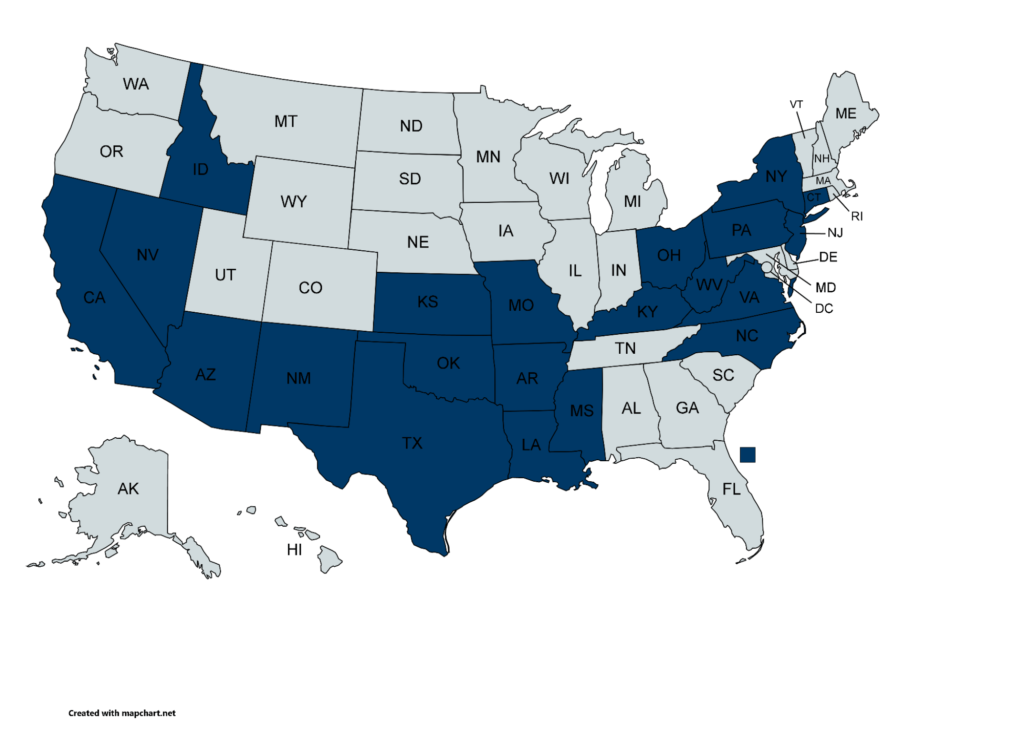
How to Contact Optimum Business Internet Support
Here’s how to get in touch with Optimum Business support [3]:
- Sales: 833-970-2474
- Available Monday–Friday 8 AM–8 PM
- Saturday: 9 AM– 5PM
- Customer service, technical support, & billing: 888-276-5255
- Technical support is available 24/7
- Customer service is available
- Monday–Friday 9 AM–5 PM
- Saturday: 9 AM–1 PM
- Pending survey inquiries: 855-267-8468
- Visit business.Optimum.net/support/contact to use their live chat
Optimum Business Internet Deals
Optimum offers new business customers up to $200 Visa prepaid cards when signing up. The amount you’ll receive depends on the plan you opt for. However, they don’t specify amounts.
There aren’t any other deals to cover, otherwise.
Optimum Business vs. Residential Internet
Let’s pit Optimum Business against their residential products:
| Tier | Starting Price * | Max. Speed (DL & UL) † |
| 300 Mbps (Home) | $40/mo. | 300/20 Mbps |
| 300 Mbps (Business) | $205/mo. | 300/300 Mbps |
| 500 Mbps (Home) | $60/mo. | 500/20 Mbps |
| 500 Mbps (Business) | $245/mo. | 500/500 Mbps |
| 1 Gig (Home) | $80/mo. | 940/880 Mbps |
| 1 Gig (Business) | $350/mo. | 940/880 Mbps |
| 2 Gig (Home) | $100/mo. | 2,000/2,000 Mbps |
| 2 Gig (Business) | $375/mo. | 2,000/2,000 Mbps |
| 5 Gig (Home) | $180/mo. | 5,000/5,000 Mbps |
| 5 Gig (Business) | $450/mo. | 5,000/5,000 Mbps |
You pay less with home internet plans compared to their business ones. However, you don’t get equal download and upload speeds. Unless you get the 2.0 and 5.0 Gbps plans.
Those who run small businesses from home will do much better choosing residential fiber providers like AT&T Fiber, Verizon Fios, or even Frontier. Your area may have fiber ISPs that offer better rates than those providers.
Optimum Business Internet vs. the Competition
Let’s compare Optimum Business to its competitors:
| Provider | Starting Price Range * | Speeds Offered (Download) † |
| Optimum Business | $205–450/mo. | 300–5,000 Mbps |
| Spectrum Business | $64.99–$164.99/mo. | 300–1,000 Mbps |
| Xfinity Business | $49.99–$364.99/mo. | 50–1,250 Mbps |
| Frontier Business | $49.99–$149.99/mo. | 500–2,000 Mbps |
Optimum Business Internet vs. Spectrum Business
Pick Optimum because:
- Higher speed
- More practical features (e.g., captive Wi-Fi portal)
Pick Spectrum because:
- Costs less
- Discounted when bundling with Spectrum Business TV
Optimum fiber business packages work much better for offices or businesses who need higher download and upload speeds. Otherwise, Spectrum could work better for restaurants and bars who don’t rely on the internet much. Yet requires television.
Spectrum Business and Optimum compete in all the same states.
Optimum Business Internet vs. Xfinity Business
Optimum Business is superior in these areas:
- No price hikes
- Much higher speed tiers available
- No regional pricing
- More fiber optic packages
Pick Xfinity Business because:
- More lower-speed tiers available
- Free router
- Access to millions of Wi-Fi access points
Despite Optimum’s absurd business product pricing, the symmetric speeds for their fiber optic plans make it a much more viable product than Xfinity. Higher upload speeds will allow your team to upload files much quicker and have more reliable video calls.
Optimum and Xfinity businesses are available in all the same states except Kansas and Nevada.
Optimum Business Internet vs. Frontier Business
Optimum Business is a better choice because:
- More add-ons
Pick Frontier Business because:
- You don’t need to pay for equipment
- Lower pricing
- No installation fee
Choose Optimum Business if you have extra money to blow on add-ons like secure Wi-Fi networks. Otherwise, Frontier charges much less.
If Optimum offered bundle discounts for their Business TV and Internet plans, I’d feel more willing to recommend it.
Optimum and Frontier compete for customers with their business products in some areas throughout these states:
| Arizona | California | Connecticut | Mississippi |
| Nevada | New Mexico | New York | North Carolina |
| Ohio | Pennsylvania | Texas | West Virginia |
FAQs
Read these frequently asked questions to learn more about Optimum Business.
Does Optimum offer Business Bundles?
Optimum does not offer discounted bundle pricing for their business internet, voice, and TV products.
Wrapping Up
Optimum offers more features than competing small business internet providers. Because of their feature-rich PRO WIFI add-on. And their business TV plans offer many channel add-on packages at an affordable rate.
However, their TV and internet products don’t synergize. And their internet plans alone cost an arm and a leg.
Weigh your needs and determine whether Optimum’s business solutions are right for you. If not, explore other business internet providers we’ve reviewed.
Footnotes
* Taxes and additional fees are not included and will vary depending on the location. The pricing mentioned already takes into consideration discounts for those who opt for automatic payment options.
† The actual internet speed you experience may vary depending on factors such as the type of connectivity (e.g., Wi-Fi or Ethernet) and other factors.