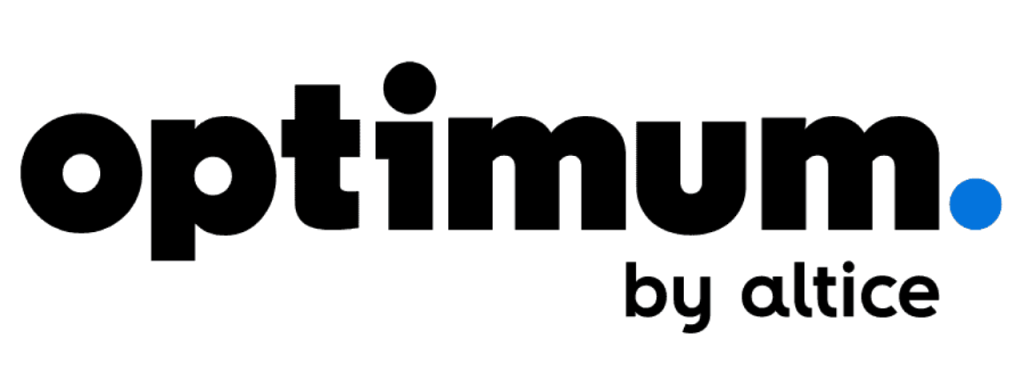I’m on a journey to find the best internet provider. That led me to write this thorough review of Optimum’s cable and fiber internet plans.
We’ll explore the following points throughout this piece:
- Pros & cons
- Packages, data cap, & features
- Additional costs
- Coverage
- Business internet plans compared
- How to reach their customer support
- TV, internet, & cellular service tiers
- Current promotions
- How it compares to the competition
Let’s find a good ISP.
Optimum Internet Pros & Cons
Pros:
- No contract
- Unlimited data
- Free network gateway for cable plans
Cons:
- Not available in many areas
- Can’t bundle cable internet with TV products for a discount
- 1 Gig Fiber plan actually provides 940 Mbps download speeds
Optimum Internet Packages, Pricing, & Features Compared
Optimum offers the following cable and fiber optic residential internet plans [1]:
| Tier | Starting Price * | Max. Speed (DL & UL) † | Best For |
| 300 | $40/mo. | 300/20 Mbps | Homes with <6 people |
| 500 | $60/mo. | 500/20 Mbps | Homes with >6 people |
| 1 Gig Fiber Internet | $80/mo. | 940/35 Mbps | Homes with >10 people |
| 2 Gig Fiber Internet | $100/mo. | 2,000 Mbps | Home server management |
| 5 Gig Fiber Internet | $180/mo. | 5,000 Mbps | Home server management |
Details:
- 30-day money-back guarantee
- No contracts
- Free installation when ordering online
- No discounts for seniors, veterans, students, teachers, or first responders
- Includes a free network gateway
Don’t rely on the table to tell how much speed each tier can accommodate. Aside from the “Home server management,” most of these numbers come from Optimum’s site. The number of devices run(able) on your network depends on the task performed.
Say you want to stream American Dad in 4K on Disney+ using the family TV. That’ll require 25 Mbps of downstream bandwidth. If you’re on the 300 Mbps plan, that gives you 175 Mbps bandwidth.
Exceed this bandwidth, and you’ll notice much slower website loading and file downloads. Or buffering when watching videos and listening to music.
We’ve created a bunch of guides to illustrate what internet speeds can do:
Most homes won’t need 2.0 and 5.0 Gbps. Those speeds are only necessary for anyone who continually downloads/uploads massive files. For instance, if you manage home servers and want to back up terabytes of videos frequently.
Should you choose Optimum’s fiber optic or cable internet plans?
For the lowest latency—best for online gaming and video calls—choose fiber. Otherwise, Optimum’s cable plans should accommodate most households’ needs. I’d usually recommend fiber over cable. But Optimum doesn’t offer the most flexibility regarding fiber speeds.
They only offer 1.0 Gbps or higher for their fiber plans. It’s not ideal for homes that only use the internet for social media and watching Netflix.
Optimum Internet Data Cap
No Optimum residential internet plan has a hard data cap. Stream as much 4K UHD content as your household can handle without consequences. Except for a higher electricity bill.
Optimum Internet ONT
All Optimum fiber plans will require a technician to install an optical network terminal (ONT) in your home. You’ll use this instead of a modem that all other internet connection types include. An ONT serves the same purpose as a modem, though.
It converts the signals sent from your ISP into a language your devices can understand.
However:
You will still need a router. And you’ll need one that supports 1,000 Mbps maximum speeds or higher. Depending on the plan you get. Otherwise, you’ll never get the advertised speeds.
We have a bunch of recommendations for third-party routers in a different post.
Optimum Wi-Fi Hotspots
Internet-only customers will have access to more than 2 million Wi-Fi access points throughout the States. These include:
- optimum: secure network that uses 128-bit encryption
- optimumwifi: open network & not secure
Speeds will vary by hotspot and the number of people using it. I’ve seen some Reddit posts with people saying they got 25/10 Mbps (download/upload). Which is good enough for most online needs.
You’ll need to visit Optimum’s access point map and enter your address.
Upon finding either of the 2 SSIDs, the method to log in depends on the network you select. Optimumwifi requires you to type your Optimum online account’s information. And Optimum will need you to download or trust their security certificate.
iOS (iPhone) surprisingly makes this easy. A pop-up will appear on your screen, and you’re done. But Android will require a bit more steps. Optimum has all these steps in a piece they wrote.
Optimum Internet Hidden Fees
Additional fees customers will encounter with Optimum include:
| Equipment | Fee |
| Installation Fee | Free when ordering online, $99–$149.99 otherwise |
| Reconnect Fee | $10–$15 |
| Late Payment Fee | $10 |
| Network Enhancement Fee | $3.50/mo. |
| Wi-Fi Extender Rental | $3.00/mo. |
Optimum has a grace period of 2 days after the due date before they slap a late payment fee onto your account [2]. After 13 days, they’ll send the fee to collections.
A bit overkill. But anyway:
The reconnect fee appears if Optimum disconnects you and you decide to reconnect later. And the Network Enhancement Fee is an unavoidable extra cost to suck more money out of your bank account.
Optimum Internet Installation Fee
Customers will need to pay a $99–$149.99 professional installation fee if they don’t order their Optimum services online.
Optimum Internet Cancellation & Equipment Fee
Optimum doesn’t charge a cancellation fee. Since they don’t have contracts. They also don’t have equipment fees.
Optimum Internet Coverage & Map
States Optimum offers services to include:
| Arizona | Arkansas | California | Connecticut |
| Idaho | Kansas | Kentucky | Louisiana |
| Mississippi | Missouri | Nevada | New Jersey |
| New Mexico | New York | North Carolina | Ohio |
| Oklahoma | Pennsylvania | Texas | Virginia |
| West Virginia |
Here’s a coverage map:
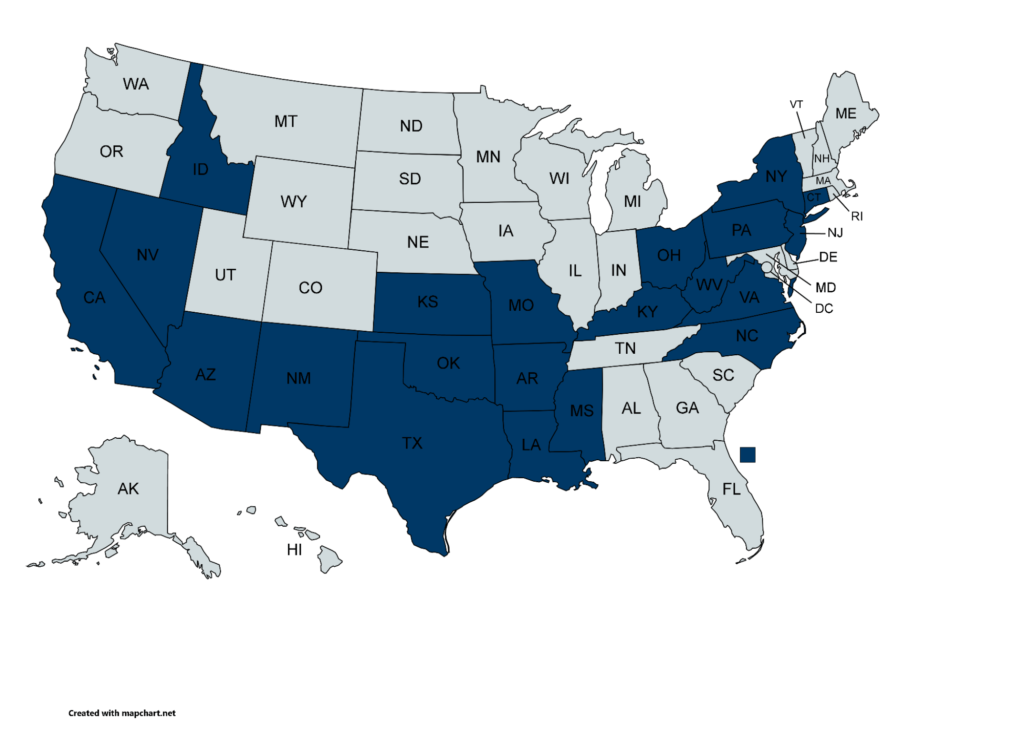
Optimum packages are available in handfuls of cities throughout each state. And Fiber 5 Gig is only available in pockets throughout Connecticut and New York. Visit their website and enter your ZIP code.
Then they’ll try to sell you on what’s available.
Optimum Internet Business Internet Plans Compared
Small businesses will find these internet products with Optimum:
| Tier | Starting Price * | Max. Speed (DL & UL) † | Best For |
| Business Fiber 300 | $205/mo. | 300 Mbps | Guest Wi-Fi networks |
| Business Fiber 500 | $245/mo. | 500 Mbps | Businesses with under 20 people |
| 1 Gig Business Fiber | $350/mo. | 940/800 Mbps | Server management |
| 2 Gig Business Fiber | $375/mo. | 2,000 Mbps | Server management |
| 5 Gig Business Fiber | $450/mo. | 5,000 Mbps | Server management |
All Optimum’s business products include 1 free static IP address, a 30-day money-back guarantee, and same-day service if issues arise. After the first static IP, you’ll need to pay an additional $20.
Static IP addresses are necessary for companies whose devices need to find their networks easier. For instance, servers, cloud security cameras, or business-wide digital storage solutions. Restaurants, cafés, small offices, and likely clinics will not need these add-ons.
Additional business products small businesses can shell out more money for include:
- VoIP: unlimited calling to Canada, the U.S., Puerto Rico, & the U.S. Virgin Islands
- Backup LTE internet: backup connection in case there’s an internet outage
- Service Plan: technical support & device protection for $9.99/mo.
- Pro WIFI: customer Wi-Fi usage analytics, captive network portal, & separate guest Wi-Fi
While they have some excellent features, Optimum’s business fiber plans cost an arm and a leg for the speeds they offer. Spectrum charges $64.99 monthly for their 300 Mbps business internet plan, for example.
However:
Optimum offers 300 Mbps download AND upload speeds. The same Spectrum plan I mentioned only offers 10 Mbps.
The higher upload speeds work better for businesses that frequently backup files or have many employees who engage in conferences. With high video quality (720p HD or higher).
Here are additional business internet products we’ve reviewed. Compare them and weigh the pros and cons of each. The excessive amount you’d need to pay for Optimum Business may work better than competitors’ cheaper options.
How to Contact Optimum Internet Customer Support
Reach Optimum’s internet support through one of these mediums:
- Sales: 833-970-2474
- Customer support:
- Live chat: Optimum.net/support
- Twitter: @OptimumHelp
- North Carolina: 877-491-0050
- Connecticut: 203-870-2528
- Long Island: 631-393-0637
- New Jersey, Pennsylvania: 973-230-6048
- NY: Bronx, Brooklyn, Westchester: 718-860-3514
- All other areas: 877-694-9474
- Contract buyout proof: [email protected]
- CCPA questions: [email protected]
- Closed captioning issues:
- 888-420-0777
- 516-803-1682 (fax)
- [email protected]
Optimum Internet Bundles
Customers won’t receive discounts when bundling Optimum’s internet and TV products.
But you’ll find pricing like:
| Bundle | Starting Price * | Max. Internet Speed † | Channels |
| Optimum 300 + Basic TV | $75/mo. | 300/20 Mbps | 50+ |
| Optimum 300 + Core TV | $145/mo. | 300/20 Mbps | 340+ |
| Optimum 500 + Core TV | $165/mo. | 500/20 Mbps | 340+ |
| Optimum 500 + Premier TV | $215/mo. | 500/20 Mbps | 420+ |
| Optimum 1 Gig + Premier TV | $235/mo. | 940/35 Mbps | 420+ |
However:
When bundling Optimum Mobile and Internet, you’ll save $10–$15 a month. Here’s the new pricing for their home broadband products [3]:
| Internet Plan | New Price When Bundling |
| 300 | $30/mo. |
| 500 | $50/mo. |
| 1 Gig Fiber Internet | $65/mo. |
| 2 Gig Fiber Internet | $85/mo. |
Optimum Internet Deals
Optimum does not offer deals for new and existing customers. Nor do they provide lower pricing for seniors, students, first responders, or veterans.
Are you switching from a provider with an early termination fee (ETF)?
Optimum will buy you out of your contract for up to $100. Not the highest buyout price, but it’s a great deal for those who have lower cancellation fees.
Usually, providers will charge less the longer you wait to bail on your contract. Say your ISP shaves $10 off per month you remain on your contract. If you hold out for a bit, your cancellation will sit at around $100.
I recommend doing this if you want to go with Optimum. Yet want to save the most money.
You could receive a free 300 Mbps plan—or $30 off your internet bill—with the Affordable Connectivity Program (ACP). It’s a recurring credit the government provides if someone in your home participates in a government benefits program.
Here are most of the programs:
- Women, Infants, Children (WIC)
- School Breakfast Program (SBP)
- Head Start
- Medicaid
- Food Stamps (SNAP)
- Supplemental Security Income (SSI)
- Federal Public Housing Assistance
- VA Survivors or Veteran’s Pension
- Administered Temporary Assistance for Needy Families (TANF) or Tribal TANF
- Food Distribution Program on Indian Reservations (FDPIR)
- Federal Pell Grant
- Bureau of Indian Affairs General Assistance
Visit fcc.gov/acp to find out all the requirements. If someone in your household is in at least one, see if they qualify for the ACP.
And if they qualify, contact Optimum and apply the ACP credit to your account. Or claim your free 300 Mbps plan.
Optimum Internet vs. The Competition
Compare Optimum to its competitors:
| Provider | Starting Price Range * | Speeds Offered (Download) † | Internet Type | Best For |
| Optimum | $40–$180/mo. | 300–5,000 Mbps | Cable & fiber | Tasks that don’t require high upload speeds |
| Verizon Fios | $44.99–$89.99/mo. | 300–940 Mbps | Fiber & fixed wireless access | Price guarantee |
| Spectrum | $49–$89/mo. | 300–600 Mbps | Cable | 4K video streaming |
| AT&T Fiber | $55–$180/mo. | 300–5,000 Mbps | Fiber | Home server management |
| Xfinity | $19–$299/mo. | 10–6,000 Mbps | Cable & fiber | Highest speeds offered |
| Frontier | $28–$149.99/mo. | 6.0–2,000 Mbps | Fiber & DSL | Affordable fiber |
The following sections will compare Optimum to its competitors. I’ll talk about when you should choose Optimum or the competing provider. You’ll also see what states they have overlapping coverage in.
1. Optimum Internet vs. Verizon Fios
Pick Optimum if:
- Verizon isn’t available in your area
- You want to bundle Optimum internet w/ their cable TV service
Choose Verizon if
- You want fiber optic connectivity at lower internet speeds
- Symmetric speeds on all plans (except their “1 Gig” plan)
Verizon Fios offers customers with a 5G mobile plan $25 off their fiber optic internet plans. A Verizon Wireless customer going for the 300 Mbps fiber plan would pay $24.99 instead of $49.99.
A much better deal than Optimum’s $40 for 300 Mbps download speeds and 20 Mbps upload speeds.
Get any of Verizon’s plans, and you’ll get various perks that may save you money on services you use. For instance, getting the 1 Gig plan will score you Disney+ free for 6 months (around $48 saved).
But Verizon Fios has a fatal weakness. Availability.
The only areas you’d need to choose between Optimum and Verizon Fios are some cities in:
- Virginia
- Pennsylvania
- New York
- New Jersey
2. Optimum Internet vs. Spectrum
Choose Optimum if:
- No dealing with throttling (on fiber plans)
- No price hike after a year
- Higher upload speeds on the 300 Mbps tier
Choose Spectrum if:
- Better add-on mobile provider
Optimum’s 300 Mbps cable tier has higher upload speeds than Spectrum’s. And doesn’t have up to 40% higher rates at the end of the year. But Spectrum Mobile does offer a bit more value than Optimum Mobile.
Since it runs on Verizon’s towers. Optimum Mobile runs on T-Mobile networks. However, the benefits will depend on whatever provider offers coverage in your area.
Spectrum and Optimum compete in some areas throughout all the same states. For reference, here’s a list of all the states Spectrum services.
3. Optimum Internet vs. AT&T Fiber
Optimum is a better choice because:
- You don’t want to pay as much
Choose AT&T if:
- You want equal download & upload speeds
Pick Optimum if you don’t want to pay as much for 300- and 500 Mbps internet speeds. But don’t mind having 20 Mbps upload speeds. Otherwise, homes who need more upload speeds will want AT&T.
Livestreamers and remote workers will benefit from 300- and 500 Mbps upload speeds. Since it allows them to livestream without buffering or upload files for employers quicker.
If you’re on the fence about 1,000 Mbps internet plans, choose AT&T. They actually offer 1,000 Mbps (not 940 Mbps) download speeds. And provide the same upload speeds. Otherwise, you’re ripping yourself off.
You’ll need to pick AT&T Fiber or Optimum if you’re in some ZIP codes in these states:
- California
- Kentucky
- Kansas
- North Carolina
4. Optimum Internet vs. Xfinity
Optimum is better because:
- There’s no regional pricing
- Doesn’t have contracts
- Not as many hidden fees
- Don’t want a data cap
Choose Xfinity if:
- You want upgradeable upload speeds
- Cable TV & internet bundle discounts
- Includes a free 4K streaming box
Pick Optimum if you don’t want to bind yourself to a contract or worry about a more expensive internet plan after a year. However, Xfinity offers discounts when bundling your cable internet and TV.
And you could pay $25 a month for their xFi Gateway Complete to enhance your plan’s upload speeds. Because the best value comes from a company creating an arbitrary issue, then making customers pay more to “fix” it.
Anyway:
I’d also recommend opting for Optimum, since they don’t enforce a hard data cap. Meaning, your home can use the internet without conserving data. Though, most households won’t likely breach Xfinity’s 1.2 terabytes (TB) data cap.
Optimum and Xfinity offer coverage in all the same states. Residents in Kansas and Nevada will only have Optimum as an option.
5. Optimum Internet vs. Frontier
Here’s why you may want Optimum:
- Offers more than 2 million wireless hotspots
- More perks
- You can bundle with mobile and television plans
- 2-year price lock
Choose Frontier if:
- More availability
- Lower installation fee
Get Optimum over Frontier if you want a 2-year price lock and a few more perks. However, Frontier offers much more affordable lower-speed fiber optic tiers. Making it a more viable option for homes that want fiber, but don’t want 1.0 Gbps speeds.
Optimum and frontier share coverage in these areas:
| Arizona | California | Connecticut | Mississippi |
| Nevada | New Mexico | New York | North Carolina |
| Ohio | Pennsylvania | Texas | West Virginia |
FAQs: Optimum Internet
Keep reading to find frequently asked questions about Optimum internet.
Does Optimum Offer Unlimited Data with Their Internet Plans?
Optimum offers unlimited data with all their home and business internet plans.
How Does the Pricing of Optimum Internet Compare to Other Providers?
Optimum offers lower pricing for their cable internet plans compared to many competitors. But the price for their 1 Gig Fiber plan is bad compared to providers with similar tiers. Since you only get 940/35 Mbps.
Does Optimum Offer Fiber Optic Internet or Only Cable Internet?
Optimum offers cable and fiber optic internet plans.
What Is the Process for Setting Up & Installing Optimum Internet Service?
Order your Optimum service online or by phone. If you’re getting fiber, you’ll need to schedule a professional installation appointment. Otherwise, you’ll receive a getting started kit for their cable internet.
Does Optimum Support IPV6?
Optimum internet does not support IPV6.
Wrapping Up
Optimum offers decent value with their 2,000- and 5,000 Mbps internet plans. Their 300 and 500 Mbps plans offer higher upload speeds than many other cable internet providers. But their 1 Gig Fiber plan doesn’t offer the best value.
Due to its low speeds for the price you’re paying.
However, none of Optimum’s plans have a data cap. Making it better than most cable ISPs.
Before deciding whether you want Optimum, compare it to other internet providers.
Footnotes
* The pricing you see doesn’t include any taxes or additional fees. These will vary based on where you are. And the price you see already includes discounts if you set up automatic payments.
† And the internet speed you get may change based on how you’re connected (Wi-Fi or Ethernet) and a few other factors.