Lower your Spectrum TV and internet costs by buying third-party wireless routers and TV boxes. Dive into this guide to find additional ways to cut costs on your bill.
As someone enthusiastic about internet and other services, I want the best value. I spent hours researching ways anyone can save money on Spectrum bills. And compiled them into this guide.
When reading, you’ll find details about tips like:
- Getting third-party routers
- Use the Spectrum TV app instead of boxes
- Downgrading plans
- Cancel cable TV
- Get rid of channels you don’t watch
- Get a one-time credit
- Negotiate standard rates for new customer rates
- Check for deals often
- Understanding sneaky fees
Keep reading to learn more.
#1 Buy a Third-party Router
Save $5.00 monthly, $60 a year, or $120 every 2 years by buying a third-party router. Spectrum’s routers cost less upfront, but will add up over time.
I cover the reasons for choosing a third-party router in a separate guide. They cost less over time and are usable with almost any internet service provider. BUT you must do a bit of research.
And Spectrum customer support can’t help you with issues regarding your router.
If you’re researching a third-party router yourself, consider these factors:
- * Maximum supported Wi-Fi speeds: ensure the max. speeds correlate with your Spectrum plan
- Warranty
- Mesh router vs. normal router: use mesh Wi-Fi in homes with wireless dead zones or that are more than 3,000 square feet
- Features: these will vary by your household’s needs
- 802.11ac (Wi-Fi 5) vs. 802.11ax (Wi-Fi 6): compare which standard your home needs
- Price: fits within your budget
* Look for reviews on the router you have your eyes on. See what maximum wireless speeds they tested. Product copywriters like to play word games and make the routers look better than they actually are.
For reference, or if you want someone else to research, check out our router recommendations. The guide will help you determine whether you should go for a gateway (modem/router combo), features to consider, and recommendations.
Since charter Spectrum internet packages don’t come with many plans, this is the biggest way to save on these plans.
Cable TV customers will like this next section.
#2 Watch the Spectrum TV App: Skip Buying Additional TV Boxes
If more than 1 device wants to watch cable TV in your home, stream content through the Spectrum TV app using smart devices. Instead of leasing additional TV boxes.
Each additional box would cost you $9.99 monthly. Spectrum doesn’t hand out discounts for bulk rentals.
Every Spectrum TV plan requires you to rent at least 1 TV box for $9.99 monthly. Say 4 other rooms in your home want television access. You’ll pay around an additional $40 a month.
Get Roku TV boxes or sticks instead. They’re around $20. Then download the Spectrum TV app.
Smartphone, PC, and laptop users can also download this app or watch it through their browser. I’ll link to a guide I wrote surrounding this app a couple sections later.
For now, see how much you’ll save by downgrading your services.
#3 Downgrade Your Internet or TV Plan
Downgrade your cable internet or TV plan and pay up to $70 less for your plan.
The amount you’ll save depends on the plans available in your area.
| Tier | Standard Price | Channels |
| TV Select | $79.99/mo. | 125+ |
| MI Plan Latino | $54.99/mo. | 145+ |
| TV Basic | $9.99/mo. | 65+ |
| TV Choice | $49.99/mo. | 100+ |
Spectrum TV plans compared.
Most areas can’t get TV Basic or Choice. I don’t know whether the plans still exist. Spectrum’s website doesn’t provide consistent information.
All I have to go on is their channel lineup page and this image [1]:
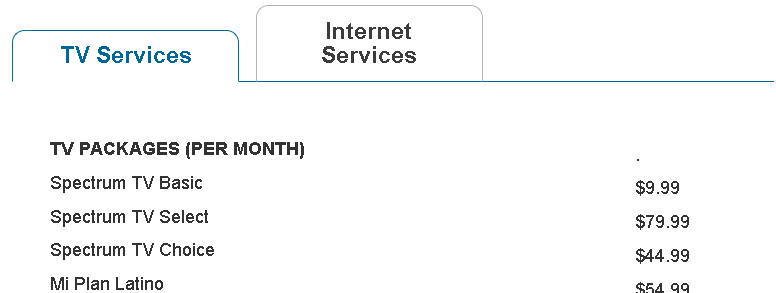
Contact Spectrum’s customer service and ask whether your area has access to TV Basic and Choice. Otherwise, you’re stuck with TV Select or Mi Plan Latino.
Spectrum’s internet plans don’t offer the most flexibility either [2]:
| Tier | Standard Price | Max. Speed (DL/UL) | Best For… |
| Internet | $74.99/mo. | 300/10 Mbps | Online Gaming & Streaming |
| Internet Ultra | $94.99/mo. | 500/20 Mbps | Remote Work |
| Internet Gig | $114.99/mo. | 1,000/35 Mbps | Large File Downloads |
Spectrum residential plans compared.
If you participate in government benefits programs, you could get $30–$75 off each month for these plans. I’ll emphasize a bit.
To downgrade your Spectrum TV or internet plans, call 833-267-6094 and tell them you want a different plan.
Or you could cut one of these plans out of your expenses entirely.
#4 Cancel Your Cable TV Plan
Cancel your Spectrum cable TV plan if your household doesn’t watch it often. Consider replacing it with a live TV or online streaming service, instead.
With cable television plans, you’ll need to consider the following rates:
- Cable TV box rental: $9.99 monthly
- Broadcast TV fee: up to $21 a month
- TV channel packages: up to $29.99 monthly
- DVR service: $9.99 a month for cloud DVR
- Standard pricing: after 12 months, Spectrum TV Select costs $79.99 monthly
Without considering channel packages and the DVR service, you’re paying around $110 monthly.
And do you even watch all the channels you’re getting? Do you enjoy watching reruns on TLC when you just want to watch 90 Day Fiancé?
If not, you’re wasting money.
Peacock Premium costs $4.99 monthly and gives you up to 80,000 hours of content. By the time you finish bingeing a series you like, they’ll likely have added more. Hulu costs $7.99 a month and gives you thousands of hours’ worth of media.
Combine these 2, and you’ll pay $12.98 a month.
Also consider live TV streaming services. Spectrum internet-only customers can get Spectrum TV Essentials.
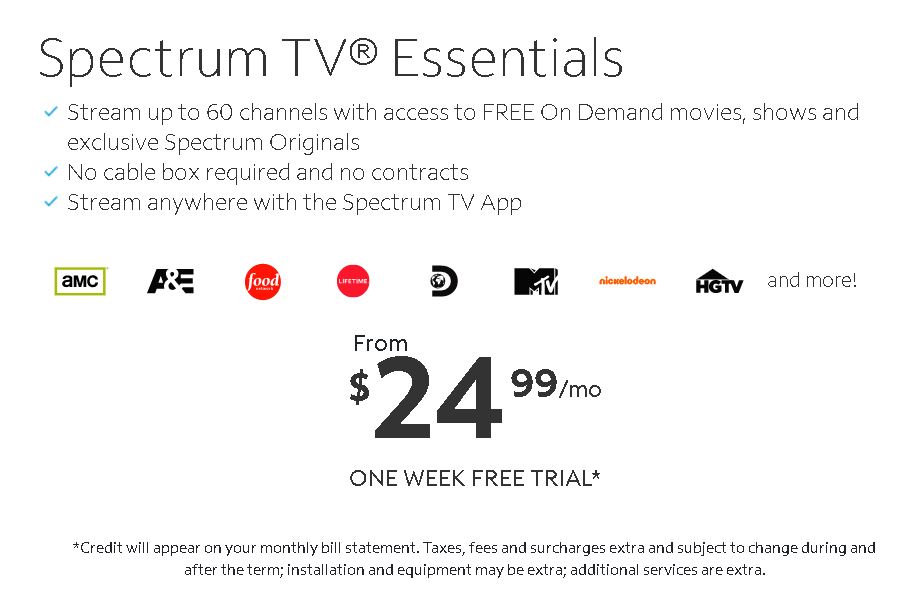
It’s $24.99 monthly and gives you 60 live TV channels. It also doesn’t require a TV box or the broadcast TV fee. You’ll need to download the Spectrum TV app through a smartphone or other smart device.
If you’re hesitant whether you’d watch the 60 channels, try the service for a week for free.
I emphasize on installing the app in a separate guide. Use it as a reference to help you determine whether this plan’s worth getting.
You WILL need an internet connection to use any streaming platform, though. If you have a household with at least 5 people, 100 Mbps download speeds will suffice.
There’s also YouTube TV or Hulu + Live TV. Both have identical services to the Spectrum plan I talked about, but cost more.
Let’s talk about channels.
#5 Remove Unnecessary Channel Packages
Review channel packages you subscribed to and see whether they’re worth paying for. For instance, if you pay for the HBO channel package and never watch it, remove the package.
To remove channel packages from Spectrum, you must call 833-267-6094. Tell them you want to remove “X” channel package.
#6 Consider Low-income Internet (If Eligible)
Spectrum offers 2 ways to access low-income internet, their Internet Access plan and the Affordable Connectivity Program (ACP).
The former is an internet-only plan that’s $19.99 monthly for 30/4.0 Mbps (DL/UL) speeds. To qualify, someone in your household must participate in the National School Lunch Program or The Community Eligibility Provision.
The biggest downside of this plan is still having to pay the $5.00 monthly fee for a router rental.
Or they have to receive Supplemental Security Income.
To apply for Internet Access, check if you qualify by visiting spectrum.net/support/forms/spectrum_internet_assist.
The latter low-income plan gives you a recurring $30 monthly credit for internet bills. It’s a $75 credit if you live in qualifying Tribal Lands.
To apply, visit affordableconnectivity.gov to check all their qualifications. You only must meet one of them. For instance, if you’re participating in Medicaid, you COULD get the ACP.
Moving on:
Here’s what your internet prices will look like with this credit:
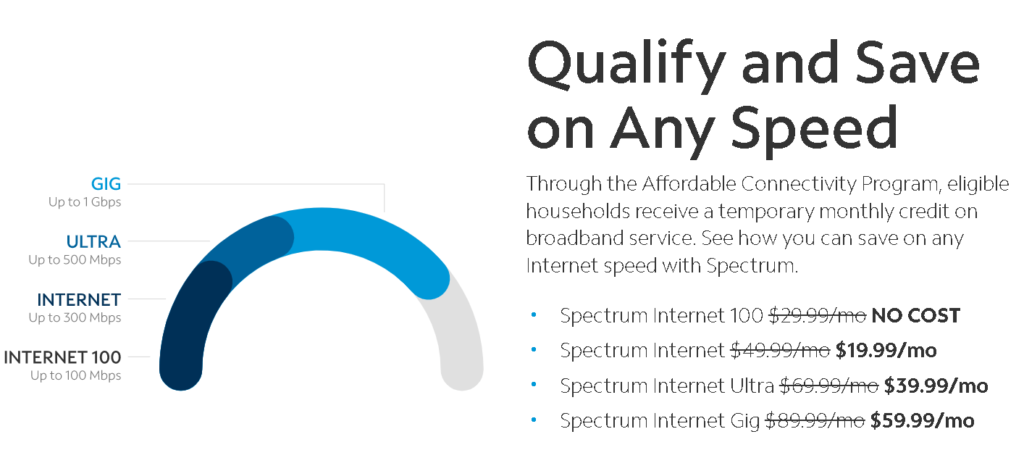
Explore a separate piece I wrote that compares these packages.
What’s Spectrum Internet 100?
It’s a 100/10 Mbps (DL/UL) internet plan that costs $29.99 monthly and is only accessible through the ACP. Getting the ACP credit will give you this plan free.
BUT you also don’t have to pay for the $19.99 self-installation fee. Or the Wi-Fi router rental.
The 100 Mbps speeds are more than enough for most smaller households. 4 people could simultaneously stream 4K UHD TV1 video without buffering.
These speeds won’t suffice if someone frequently torrents files or downloads games and patch files.
The above image doesn’t factor in an important price. The standard rate. See the $49.99 they crossed out and replaced with $19.99?
After 12 months of using Spectrum, that price turns to $74.99. You’d pay $44.99 with the credit.
Try getting the new customer rate once more with the next tip.
#7 Get the New Customer Rate (Again)
Your Spectrum home TV and internet bills will increase up to 60% after the first 12 months of service. To get the new customer pricing again, call Spectrum’s retention department and negotiate.
I’ll cover all the details throughout the following couple of sections.
Checklist Before Calling Spectrum Retention Department
Before calling Spectrum’s retention department, you’ll need to prepare in the following ways:
- Research local competing service providers
- The promo. rate you had when first signing up with Spectrum
- Any case numbers for past disputes you’ve had
- Account name and security pin: to verify your identity
On to the negotiations.
How To Negotiate a Lower Spectrum Bill
Call 833-224-6603 (doesn’t matter what time) and ask for the retention department. Or better yet, say you want to cancel your service.
The latter will likely get their attention and escalate your call.
Confirm that you’re speaking to someone from Spectrum’s retention department upon transferring to someone.
After confirmation, express your concern with Spectrum and mention you’re considering switching to “X” provider. Replace “X” with the provider you researched. Or talk about how Spectrum’s standard rates are out of your budget.
Ensure you remain friendly and patient throughout the conversation. Otherwise, they may feel less obliged to keep you with Spectrum.
By this point, they may suggest going with low-income internet, Spectrum TV Essentials, or other things I mentioned earlier. POLITELY decline.
If they say there’s no way they can lower your bill, transition the call to a close. Mention that you’ll shop around. Then try calling back another day.
You may reach a different retention agent who has more access to promotions.
Other Ways To Get Spectrum New Customer Pricing
If negotiations didn’t work, try signing up for Spectrum under a roommate, partner, or family member’s name. So long as they haven’t had Spectrum for at least 30 days.
Other sources I’ve seen suggest canceling your service, waiting 30 days, then signing up for Spectrum again under the same name [3]. I don’t trust their method. I’m sure they have a strategy to prevent people from doing this.
You could also hire a bill negotiation service. I haven’t ever used these, or met anyone who used them. Thus, I don’t feel comfortable making recommendations.
#8 Check for Deals Frequently
Spectrum doesn’t appear to offer many discounts or promotions. Check their website often. See whether they have any deals for existing customers.
Or explore a guide we wrote that covers discounts and promotions.
#9 Understand Spectrum’s Hidden Fees
Know all the small fees Spectrum will put in. From there, add or remove channels, packages, or services to save money.
Here’s an example. Say you don’t return leased Spectrum equipment within 15 days of canceling your equipment rental or service.
You’ll need to pay these amounts per each device not returned:
| Charge | Amount |
| Wireless Router | $76 |
| Modem | $60 |
| Spectrum WiFi Pod | $64 |
| EPON ONU | $95 |
| CableCARD | $20 |
| Tuning Adapter | $130 |
| Spectrum Receiver | $97 |
Spectrum cable internet & TV unreturned equipment fees.
These costs don’t relate to your bill. But they’ll eventually (possibly) suck a lot of money from your wallet.
Spectrum’s internet plans don’t have any hidden fees. Other than the router rental, which I’ll explain later.
There’s no worrying about data overage charges or early termination fees.
You’ll see many more fees when it comes to their Mobile, TV, and Voice (landline) services. I covered all these fees in a separate piece.
Moving on to the routers.
FAQs: Lowering Spectrum Costs
Read on to find commonly asked questions about lowering Spectrum costs.
Does Spectrum Offer a Discount for Enabling Auto Pay
Spectrum doesn’t offer a discount for enabling automatic payments.
Why Does Spectrum Keep Raising My Bill?
Spectrum may keep raising your bill because the fees and taxes in your area have changed. You’ll need to contact their customer service to learn more.
What Is the Cheapest Spectrum Internet Package?
The cheapest Spectrum internet package that’s available to all people is Spectrum Internet 300 Mbps. It’s $49.99 monthly for new customers. And $74.99 a month for existing customers.
What Is the Cheapest Spectrum TV Package?
The cheapest Spectrum widely available television package is Spectrum Select TV. It’s $59.99 monthly for the first 12 months. And $79.99 thereafter.
Wrapping Up
Spectrum doesn’t give you the most flexibility regarding lowering your costs. They’ll have sales sometimes. And buy equipment to avoid leasing theirs.
If you’ve tried the above and couldn’t reach costs within your budget, you’ll want to consider alternative providers. I’ve compared various internet, TV, and landline companies in a separate piece.
