Xfinity will sometimes offer discounts for teachers. I’ll cover these specials, affordable internet plans, and tips on getting discounted Comcast packages.
I’m not a teacher, but I know how to save money with Xfinity. I’ll combine my knowledge and other information to help you save big on Comcast Xfinity internet services.
To find deals as a teacher, I’ll cover the following:
Let’s magically lower your internet prices.
Xfinity Deals & Discounts for Teachers
Xfinity Comcast doesn’t currently have any internet plan deals for teachers. Check on Xfinity.com/learn/teacher once in a while to see whether they have a special happening.
You’ll want to look under the section labeled ‘Value too good to pass up.’
I’ve seen past deals where they’d give teachers a $150 and over Prepaid Visa card upon signing up for Xfinity Internet plans.
However, it expired on December 31st, 2021 [1].
Even if Xfinity offers teachers discounts, you’ll need to fall under their requirements. Usual requirements include:
- You must work at a university, college, or school while filling out your application
- Only faculty, teachers, and administration working at K–12 schools, colleges, universities, and US Title IV can apply
- Fill out your school’s full name when filling out your application: don’t type “UDub,” type “University of Washington” instead
If there aren’t any teacher discounts when you’re reading this guide, contact Xfinity’s customer service. Once you reach the automated receptionist, tell them you want to speak to the ‘Retention Department.’
These folks are responsible for keeping you hitched with Comcast Xfinity. But they also sometimes have a lot of discounts.
Once you reach a real person, tell them you’re interested in using Xfinity Internet, but it’s a bit out of your budget. And mention that you’re a teacher.
But remember, keep calm and remain patient during your call. That niceness may lead to a discount.
Best Xfinity Packages & Price for Teachers
Here are some of the best Xfinity internet plans you’ll find as a teacher:
| Plan | Speeds (Mbps) | * Price (per month) |
| Performance (Connect More) | 100/10 | $40/mo |
| Choice Double Play | 300/10 | $54.99/mo |
| Performance Pro (Fast) | 300/10 | $39.99/mo |
| Internet Essentials | 50/10 | $9.95/mo |
| Internet Essentials Plus | 100/15 | $29.95/mo |
This table compares different Xfinity internet plans and deals for teachers.
* These prices don’t take taxes or other fees into consideration. They also include the Paperless Billing and Auto Pay discounts. Moreover, you’ll likely pay more for these plans after your contract expires.
These internet plans have a 1.2 terabyte (TB) data cap. That means if you use data that exceeds this threshold, you’ll have to pay an additional fee per 50 gigabytes (GB) of data Xfinity adds to your account.
You must pay $10 per 50 GB they add. You’ll pay a maximum of $30 for the Internet Essentials (and Plus) plan. Meanwhile, the highest you’ll pay for every other plan is $100.
Once you meet this threshold, you won’t have to pay any additional fees for data.
Best Xfinity Deals & Plans for Teachers
The following section will cover the best Xfinity Comcast internet plans for teachers. Each section will provide details such as:
- Speeds
- How many devices (users) it can support
- Qualifications
- Pricing
Let’s start with the first best plan.
1: Performance/Connect More: Best for Smaller Households
Comcast Xfinity’s Performance (Connect More) internet plan offers 100/10 Mbps download and upload speeds for $40 a month during your contract. It’s best for homes of four or fewer people who don’t require much bandwidth.
Once your contract passes, you’ll pay 40–53% more for your bill (depending on your location). These rates come out to $40–$69.
Unless you have a home with over five simultaneous and high-bandwidth users, you shouldn’t have any issues with 100 Mbps download speeds.
You could run a Zoom group call on one device while several other devices watch Netflix using 1080p HD resolution in another room. All that with no performance impacts on your internet.
I recommend this plan to most people since it balances price and internet speeds. Plus, most homes likely won’t need download speeds over this rate.
2: Fast Internet/125+ Channel Double Play: Best for Larger Households Who Want Cable TV Channels
This Xfinity cable television and internet bundle gives you over 125 channels and 300/10 Mbps internet for between $79.99–$130 per month. During your contract.
The Central Division doesn’t appear to offer contracts with this plan so you won’t see an increase. Meanwhile, the Northern and Western Divisions will charge $110 per month (38% increase) once 12, 24, or 36 months pass.
This plan works best for homes with over five (and under eight) users simultaneously on the internet. It also works great for providing a myriad of cable channels to choose from.
The bundle combines the features included in Xfinity’s Popular TV (Extra) and Performance Pro (Fast) internet plans. So you’ll get a lot of value for less money.
Here are some channels that the Popular TV cable plan offers:
| Lifetime | AMC | National Geographic | NFL Red Zone |
| Fox News | CNN | The Weather Channel | Nickelodeon |
| MTV | Cartoon Network | ABC | Bravo |
This table presents popular Xfinity channels found in the Xfinity Extra (Popular) TV plan.
3: Performance Pro/Fast: Best for Households With Many High-Bandwidth Users
The Performance Pro (Fast) internet plan provides 300 Mbps download and 10 Mbps upload speeds for $50 per month. During your contract. And it works best for homes with eight devices simultaneously doing stuff online.
Once that time passes, you’ll pay between $40 and $89 per month. A 33–99% increase. The amount you’ll pay depends on where you live.
100 Mbps internet may not suffice for your household. You’ll want to upgrade to accommodate more people (or visitors) using the internet. Though you’ll pay more.
Fast (Performance Pro) won’t do well with home security cameras. Since cameras continually upload footage to your home’s (or a separate) server, you’ll need more upload speed.
10 Mbps won’t work well in this scenario. Let’s take a Nest indoor/outdoor camera, for example. Each camera requires 4 Mbps speeds (download and upload) [2].
You could probably have one camera with this plan. Having two would put you at 8 Mbps. While that’s technically enough, it doesn’t give you much flexibility to account for peak hours or slower internet speeds.
Because you don’t always get the speeds you pay for. Various factors contribute to slower internet speeds. Like Wi-Fi interruptions, peak usage times, and more.
So you’ll have to upgrade to their Blast! (Superfast) plan. But that’s over $70 per month for 600/20 Mbps speeds.
Performance Pro (Fast) will work fine with Ring video doorbells, though. Those only require 2.0/2.0 Mbps speeds.
4: Internet Essentials: Best If You Qualify
Internet Essentials provides 50/10 Mbps (download/upload) to qualifying customers for $9.95 per month. It’s suitable for single-user households or homes with a couple of light-bandwidth users.
You can also opt for Internet Essentials Plus. It gives you 100 Mbps download and 50 Mbps upload speeds for $29.95 per month.
Like Performance (Connect More), it’s great for homes with four or fewer internet users simultaneously.
With this plan, Xfinity also gives you a free xFi Gateway (modem/router combination) device. That saves you money on device rental fees. And from having to buy your own modem and router.
By qualifications, you, or at least someone in your household, must participate in at least one government program like:
- Supplemental Nutrition Assistance Program (SNAP)
- Special Supplemental Nutrition Program for Women, Infants, and Children (WIC)
- Temporary Assistance for Needy Families
- MEDICAID
You’ll find plenty more programs on the Internet Essentials application page.
Those living in qualifying Tribal Lands can also qualify by meeting any one of the above requirements. Or by participating in specific programs for tribes like Tribal TANF or the Food Distribution Program on reservations.
You’ll need to prove your participation in these programs. So Xfinity Comcast expects you to provide a statement of benefits, approval letter, or other similar documents.
They don’t check your credit when applying for this plan. And they’ll give you an enormous discount on decent laptops. You can get a Chromebook or Dell for $149.99.
Though they have tiny hard drives and not much ram, they’re still great for word processing, spreadsheets, and Zoom meetings. So it should work for many at-home teaching-related tasks.
If you or someone else qualifies for this plan, also apply for the Affordable Connectivity Program (ACP). The Federal Communication Commission (FCC) gives eligible individuals a $30 credit toward their mobile data or internet bill. It’s a $75 credit if you live on qualifying Tribal Lands.
How To Choose an Internet Plan as a Teacher
Factors you’ll need to consider when choosing a Xfinity internet plan as a teacher include:
- Ensuring internet speeds can support your home
- Determining whether anyone will actually watch channels you pay for
- Opting out of add-ons
Each section will provide details on each factor and the reasons why you’ll need to consider them.
1: Ensure You Have Enough Internet Speeds
Here are internet speeds (download and upload) you’ll need for performing online tasks [3]:
| Task | Download Speed (Mbps) | Upload Speed (Mbps) |
| Googling Stuff | 2.0 | 1.0 |
| Spotify Audio Streaming | 2.0 | 0.5 |
| Zoom Video Call Conferences | Group calling 1080p: 3.8 1:1 calling 1080p: 3.8 | Group calling 1080p: 3.8 1:1 calling 1080p: 3.8 |
| Watching Videos on Netflix or Disney+ | 3.0: 720p 5.0: 1080p 25: 4K UHD | NA |
| Casual PC Gaming | 3.0 | 0.5 |
This table displays how much internet speed a single device would require for specific online tasks.
To save the most money, opt for an internet-only plan. And to determine the best package, we’ll need to consider the best plan for various circumstances.
First, let’s consider whether an internet plan serves a one-person household. I recommend Performance Starter/Connect. It’s 50/10 (download/upload) and can easily perform all of these tasks.
Even if you have issues getting the maximum speeds.
Families of four and under will want Performance/Connect More. It’s 100/10 and will do fine with almost any online task. Except competitive gaming or livetreaming. In that scenario, you’d need significantly more upload speed.
Superfast/Blast! Will give you 20 Mbps upload speed and 600 Mbps download.
However, if you have a home with over five people, or constantly have visitors, you’ll want Performance Pro/Fast. It’s 300/10 Mbps.
The more download and upload speed your home requires, the more you’ll have to pay. Conversely, you’ll need enough internet speed to support your home’s needs.
2: Only Get Channels Your Home Will Watch
If your home doesn’t watch all the channels included with your current Xfinity TV and internet bundle or cable TV plan, downgrade. Or entirely remove cable TV.
Compare your current Xfinity channels to the ones their other plans offer. See if your household watches all (or any) of your existing channels. If not, you could potentially save a significant amount monthly.
And if people in your home complain, use the free Xfinity Peacock Premium streaming service subscription you get with internet-only plans. It has thousands of hours’ worth of content.
Or swap to a subscription to an alternative streaming service. Disney+ costs around $7.99, Netflix $9.99, and $4.99 for Paramount Plus.
All options you can consider for in-home entertainment.
3: Don’t Get Account Add-ons (Unless You Need Them)
Here are examples of add-ons you can pay for on a Xfinity plan:
| Xfinity Add-on | Price |
| Premium Channels | $5.99–14.99/mo (for each channel) |
| On Demand | $3.99–$12.99/mo (for each channel) |
| Latino Channel Package | $9.99/mo: during the first year of service$18/mo: after the first year |
| xFi Gateways | $14–$25/mo |
| Unlimited Data Option | $30/mo |
| DVR Cloud Storage | 150 hours for $10 per month |
| X1 TV Box | $7.50–$8.50 |
| Xfinity Flex TV Box | $5/mo per device |
This table shows add-ons you can pay for when using Xfinity TV or Internet packages.
Whether you get TV or Internet packages, Xfinity Comcast will tempt you with these additional subscriptions (or purchases). In most scenarios, you won’t need the above add-ons. Except possibly the Unlimited Data Option or xFi Gateway Complete.
The Gateway Complete (modem/router combo) gives your home unlimited data for $25 per month. But you have to use Xfinity’s hardware. And the Unlimited Data Option gives you the same perk for $30 a month.
But you can use your own router and modem.
Don’t use these options unless your family watches A LOT of 4K. Or uses an abnormal amount of data.
Xfinity has a 1.2 terabyte (TB) data cap. But it takes a lot of internet activity to reach that point. Over 350 hours of watching 1080p video or more than 200 hours of streaming 4k video.
They’ll charge $10 per additional 50 gigabytes (GB) blocks of data they add to your account. You’ll have a one-month grace period, though. Comcast Xfinity won’t charge you a data overage fee when you pass your bandwidth cap.
Use this time to monitor your data usage. Once a week, check on the ‘Overview’ tab of the Xfinity My Account mobile app (if you downloaded it). Or log in to your Xfinity account here: customer.Xfinity.com/#/services/internet.
From there, determine whether you need the Gateway Complete or Unlimited Data add-ons.
I almost forgot:
The regular gateway, xFi Gateway. It’s $14 per month and can take less space in your home. Plus, you’ll have Xfinity customer support to help you with troubleshooting.
I recommend buying your own modem and router. I’ll emphasize this further in a bit.
5 Tips on Getting Xfinity Discounts as a Teacher
Some ways you can score a discount with Xfinity as a teacher include:
- Use Paperless Billing
- Opt for term agreement plans
- Buy a modem and router (don’t rent)
- Call Xfinity once your plan ends
- Use Xfinity’s cellular service
Each point will cover details about each tip. For instance, how it’ll save you money. Or what steps you’ll need to take to save money with said tip.
Keep reading, and you’ll likely see discounts in no time.
1: Sign Up for Paperless Billing
Enabling the Paperless Billing and Automatic Payments features gives you a $10 monthly discount.
That’s if you connect a bank account to your Automatic Payments. Connecting a debit card only gives you a $5 a month discount.
I recommend enabling both features through your Xfinity My Account App. To do so, navigate through the following pages:
- Automatic Payments: Manage billing preferences > Automatic payments
- Paperless Billing: Manage billing preferences > Bill delivery options > Bill delivery options > toggle on EcoPay
Don’t want to download the app? Follow these links and enable the features through your Xfinity online account:
- Auto Pay: payments.Xfinity.com/autopay
- Paperless Billing: customer.Xfinity.com/settings/bill/ecobill
Upon turning these features on, you won’t see the discount on your Xfinity bills for at least 30–44 days. So I recommend turning these on immediately when signing up for a Xfinity plan.
In some instances, Xfinity MAY automatically enable these.
2: Get on a Contract Plan
Opting for a term agreement (or contract plan) can save you between 22% and 99% on your internet plan for the first 12, 24, or 36 months of using Xfinity.
Not all Comcast internet plans offer term agreements. And the contract’s duration will vary based on your location.
If you don’t see a term agreement available, try contacting their customer service and ask whether there’s a way you can get on a contract for a lowered plan price.
3: Buy Your Own Modem and Router
Buying a separate modem and router can save you a lot of money annually. The amount you save depends on the devices you get.
An average modem can cost between $40 and $90. Whereas, a good number of routers cost $30 to $100. The higher-quality networking devices will cost more.
You’ll spend around $168 per year renting the xFi Gateway (modem/router combo). Let’s say you buy a $90 router and a $90 modem. That’s a $180 upfront investment.
If you stay with Xfinity for two years, you’ll save $156 in gateway rental fees. And you can transfer your devices to your future new internet provider. Considering they support your modem.
Speaking of:
You must use a modem that Xfinity supports. We created an enormous list of modems Comcast Xfinity allows. And recommendations.
Alternatively, you can visit Xfinity.com/support/devices, enter your home address, and search through the devices they support. You can filter results by:
- Supported internet speeds
- Built-in Wi-Fi
- Brand
- DOCSIS channels and version
Don’t worry about activating your own modem with Xfinity. It’s easy. Get the 12-digit Cable Modem MAC address (CM MAC) address from the bottom of your device and enter it into the Xfinity mobile app.
4: Negotiate With Xfinity When Your Contract Ends
Once your contract is about to end, call Xfinity’s Retention Department and tell them your internet’s too expensive. They may offer discounts to keep you with Comcast.
A smart tip I found is to contact your building/home’s landlord, manager, or previous homeowner first. Ask them whether your home supports other internet service providers (ISPs) than Xfinity.
If it does, Xfinity will likely know. That means you’ll have leverage in your negotiations.
Anyway:
Call 800-934-6489 and ask the automated helper for the Retention Department. When you speak to a person, confirm it’s that department. Otherwise, request a transfer.
After Xfinity Comcast drags you through a series of employees, tell the Retention specialist that you’re considering a different internet provider. Because the amount you’ll have to pay for your internet plan now is too high.
They’ll either call your bluff and proceed to cancel your service or offer discounts to keep you. It’s in their job description (I think) to keep you. So they’re going to offer discounts, upgrades, or whatever.
Accept these if you find anything you like. If you don’t, or if they proceed to cancel your plan, tell the person you want to keep looking at internet plans.
Then call back another day.
5: Switch to Xfinity Mobile
Sometimes you’ll get a $20 a month discount on your mobile bill (for a couple of years) when adding Xfinity Mobile cellular service to your internet plan.
That’s $480 in savings.
When signing up for a Xfinity internet plan, you’ll likely see copy like this:
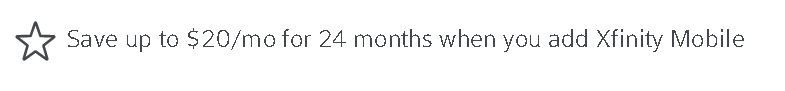
They’ll have a checkbox that asks whether you want them to send you a Xfinity Mobile SIM card. Check it to use this perk.
Xfinity won’t charge you to activate Xfinity Mobile. And they won’t buy you out of your current provider. So don’t switch if the amount you’ll pay for the cancellation fee exceeds the savings you’ll get by switching to Xfinity Mobile.
This plan is usually $15 per month for 1 gigabyte (GB) of data. Ideal if you don’t stream much video on your phone.
If you do like to watch videos on your phone, sign into a Xfinity WiFi hotspot and use that to save data.
Xfinity Deals for Teachers FAQ
Keep reading to find frequently asked (and answered) questions about finding internet and TV deals for teachers.
Does Xfinity Offer Discounts for Teachers?
Xfinity currently doesn’t have any discounts for teachers. I recommend calling their customer service at 800-934-6489 and asking whether they have ‘hidden’ discounts.
Are There Xfinity Deals for Students?
Xfinity gives qualifying students a $100 Visa Prepaid Card to university students who sign up for Xfinity. This offer ends August 29th, 2022.
Does Xfinity Have Discounts for Low Income Households?
Xfinity offers Internet Essentials ($9.95/mo) and Internet Essentials Pro ($30/mo) plans to qualifying low-income households. You’ll have to participate in a qualifying government program to qualify.
Wrapping Up
You can find various somewhat affordable internet-only plans. Or you can bundle cable TV and internet for more value. If you can’t find packages that fit your budget, try implementing various money-saving tips to lower your internet costs.
You could add Xfinity Mobile to your plan or enable features like Auto Pay and Paperless Billing.
Explore Xfinity’s internet plans to get started with your search for deals and plans within your budget.
